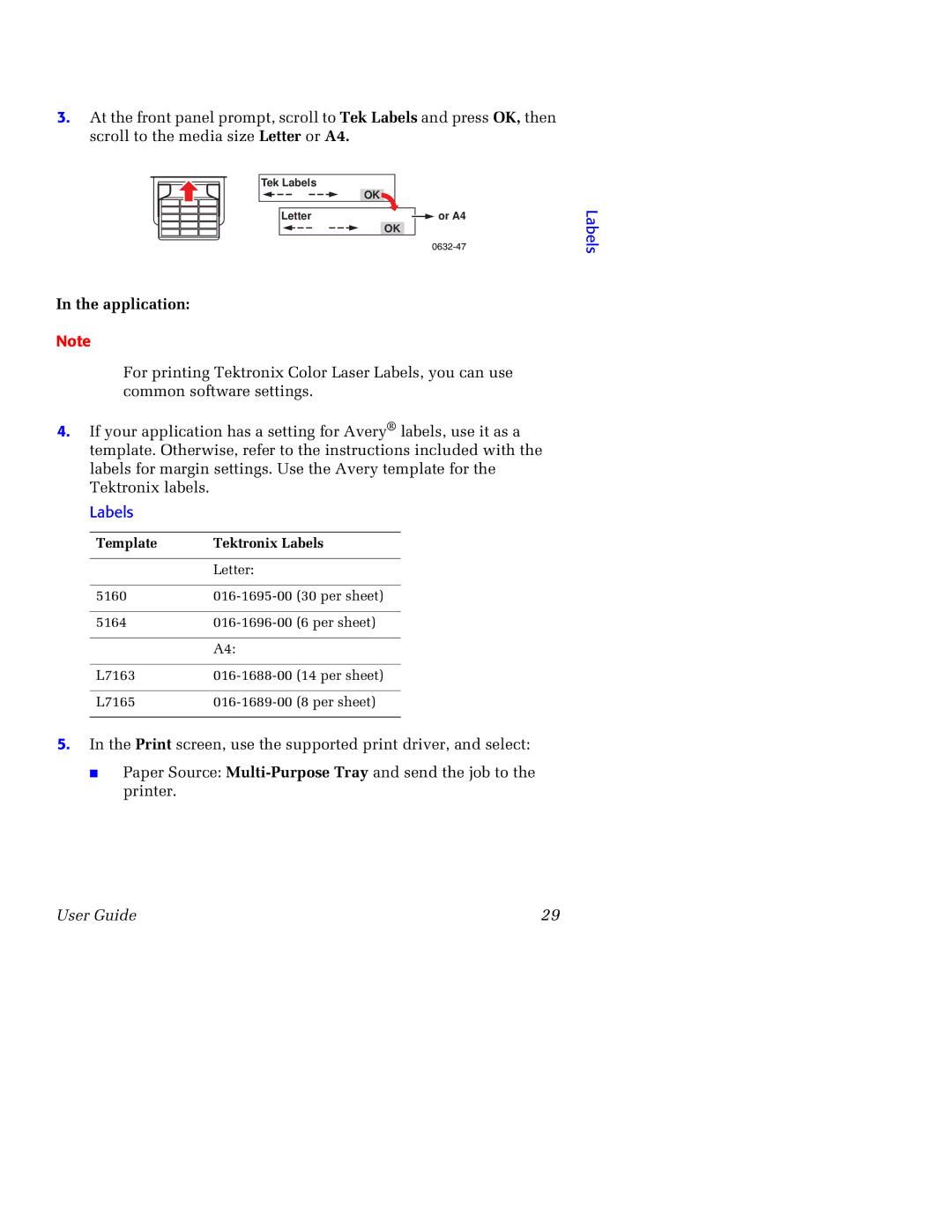3.At the front panel prompt, scroll to Tek Labels and press OK, then scroll to the media size Letter or A4.
Tek Labels
OK
Letter |
|
|
| or A4 |
OK |
| |||
|
|
| ||
| ||||
In the application:
Note
For printing Tektronix Color Laser Labels, you can use common software settings.
4.If your application has a setting for Avery® labels, use it as a template. Otherwise, refer to the instructions included with the labels for margin settings. Use the Avery template for the Tektronix labels.
Labels
Template | Tektronix Labels | |
|
|
|
| Letter: |
|
|
| |
5160 | ||
|
| |
5164 | ||
|
|
|
| A4: |
|
|
|
|
L7163 | (14 per sheet) | |
|
|
|
L7165 | (8 per sheet) | |
|
|
|
5.In the Print screen, use the supported print driver, and select:
■Paper Source:
Labels
User Guide | 29 |