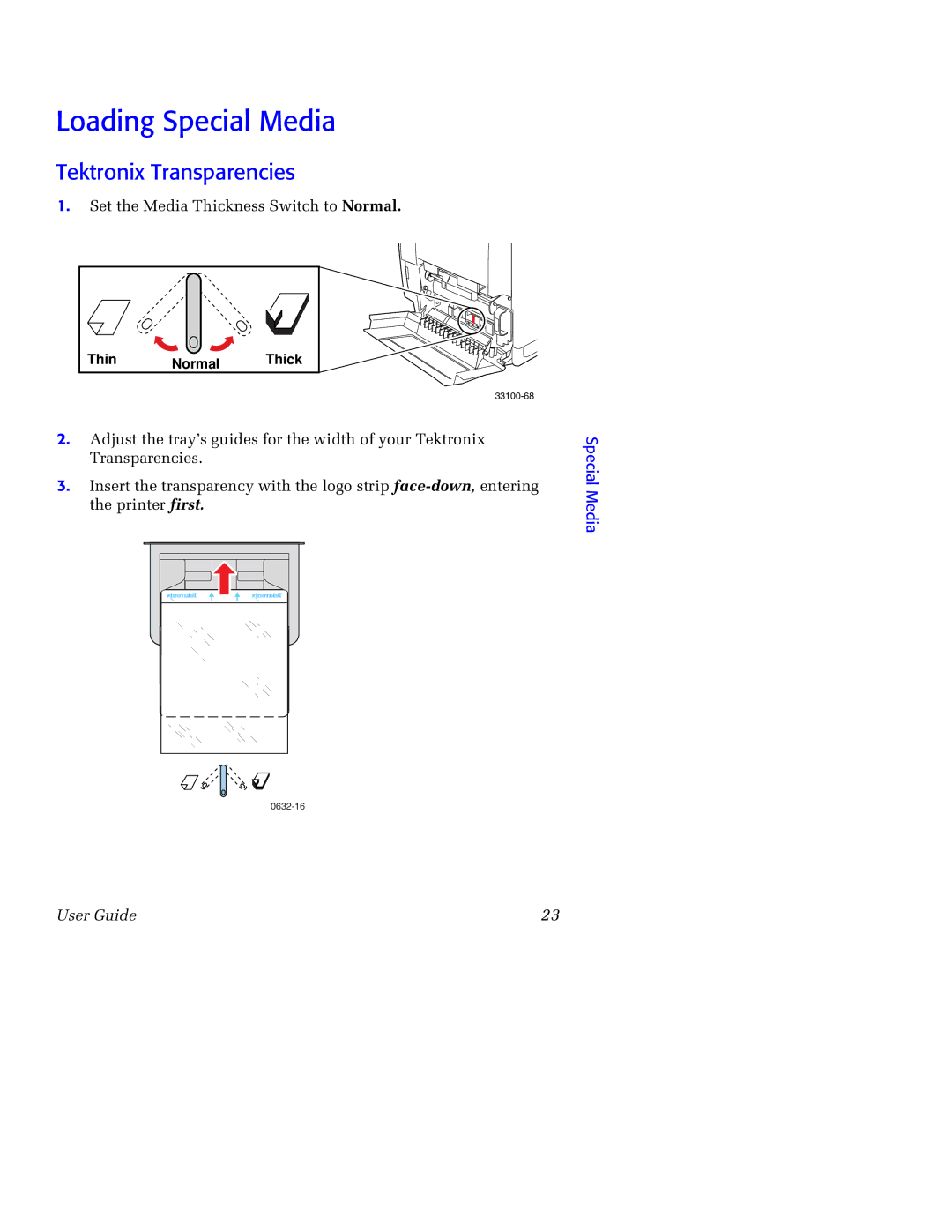Loading Special Media
Tektronix Transparencies
1.Set the Media Thickness Switch to Normal.
Thin | Normal | Thick |
|
|
2.Adjust the tray’s guides for the width of your Tektronix Transparencies.
3.Insert the transparency with the logo strip
Special Media
User Guide | 23 |