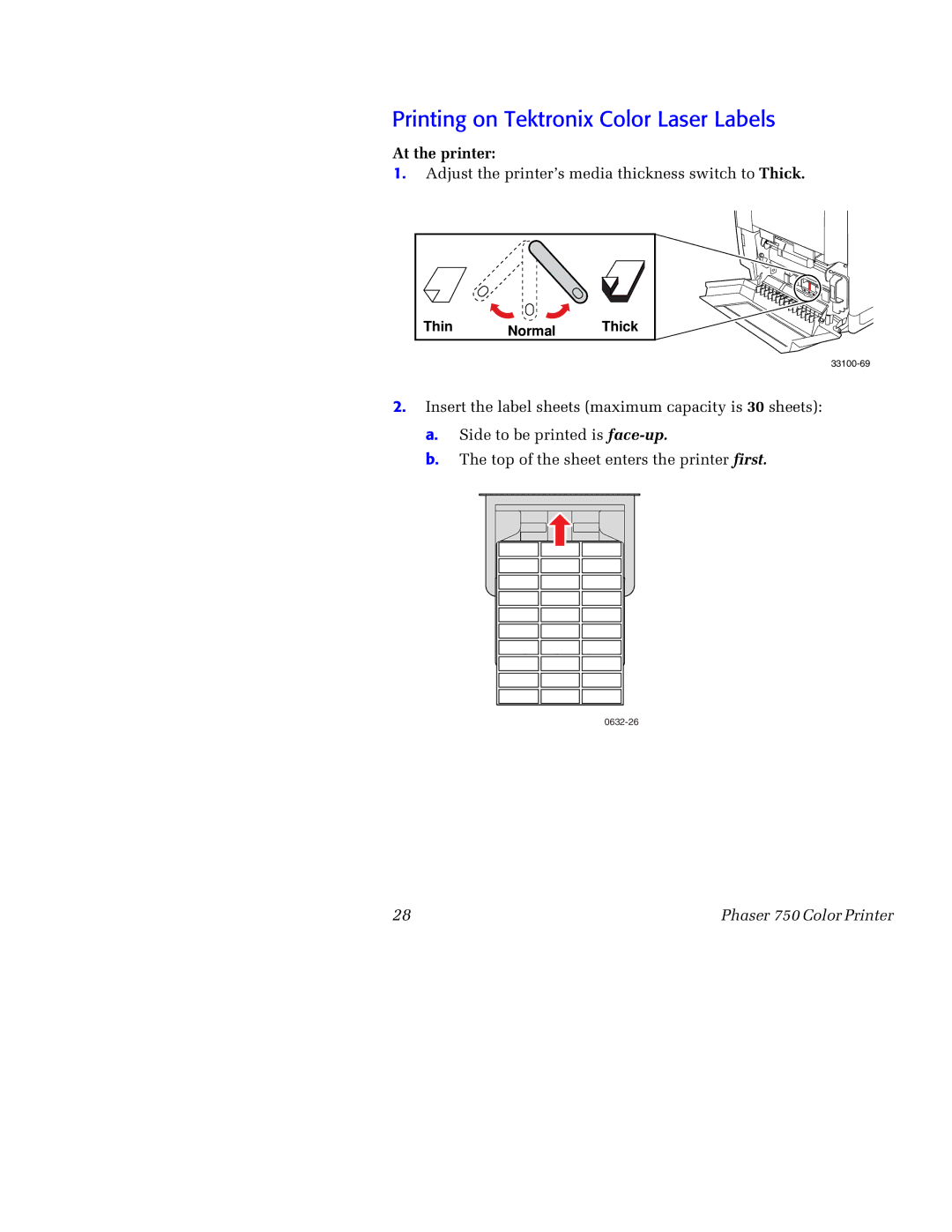Printing on Tektronix Color Laser Labels
At the printer:
1.Adjust the printer’s media thickness switch to Thick.
Thin | Normal | Thick |
|
|
2.Insert the label sheets (maximum capacity is 30 sheets):
a.Side to be printed is
b.The top of the sheet enters the printer first.
28 | Phaser 750 Color Printer |