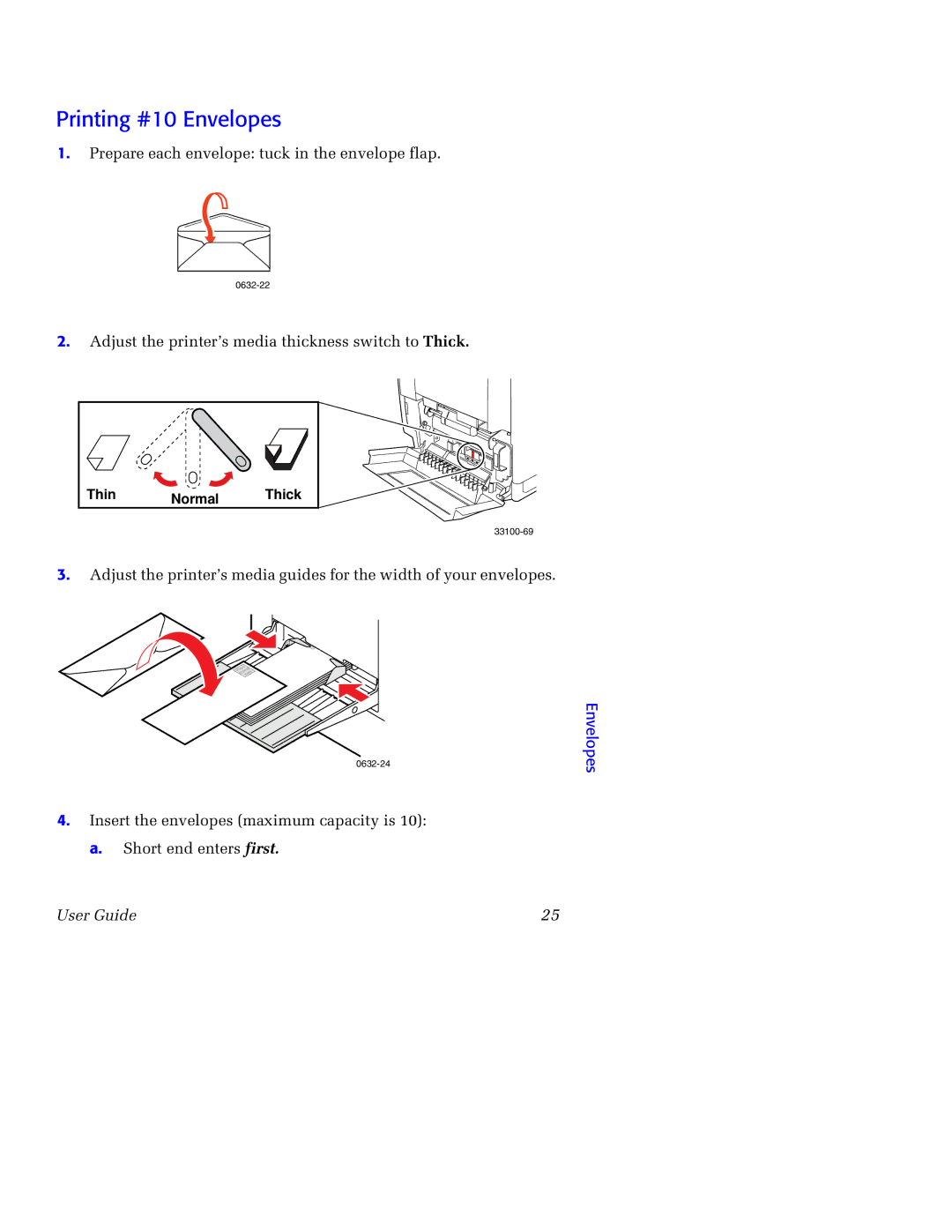Printing #10 Envelopes
1.Prepare each envelope: tuck in the envelope flap.
2.Adjust the printer’s media thickness switch to Thick.
Thin | Normal | Thick |
|
|
3.Adjust the printer’s media guides for the width of your envelopes.
Place
StampHere
Place
StampHere
4.Insert the envelopes (maximum capacity is 10): a. Short end enters first.
Envelopes
User Guide | 25 |