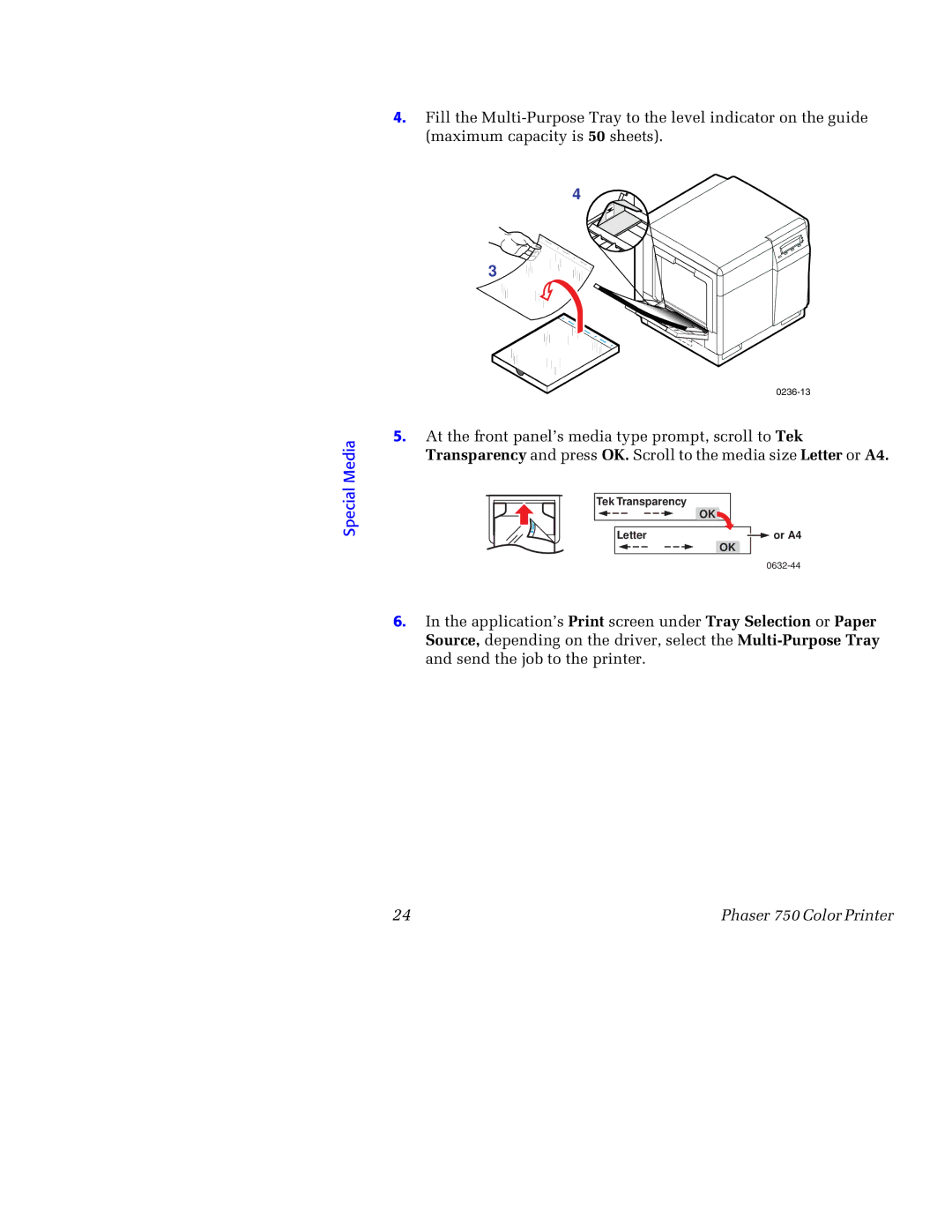4.Fill the
4
3
Special Media
0236-13
5.At the front panel’s media type prompt, scroll to Tek Transparency and press OK. Scroll to the media size Letter or A4.
Tek Transparency
OK
Letter |
|
|
| or A4 |
OK |
| |||
|
|
| ||
| ||||
6.In the application’s Print screen under Tray Selection or Paper Source, depending on the driver, select the
24 | Phaser 750 Color Printer |