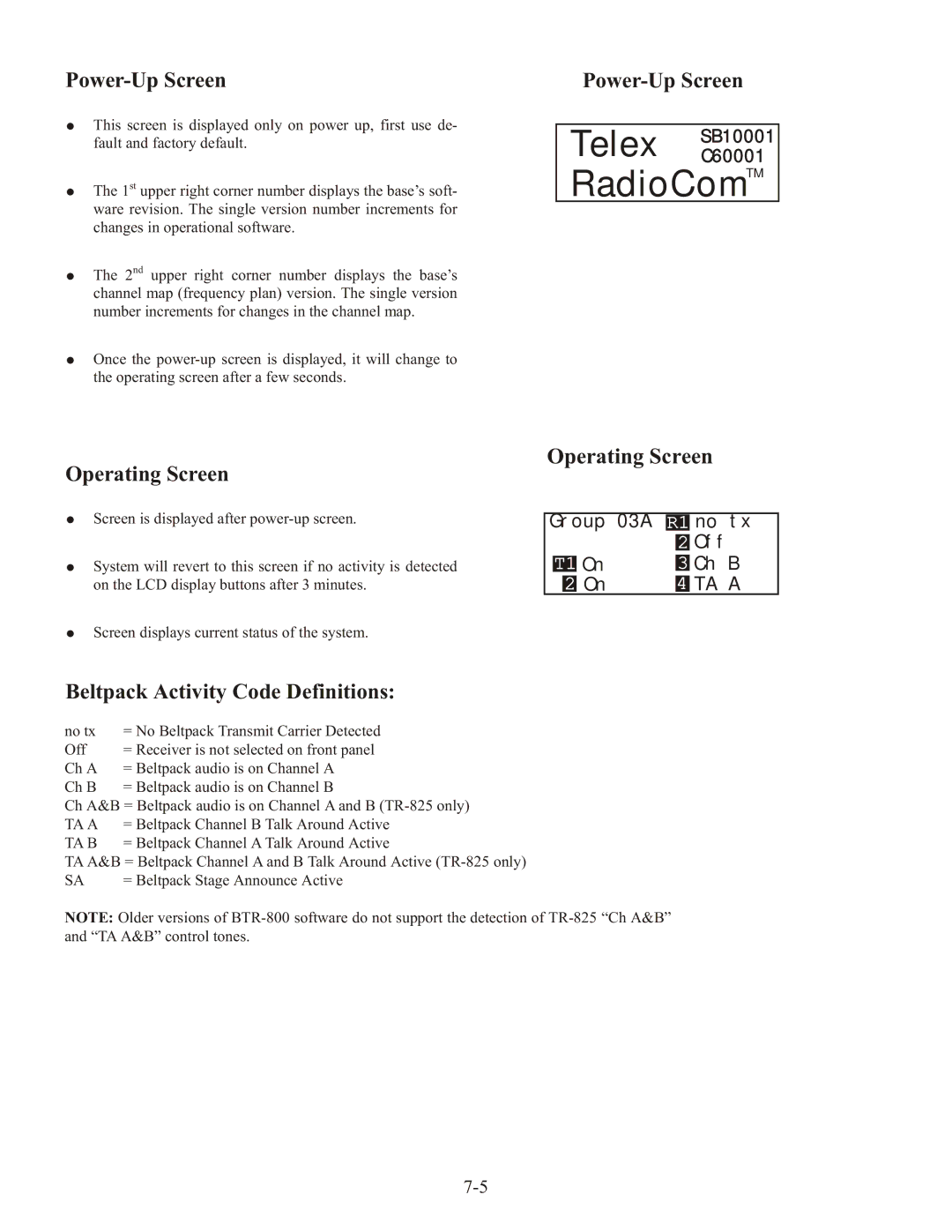Power-Up Screen
•This screen is displayed only on power up, first use de- fault and factory default.
•The 1st upper right corner number displays the base’s soft- ware revision. The single version number increments for
changes in operational software.
•The 2nd upper right corner number displays the base’s channel map (frequency plan) version. The single version
number increments for changes in the channel map.
•Once the
Operating Screen
•Screen is displayed after
•System will revert to this screen if no activity is detected on the LCD display buttons after 3 minutes.
•Screen displays current status of the system.
SB10001 Telex C60001
RadioComTM
Operating Screen
Group 03A | R1 no tx | ||
T1 |
| 2 Off | |
On | 3 | Ch B | |
T1 |
| ||
2 | On | 4 TA A | |
Beltpack Activity Code Definitions:
no tx | = No Beltpack Transmit Carrier Detected |
Off | = Receiver is not selected on front panel |
Ch A | = Beltpack audio is on Channel A |
Ch B | = Beltpack audio is on Channel B |
Ch A&B = Beltpack audio is on Channel A and B
TA A = Beltpack Channel B Talk Around Active
TA B = Beltpack Channel A Talk Around Active
TA A&B = Beltpack Channel A and B Talk Around Active
SA | = Beltpack Stage Announce Active |
NOTE: Older versions of