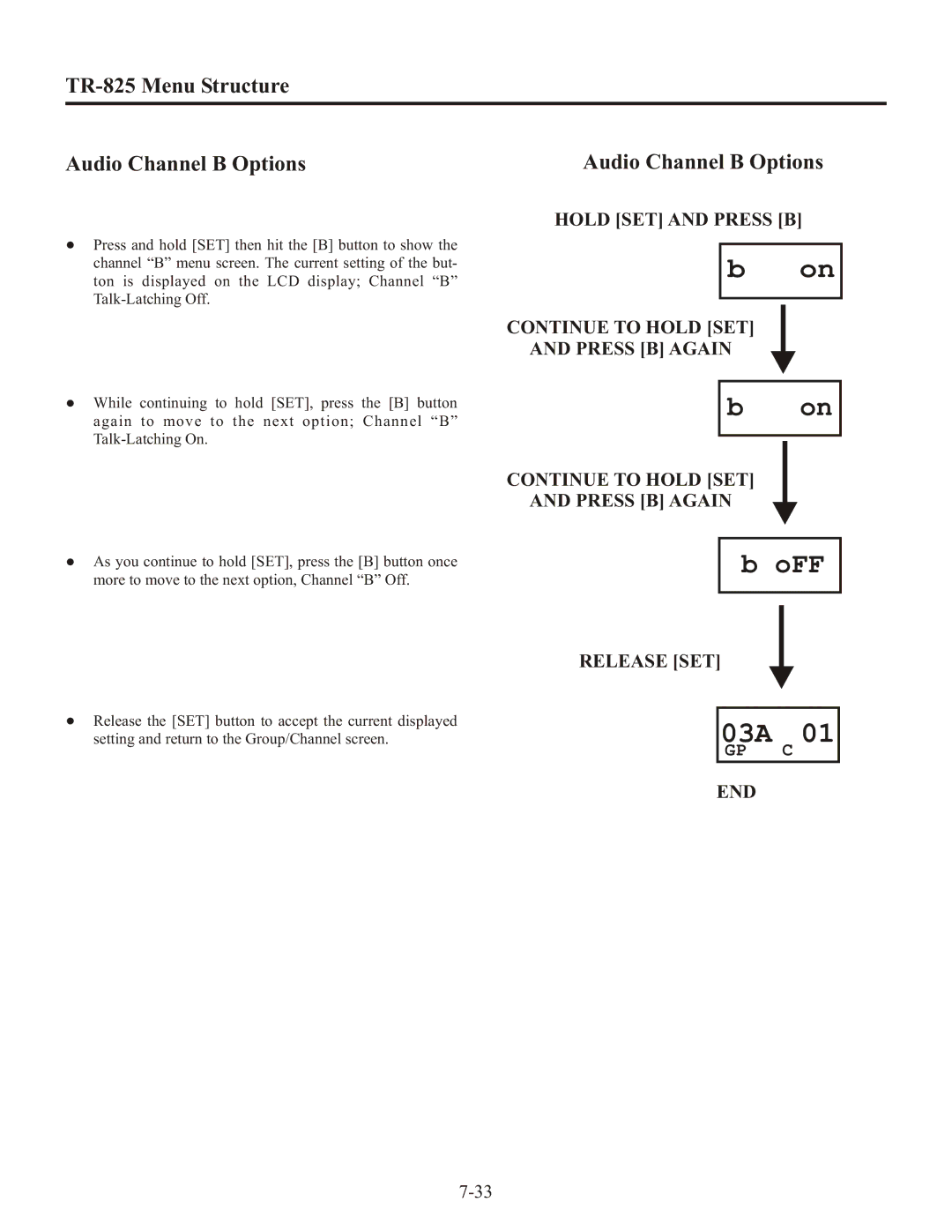TR-825 Menu Structure
Audio Channel B Options
•Press and hold [SET] then hit the [B] button to show the channel “B” menu screen. The current setting of the but-
ton is displayed on the LCD display; Channel “B”
Audio Channel B Options
HOLD [SET] AND PRESS [B]
b on
CONTINUE TO HOLD [SET]
AND PRESS [B] AGAIN
•
•
While continuing to hold [SET], press the [B] button again to move to the next option; Channel “B”
As you continue to hold [SET], press the [B] button once more to move to the next option, Channel “B” Off.
b L on
CONTINUE TO HOLD [SET]
AND PRESS [B] AGAIN
b oFF
RELEASE [SET]
•Release the [SET] button to accept the current displayed setting and return to the Group/Channel screen.
03A 01
GP CH
END