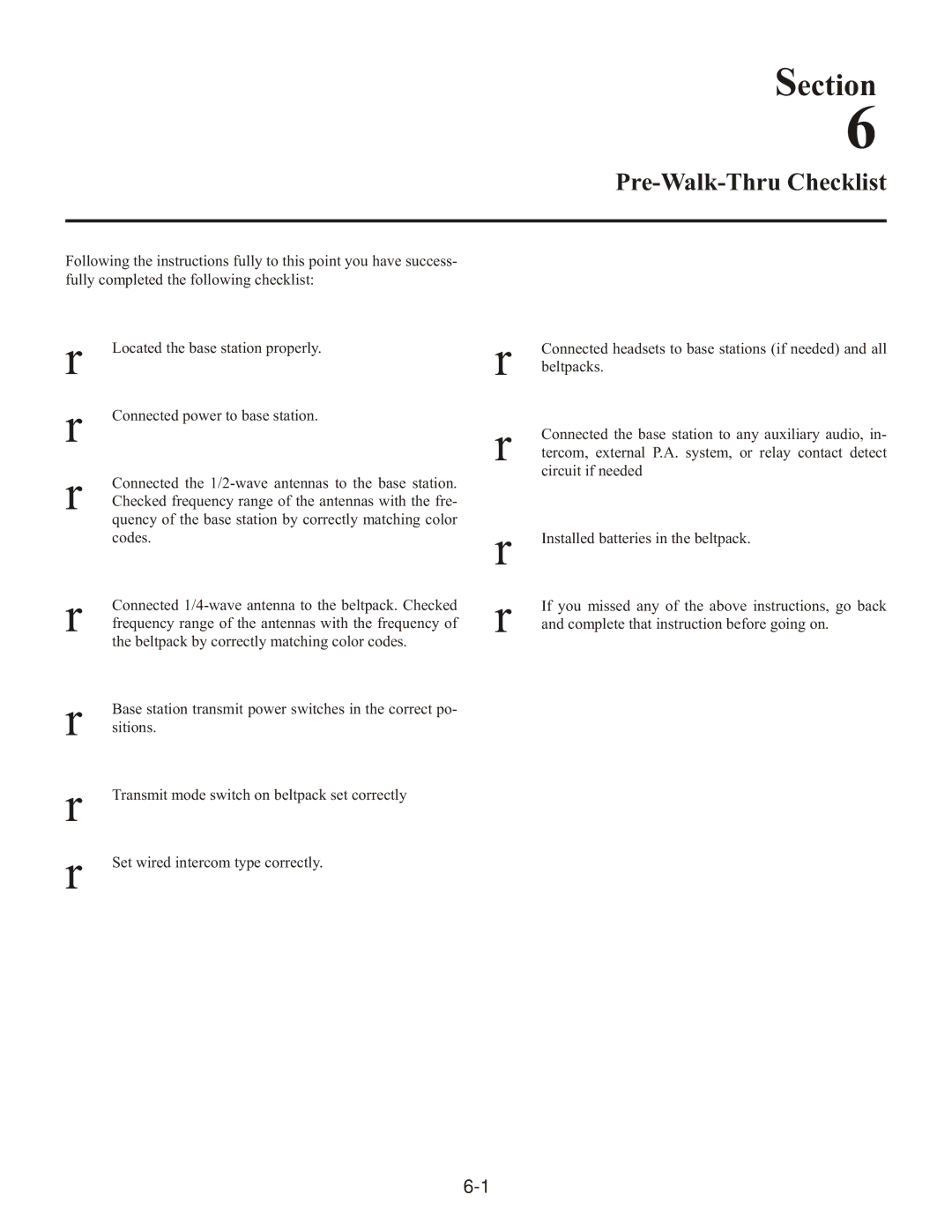Section
6
Pre-Walk-Thru Checklist
Following the instructions fully to this point you have success- fully completed the following checklist:
rLocated the base station properly.
rConnected power to base station.
rConnected the
quency of the base station by correctly matching color codes.
rConnected
the beltpack by correctly matching color codes.
rBase station transmit power switches in the correct po- sitions.
rTransmit mode switch on beltpack set correctly
rSet wired intercom type correctly.
rConnected headsets to base stations (if needed) and all beltpacks.
rConnected the base station to any auxiliary audio, in- tercom, external P.A. system, or relay contact detect
circuit if needed
rInstalled batteries in the beltpack.
rIf you missed any of the above instructions, go back and complete that instruction before going on.