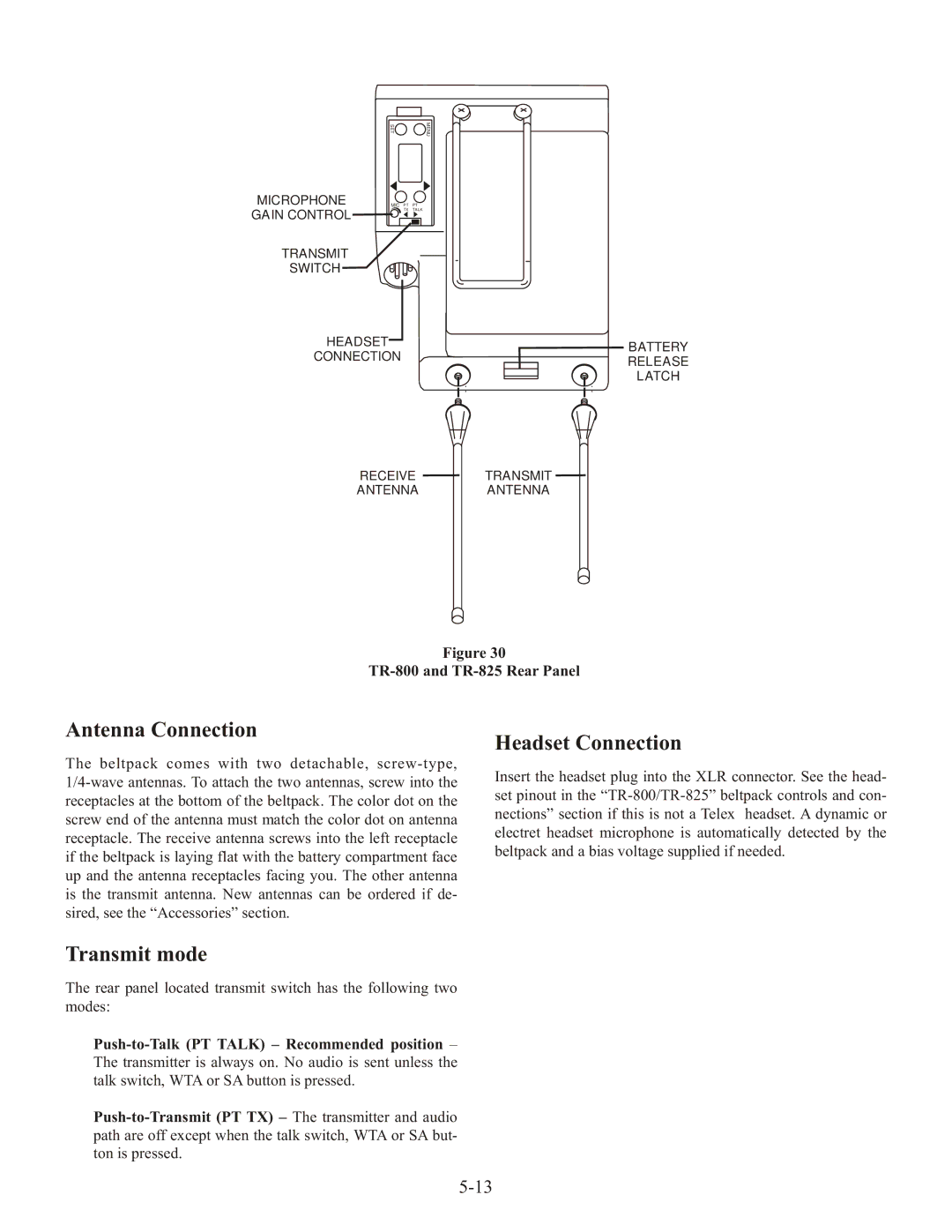MICROPHONE
GAIN CONTROL
TRANSMIT
SWITCH
SET
MIC | PT |
| TX |
MENU
PT
TALK
HEADSET | BATTERY | |
CONNECTION | ||
RELEASE | ||
| LATCH |
RECEIVE ![]() TRANSMIT
TRANSMIT ![]()
ANTENNAANTENNA
Figure 30
TR-800 and TR-825 Rear Panel
Antenna Connection
The beltpack comes with two detachable,
Headset Connection
Insert the headset plug into the XLR connector. See the head- set pinout in the
Transmit mode
The rear panel located transmit switch has the following two modes:
Push-to-Talk (PT TALK) – Recommended position –
The transmitter is always on. No audio is sent unless the talk switch, WTA or SA button is pressed.