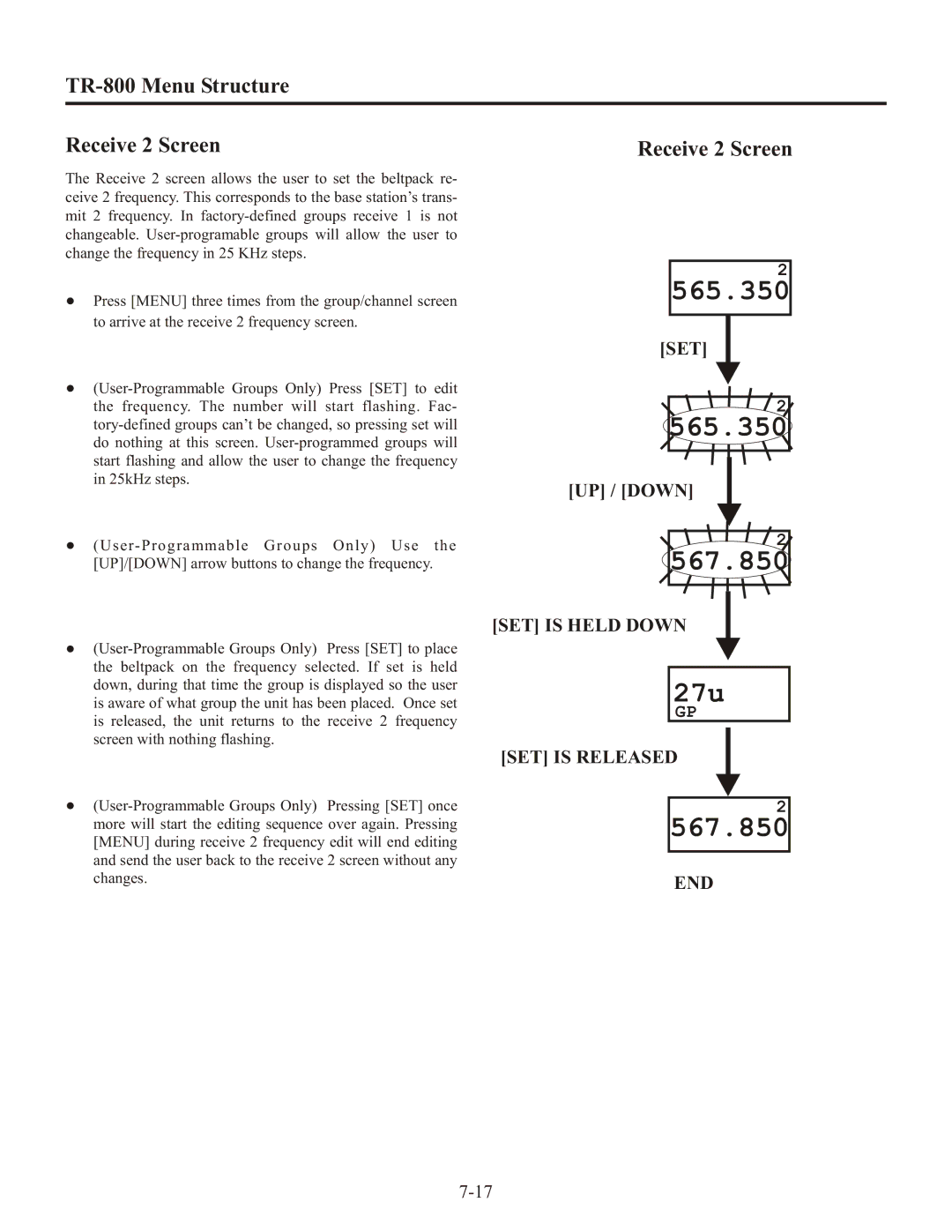TR-800 Menu Structure
Receive 2 Screen | Receive 2 Screen |
The Receive 2 screen allows the user to set the beltpack re- ceive 2 frequency. This corresponds to the base station’s trans- mit 2 frequency. In
•Press [MENU] three times from the group/channel screen to arrive at the receive 2 frequency screen.
•
•(User- Programmable Groups Only) Use the [UP]/[DOWN] arrow buttons to change the frequency.
•
down, during that time the group is displayed so the user is aware of what group the unit has been placed. Once set is released, the unit returns to the receive 2 frequency screen with nothing flashing.
•
[MENU] during receive 2 frequency edit will end editing and send the user back to the receive 2 screen without any changes.
R2
565.350
[SET]
![]()
![]() R2
R2
65.350
[UP] / [DOWN]
R2
567.850
[SET] IS HELD DOWN
27u
GP
[SET] IS RELEASED
R2
567.850
END