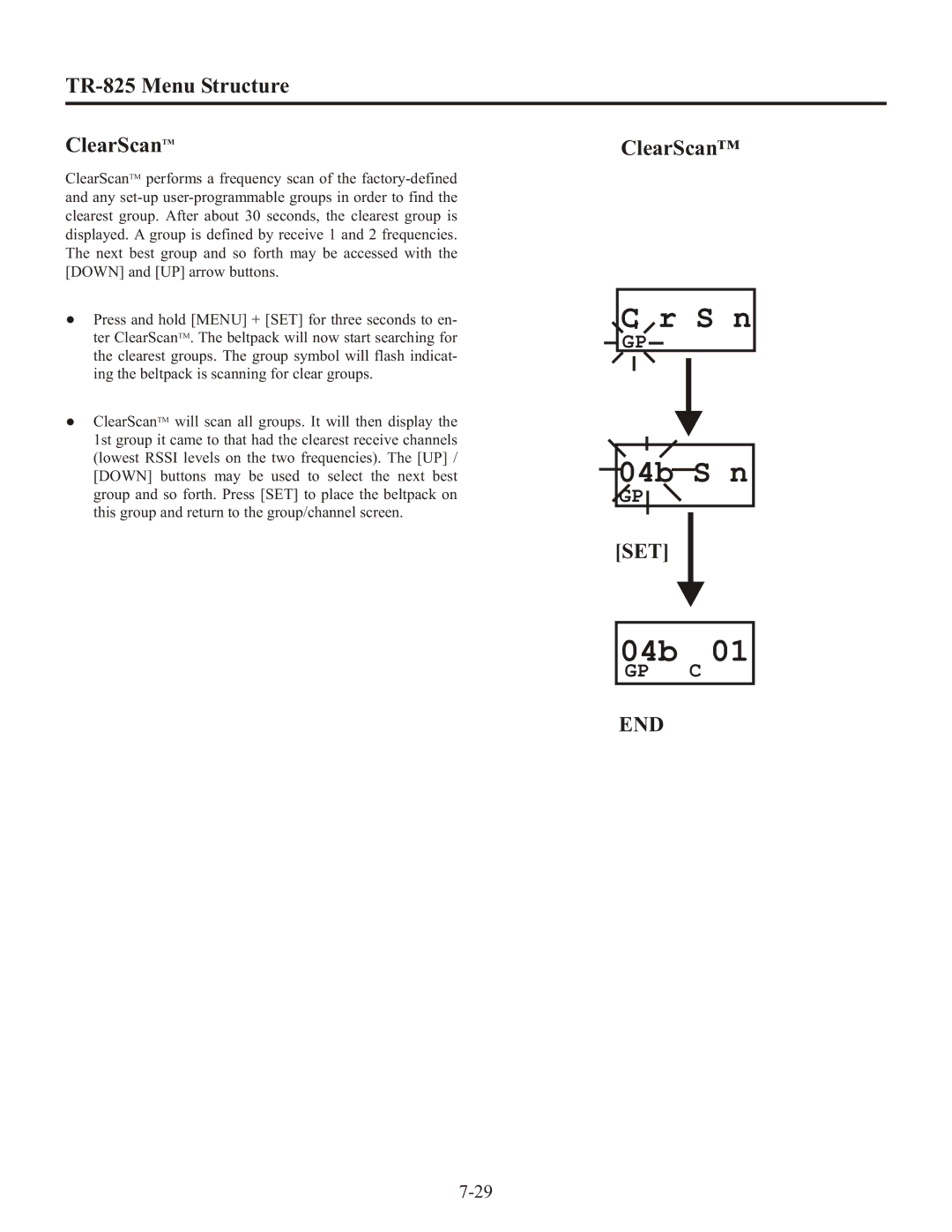TR-825 Menu Structure
ClearScanTM | ClearScan™ |
ClearScanTM performs a frequency scan of the
•Press and hold [MENU] + [SET] for three seconds to en- ter ClearScanTM. The beltpack will now start searching for
the clearest groups. The group symbol will flash indicat- ing the beltpack is scanning for clear groups.
•ClearScanTM will scan all groups. It will then display the 1st group it came to that had the clearest receive channels
(lowest RSSI levels on the two frequencies). The [UP] / [DOWN] buttons may be used to select the next best group and so forth. Press [SET] to place the beltpack on this group and return to the group/channel screen.
Clr Scn
![]() GP
GP![]()
04b![]() Scn
Scn
P![]()
[SET]
04b 01
GP CH
END