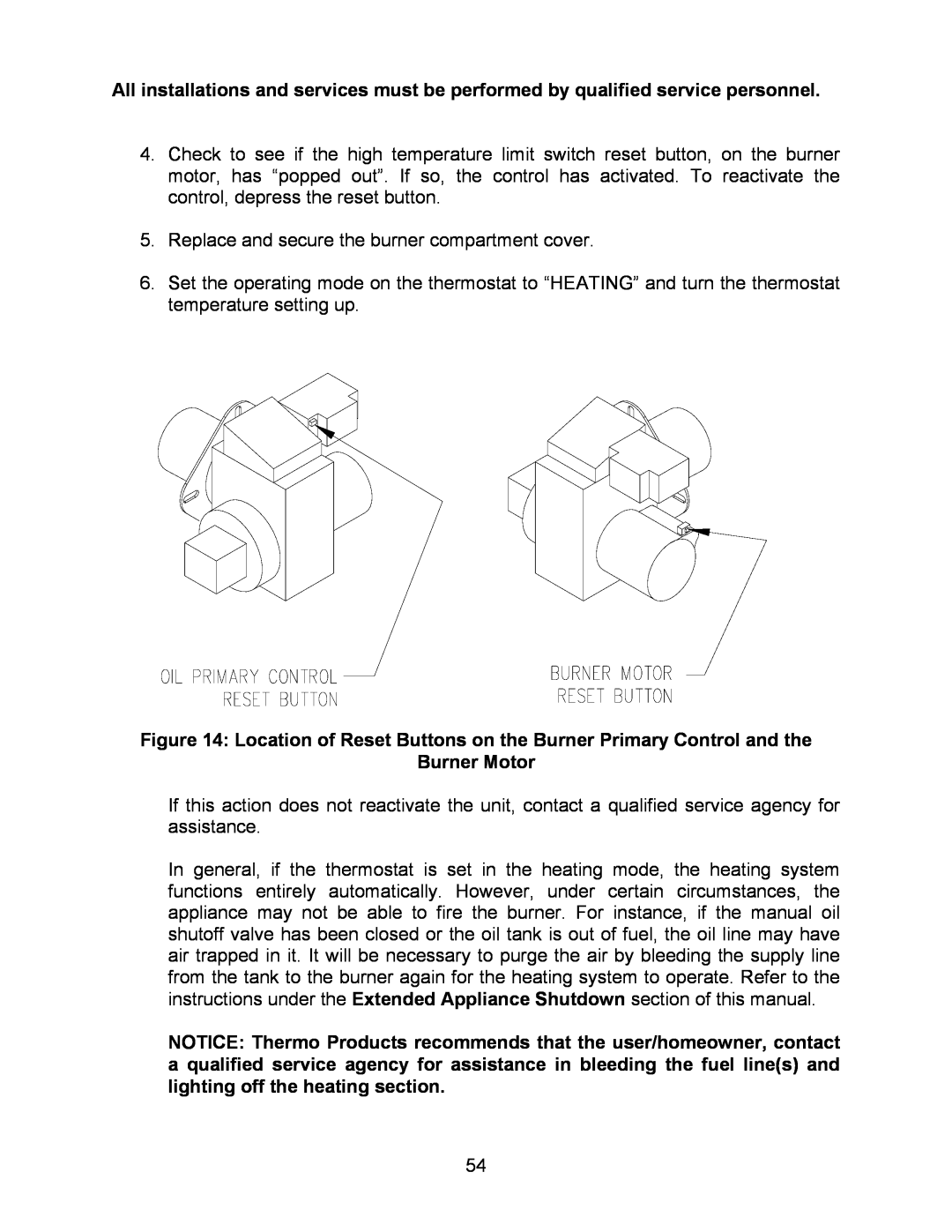All installations and services must be performed by qualified service personnel.
4.Check to see if the high temperature limit switch reset button, on the burner motor, has “popped out”. If so, the control has activated. To reactivate the control, depress the reset button.
5.Replace and secure the burner compartment cover.
6.Set the operating mode on the thermostat to “HEATING” and turn the thermostat temperature setting up.
Figure 14: Location of Reset Buttons on the Burner Primary Control and the
Burner Motor
If this action does not reactivate the unit, contact a qualified service agency for assistance.
In general, if the thermostat is set in the heating mode, the heating system functions entirely automatically. However, under certain circumstances, the appliance may not be able to fire the burner. For instance, if the manual oil shutoff valve has been closed or the oil tank is out of fuel, the oil line may have air trapped in it. It will be necessary to purge the air by bleeding the supply line from the tank to the burner again for the heating system to operate. Refer to the instructions under the Extended Appliance Shutdown section of this manual.
NOTICE: Thermo Products recommends that the user/homeowner, contact a qualified service agency for assistance in bleeding the fuel line(s) and lighting off the heating section.
54