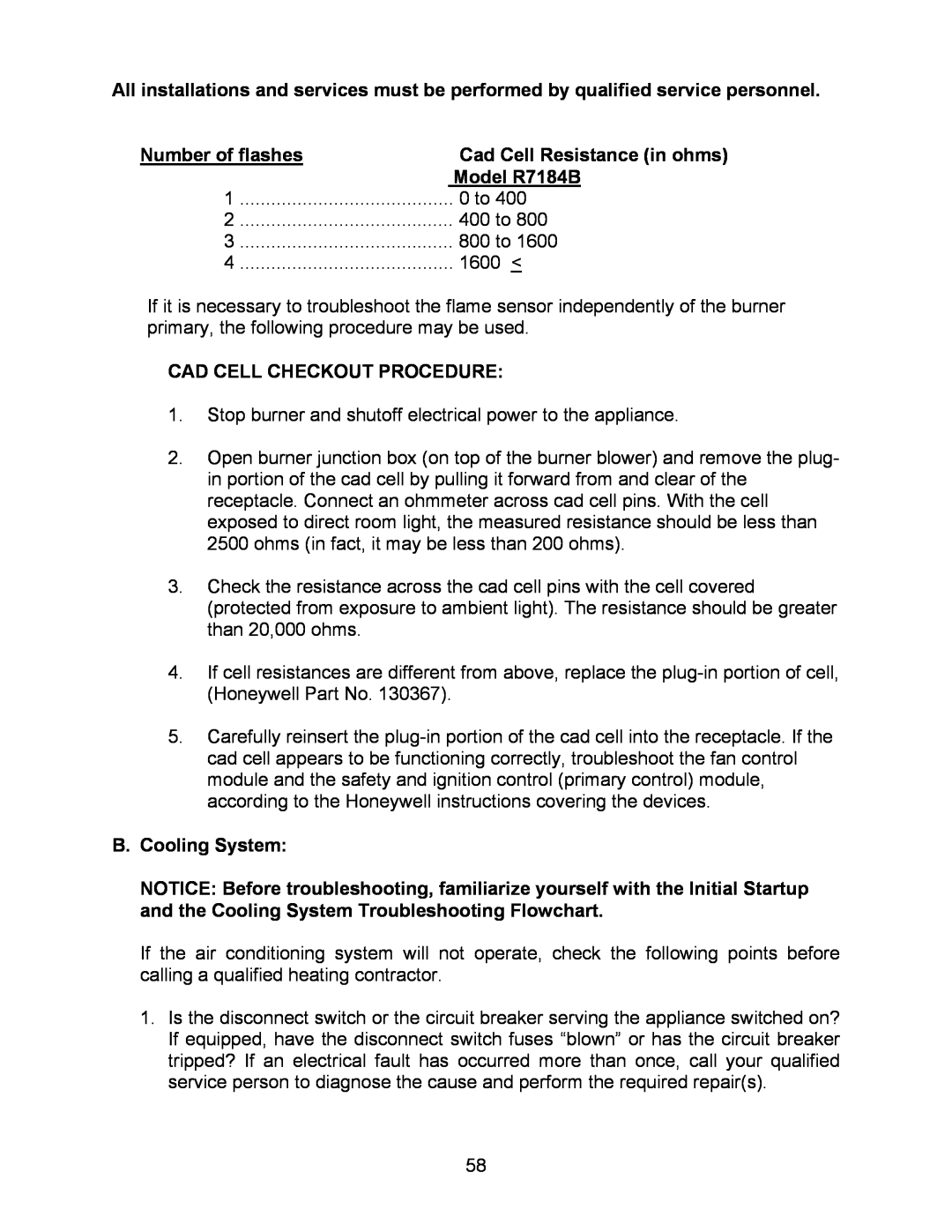All installations and services must be performed by qualified service personnel.
Number of flashes | Cad Cell Resistance (in ohms) |
| Model R7184B |
1 | 0 to 400 |
2 | 400 to 800 |
3 | 800 to 1600 |
4 | 1600 < |
If it is necessary to troubleshoot the flame sensor independently of the burner primary, the following procedure may be used.
CAD CELL CHECKOUT PROCEDURE:
1.Stop burner and shutoff electrical power to the appliance.
2.Open burner junction box (on top of the burner blower) and remove the plug- in portion of the cad cell by pulling it forward from and clear of the receptacle. Connect an ohmmeter across cad cell pins. With the cell exposed to direct room light, the measured resistance should be less than 2500 ohms (in fact, it may be less than 200 ohms).
3.Check the resistance across the cad cell pins with the cell covered (protected from exposure to ambient light). The resistance should be greater than 20,000 ohms.
4.If cell resistances are different from above, replace the
5.Carefully reinsert the
B.Cooling System:
NOTICE: Before troubleshooting, familiarize yourself with the Initial Startup and the Cooling System Troubleshooting Flowchart.
If the air conditioning system will not operate, check the following points before calling a qualified heating contractor.
1.Is the disconnect switch or the circuit breaker serving the appliance switched on? If equipped, have the disconnect switch fuses “blown” or has the circuit breaker tripped? If an electrical fault has occurred more than once, call your qualified service person to diagnose the cause and perform the required repair(s).
58