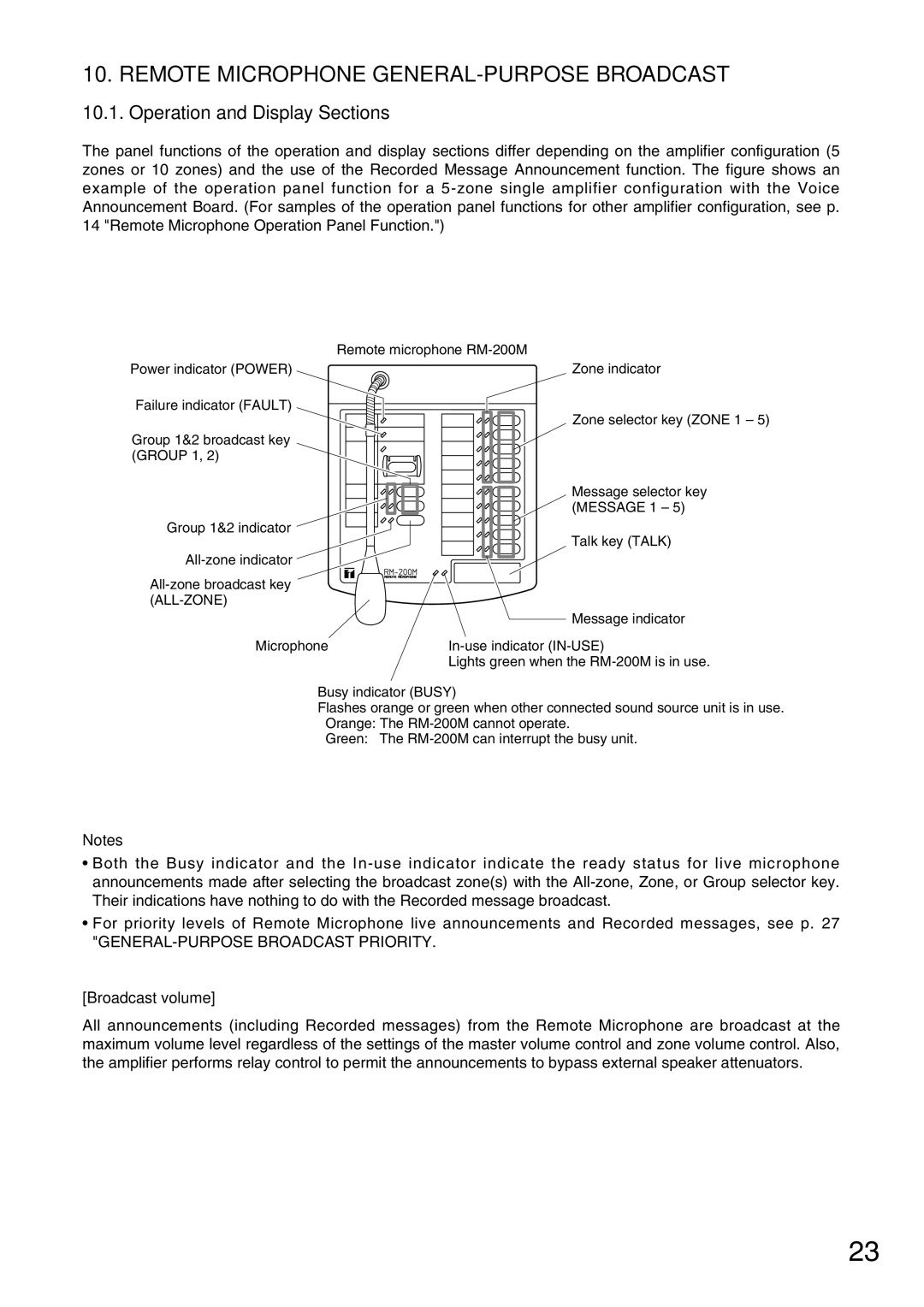10. REMOTE MICROPHONE GENERAL-PURPOSE BROADCAST
10.1. Operation and Display Sections
The panel functions of the operation and display sections differ depending on the amplifier configuration (5 zones or 10 zones) and the use of the Recorded Message Announcement function. The figure shows an example of the operation panel function for a
Power indicator (POWER)
Failure indicator (FAULT)
Group 1&2 broadcast key (GROUP 1, 2)
Group 1&2 indicator
Remote microphone
Zone indicator
Zone selector key (ZONE 1 – 5)
Message selector key (MESSAGE 1 – 5)
Talk key (TALK)
Message indicator
Microphone | |
| Lights green when the |
Busy indicator (BUSY)
Flashes orange or green when other connected sound source unit is in use.
Orange: The
Green: The
Notes
•Both the Busy indicator and the
•For priority levels of Remote Microphone live announcements and Recorded messages, see p. 27
[Broadcast volume]
All announcements (including Recorded messages) from the Remote Microphone are broadcast at the maximum volume level regardless of the settings of the master volume control and zone volume control. Also, the amplifier performs relay control to permit the announcements to bypass external speaker attenuators.
23