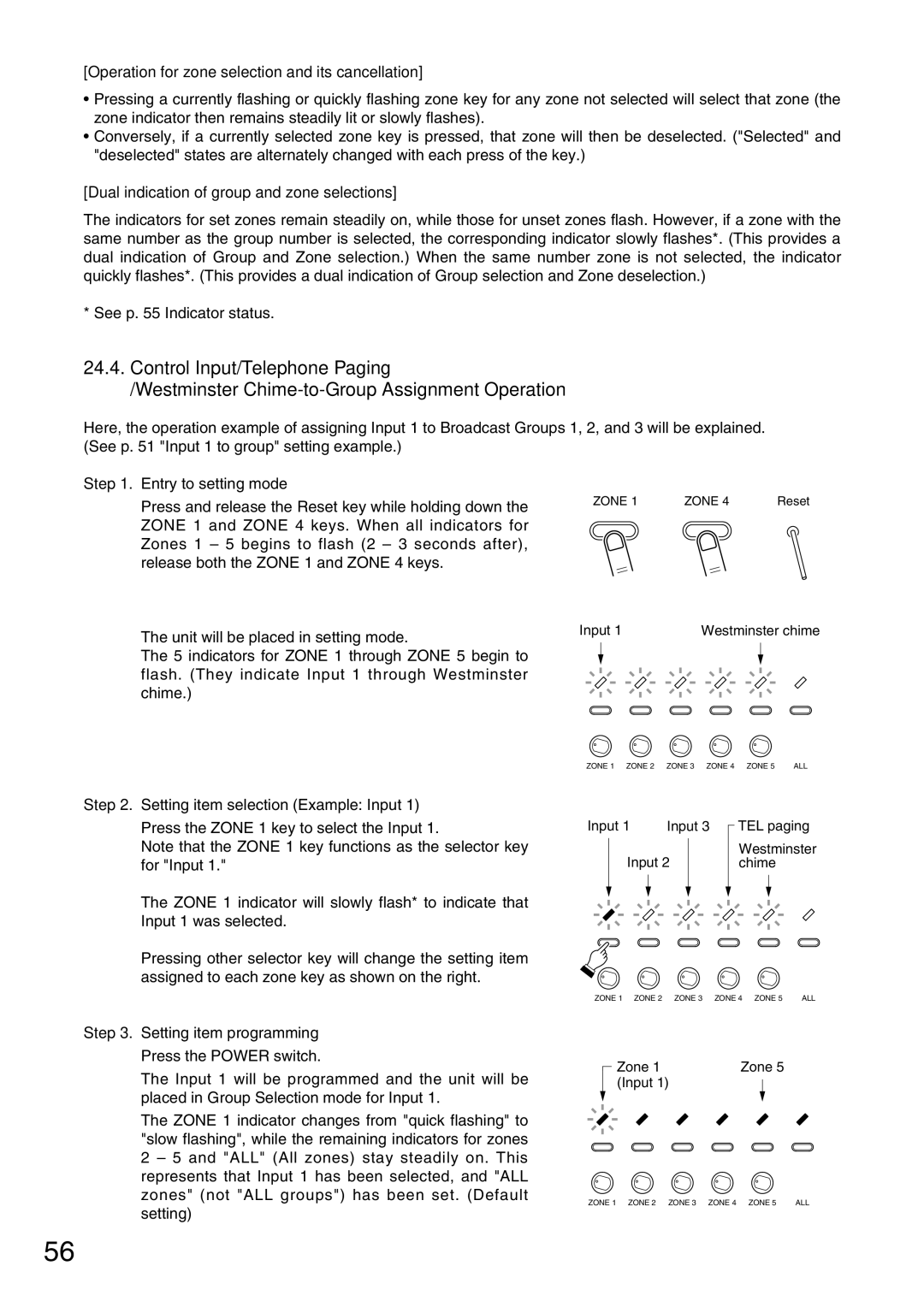[Operation for zone selection and its cancellation]
•Pressing a currently flashing or quickly flashing zone key for any zone not selected will select that zone (the zone indicator then remains steadily lit or slowly flashes).
•Conversely, if a currently selected zone key is pressed, that zone will then be deselected. ("Selected" and "deselected" states are alternately changed with each press of the key.)
[Dual indication of group and zone selections]
The indicators for set zones remain steadily on, while those for unset zones flash. However, if a zone with the same number as the group number is selected, the corresponding indicator slowly flashes*. (This provides a dual indication of Group and Zone selection.) When the same number zone is not selected, the indicator quickly flashes*. (This provides a dual indication of Group selection and Zone deselection.)
* See p. 55 Indicator status.
24.4.Control Input/Telephone Paging
/Westminster
Here, the operation example of assigning Input 1 to Broadcast Groups 1, 2, and 3 will be explained. (See p. 51 "Input 1 to group" setting example.)
Step 1. Entry to setting mode
Press and release the Reset key while holding down the ZONE 1 and ZONE 4 keys. When all indicators for Zones 1 – 5 begins to flash (2 – 3 seconds after), release both the ZONE 1 and ZONE 4 keys.
ZONE 1 | ZONE 4 | Reset |
The unit will be placed in setting mode. | Input 1 | Westminster chime |
|
| |
The 5 indicators for ZONE 1 through ZONE 5 begin to |
|
|
flash. (They indicate Input 1 through Westminster |
|
|
chime.) |
|
|
ZONE 1 ZONE 2 ZONE 3 ZONE 4 ZONE 5 | ALL |
Step 2. Setting item selection (Example: Input 1)
Press the ZONE 1 key to select the Input 1.
Note that the ZONE 1 key functions as the selector key for "Input 1."
The ZONE 1 indicator will slowly flash* to indicate that Input 1 was selected.
Pressing other selector key will change the setting item assigned to each zone key as shown on the right.
Step 3. Setting item programming
Press the POWER switch.
The Input 1 will be programmed and the unit will be placed in Group Selection mode for Input 1.
The ZONE 1 indicator changes from "quick flashing" to "slow flashing", while the remaining indicators for zones 2 – 5 and "ALL" (All zones) stay steadily on. This represents that Input 1 has been selected, and "ALL zones" (not "ALL groups") has been set. (Default setting)
Input 1 |
| Input 3 |
|
| TEL paging | ||||||||||||
| |||||||||||||||||
|
|
| Input 2 |
|
|
|
|
| Westminster | ||||||||
|
|
|
|
|
|
|
| chime | |||||||||
|
|
|
|
|
|
|
|
|
|
|
|
|
|
|
|
|
|
|
|
|
|
|
|
|
|
|
|
|
|
|
|
|
|
|
|
|
|
|
|
|
|
|
|
|
|
|
|
|
|
|
|
|
|
|
|
|
|
|
|
|
|
|
|
|
|
|
|
|
|
|
|
ZONE 1 ZONE 2 ZONE 3 ZONE 4 ZONE 5 ALL
Zone 1 |
|
|
| Zone 5 | |||||
(Input 1) |
|
|
|
|
|
|
| ||
|
|
|
|
|
|
| |||
|
|
|
|
|
|
|
|
|
|
|
|
|
|
|
|
|
|
|
|
ZONE 1 ZONE 2 ZONE 3 ZONE 4 ZONE 5 | ALL |
56