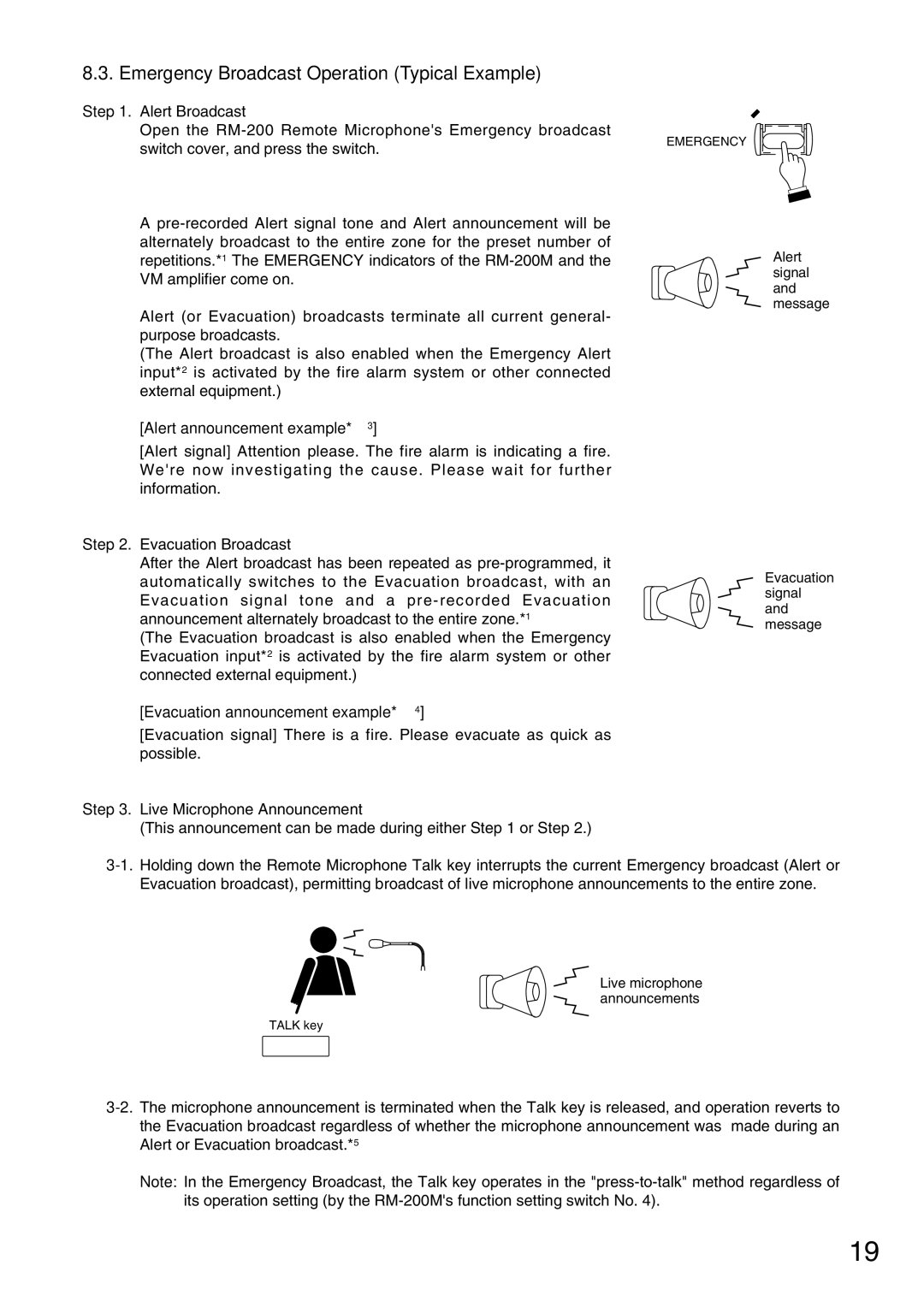8.3. Emergency Broadcast Operation (Typical Example)
Step 1. Alert Broadcast
Open the
switch cover, and press the switch. | EMERGENCY |
|
A
Alert (or Evacuation) broadcasts terminate all current general- purpose broadcasts.
(The Alert broadcast is also enabled when the Emergency Alert input*2 is activated by the fire alarm system or other connected external equipment.)
Alert signal and message
[Alert announcement example*3]
[Alert signal] Attention please. The fire alarm is indicating a fire. We're now investigating the cause. Please wait for further information.
Step 2. Evacuation Broadcast |
| |
After the Alert broadcast has been repeated as | Evacuation | |
automatically switches to the Evacuation broadcast, with an | ||
Evacuation signal tone and a | signal | |
and | ||
announcement alternately broadcast to the entire zone.*1 | ||
message | ||
(The Evacuation broadcast is also enabled when the Emergency | ||
| ||
Evacuation input*2 is activated by the fire alarm system or other |
| |
connected external equipment.) |
|
[Evacuation announcement example*4]
[Evacuation signal] There is a fire. Please evacuate as quick as possible.
Step 3. Live Microphone Announcement
(This announcement can be made during either Step 1 or Step 2.)
Live microphone announcements
TALK key
Note: In the Emergency Broadcast, the Talk key operates in the
19