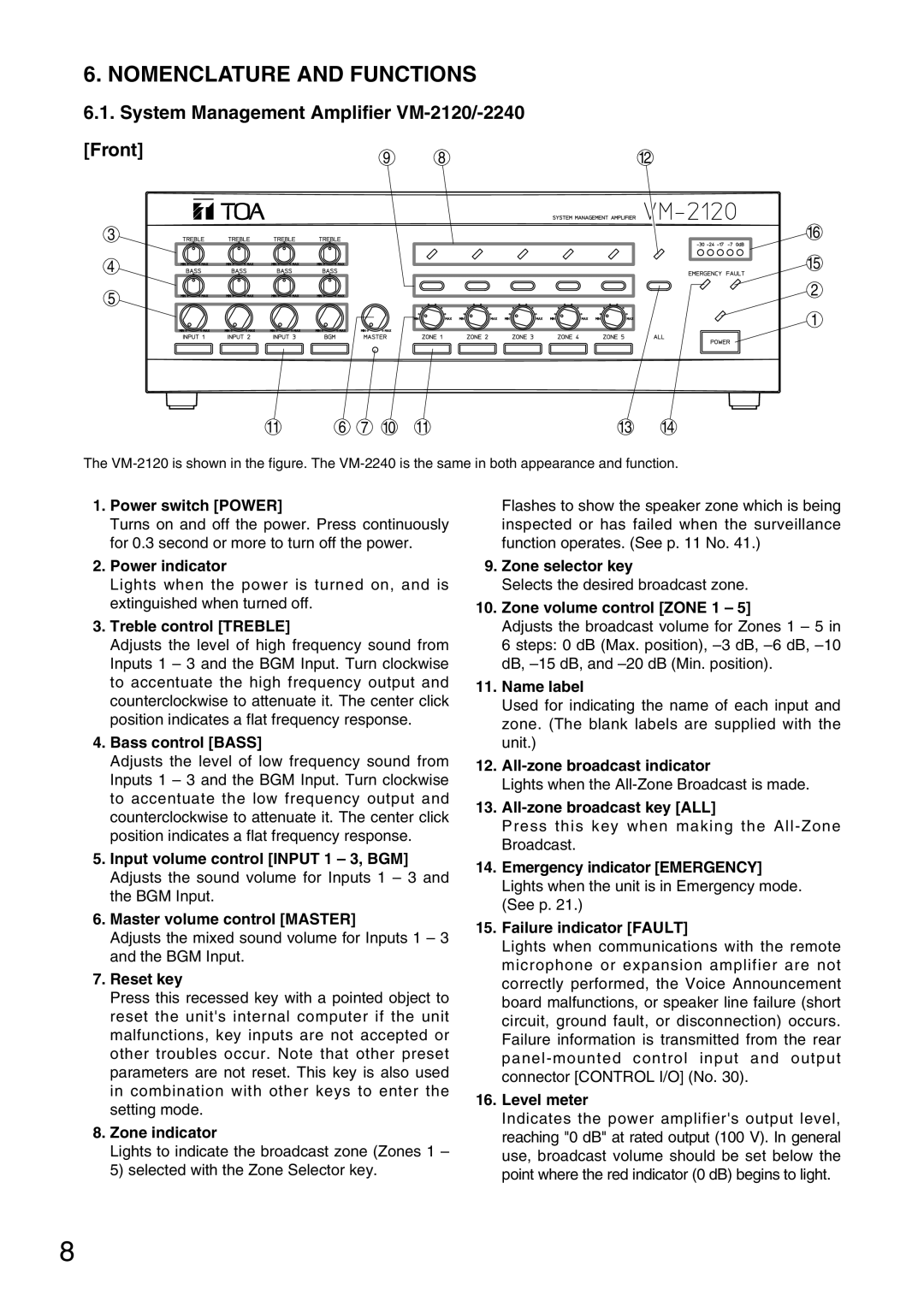6. NOMENCLATURE AND FUNCTIONS
6.1. System Management Amplifier VM-2120/-2240
[Front] | 9 | 8 | 12 |
|
3
4
5
11 | 6 | 7 | 10 | 11 | 13 | 14 |
The
16
15
2
1
1.Power switch [POWER]
Turns on and off the power. Press continuously for 0.3 second or more to turn off the power.
2.Power indicator
Lights when the power is turned on, and is extinguished when turned off.
3.Treble control [TREBLE]
Adjusts the level of high frequency sound from Inputs 1 – 3 and the BGM Input. Turn clockwise to accentuate the high frequency output and counterclockwise to attenuate it. The center click position indicates a flat frequency response.
4.Bass control [BASS]
Adjusts the level of low frequency sound from Inputs 1 – 3 and the BGM Input. Turn clockwise to accentuate the low frequency output and counterclockwise to attenuate it. The center click position indicates a flat frequency response.
5.Input volume control [INPUT 1 – 3, BGM] Adjusts the sound volume for Inputs 1 – 3 and the BGM Input.
6.Master volume control [MASTER]
Adjusts the mixed sound volume for Inputs 1 – 3 and the BGM Input.
7.Reset key
Press this recessed key with a pointed object to reset the unit's internal computer if the unit malfunctions, key inputs are not accepted or other troubles occur. Note that other preset parameters are not reset. This key is also used in combination with other keys to enter the setting mode.
8.Zone indicator
Lights to indicate the broadcast zone (Zones 1 – 5) selected with the Zone Selector key.
Flashes to show the speaker zone which is being inspected or has failed when the surveillance function operates. (See p. 11 No. 41.)
9.Zone selector key
Selects the desired broadcast zone.
10.Zone volume control [ZONE 1 – 5]
Adjusts the broadcast volume for Zones 1 – 5 in 6 steps: 0 dB (Max. position),
11.Name label
Used for indicating the name of each input and zone. (The blank labels are supplied with the unit.)
12.
Lights when the
13.
Press this key when making the
14.Emergency indicator [EMERGENCY] Lights when the unit is in Emergency mode. (See p. 21.)
15.Failure indicator [FAULT]
Lights when communications with the remote microphone or expansion amplifier are not correctly performed, the Voice Announcement board malfunctions, or speaker line failure (short circuit, ground fault, or disconnection) occurs. Failure information is transmitted from the rear
16.Level meter
Indicates the power amplifier's output level, reaching "0 dB" at rated output (100 V). In general use, broadcast volume should be set below the point where the red indicator (0 dB) begins to light.
8