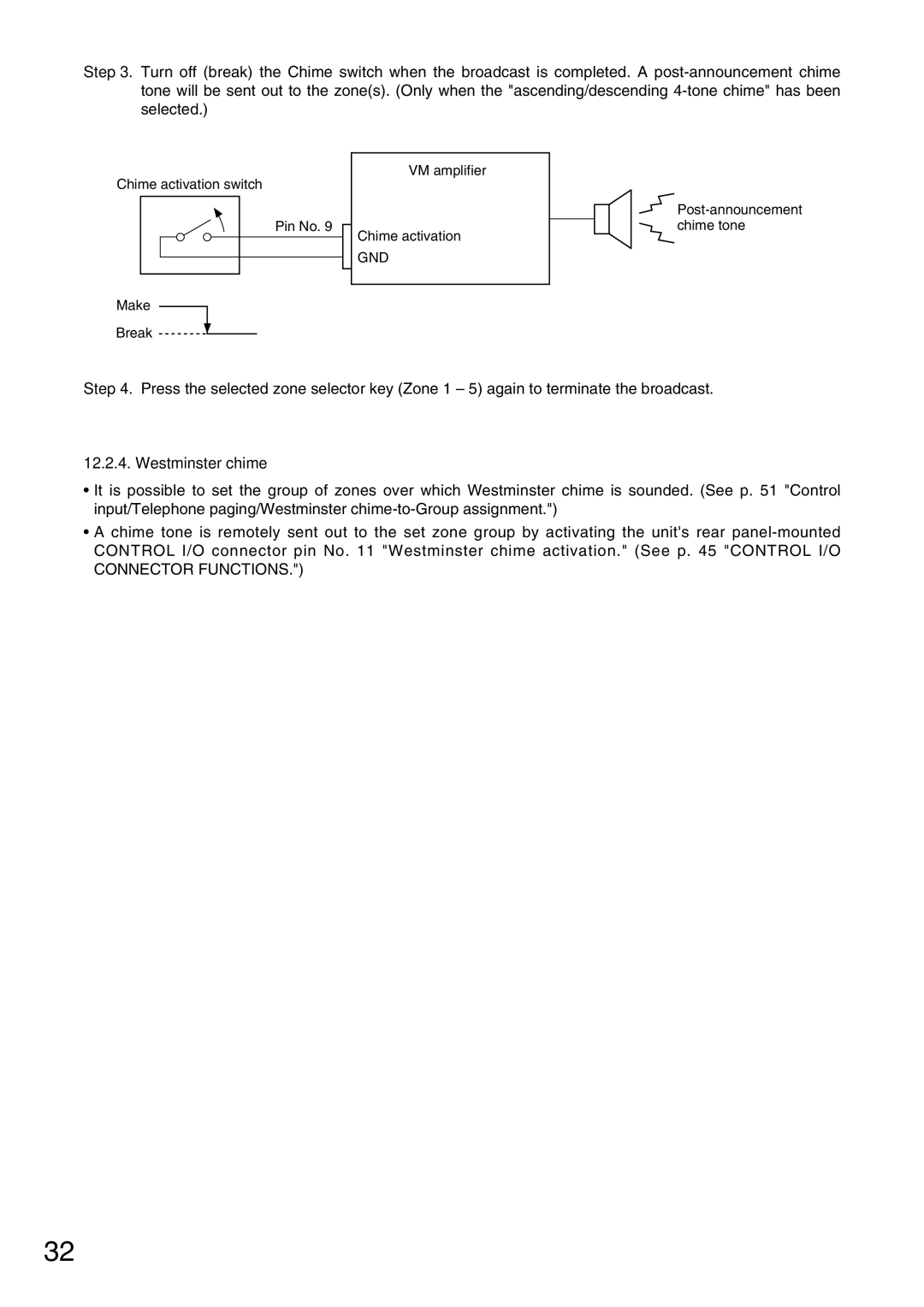Step 3. Turn off (break) the Chime switch when the broadcast is completed. A
VM amplifier
Chime activation switch
Pin No. 9 |
Chime activation |
GND |
Make
Break
![]()
![]() chime tone
chime tone
Step 4. Press the selected zone selector key (Zone 1 – 5) again to terminate the broadcast.
12.2.4. Westminster chime
•It is possible to set the group of zones over which Westminster chime is sounded. (See p. 51 "Control input/Telephone paging/Westminster
•A chime tone is remotely sent out to the set zone group by activating the unit's rear
CONNECTOR FUNCTIONS.")
32