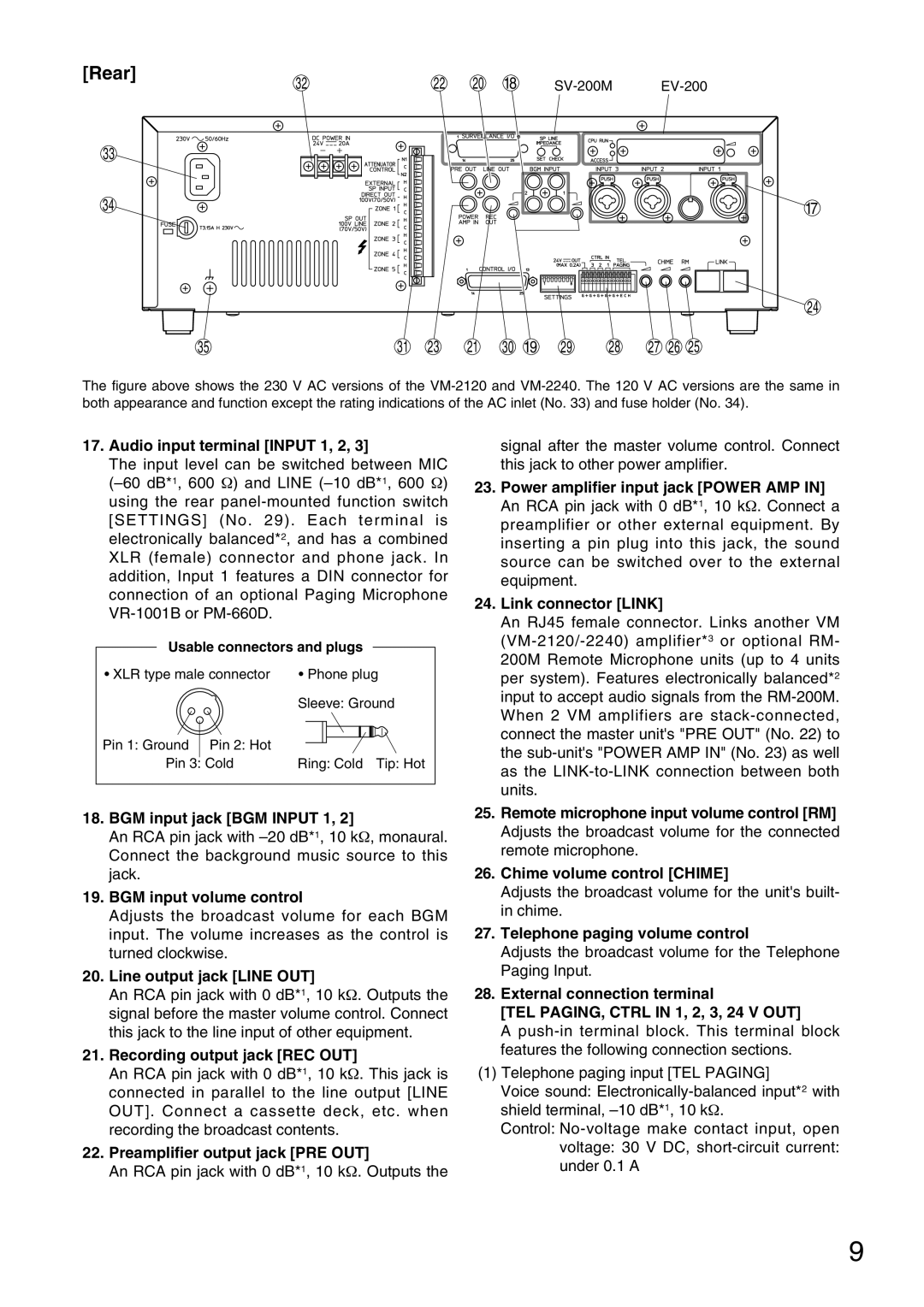[Rear] | 32 | 22 20 18 | ||
|
33
34
35 | 31 | 23 | 21 | 30 | 19 | 29 | 28 | 27 | 26 | 25 |
17
24
The figure above shows the 230 V AC versions of the VM-2120 and VM-2240. The 120 V AC versions are the same in both appearance and function except the rating indications of the AC inlet (No. 33) and fuse holder (No. 34).
17.Audio input terminal [INPUT 1, 2, 3]
The input level can be switched between MIC
Usable connectors and plugs |
| |
• XLR type male connector | • Phone plug | |
| Sleeve: Ground | |
Pin 1: Ground Pin 2: Hot |
|
|
Pin 3: Cold | Ring: Cold | Tip: Hot |
18.BGM input jack [BGM INPUT 1, 2]
An RCA pin jack with
19.BGM input volume control
Adjusts the broadcast volume for each BGM input. The volume increases as the control is turned clockwise.
20.Line output jack [LINE OUT]
An RCA pin jack with 0 dB*1, 10 kΩ. Outputs the signal before the master volume control. Connect this jack to the line input of other equipment.
21.Recording output jack [REC OUT]
An RCA pin jack with 0 dB*1, 10 kΩ. This jack is connected in parallel to the line output [LINE OUT]. Connect a cassette deck, etc. when recording the broadcast contents.
22.Preamplifier output jack [PRE OUT]
An RCA pin jack with 0 dB*1, 10 kΩ. Outputs the
signal after the master volume control. Connect this jack to other power amplifier.
23.Power amplifier input jack [POWER AMP IN] An RCA pin jack with 0 dB*1, 10 kΩ. Connect a preamplifier or other external equipment. By inserting a pin plug into this jack, the sound source can be switched over to the external equipment.
24.Link connector [LINK]
An RJ45 female connector. Links another VM
25.Remote microphone input volume control [RM] Adjusts the broadcast volume for the connected remote microphone.
26.Chime volume control [CHIME]
Adjusts the broadcast volume for the unit's built- in chime.
27.Telephone paging volume control
Adjusts the broadcast volume for the Telephone Paging Input.
28.External connection terminal
[TEL PAGING, CTRL IN 1, 2, 3, 24 V OUT]
A
(1)Telephone paging input [TEL PAGING]
Voice sound:
Control:
9