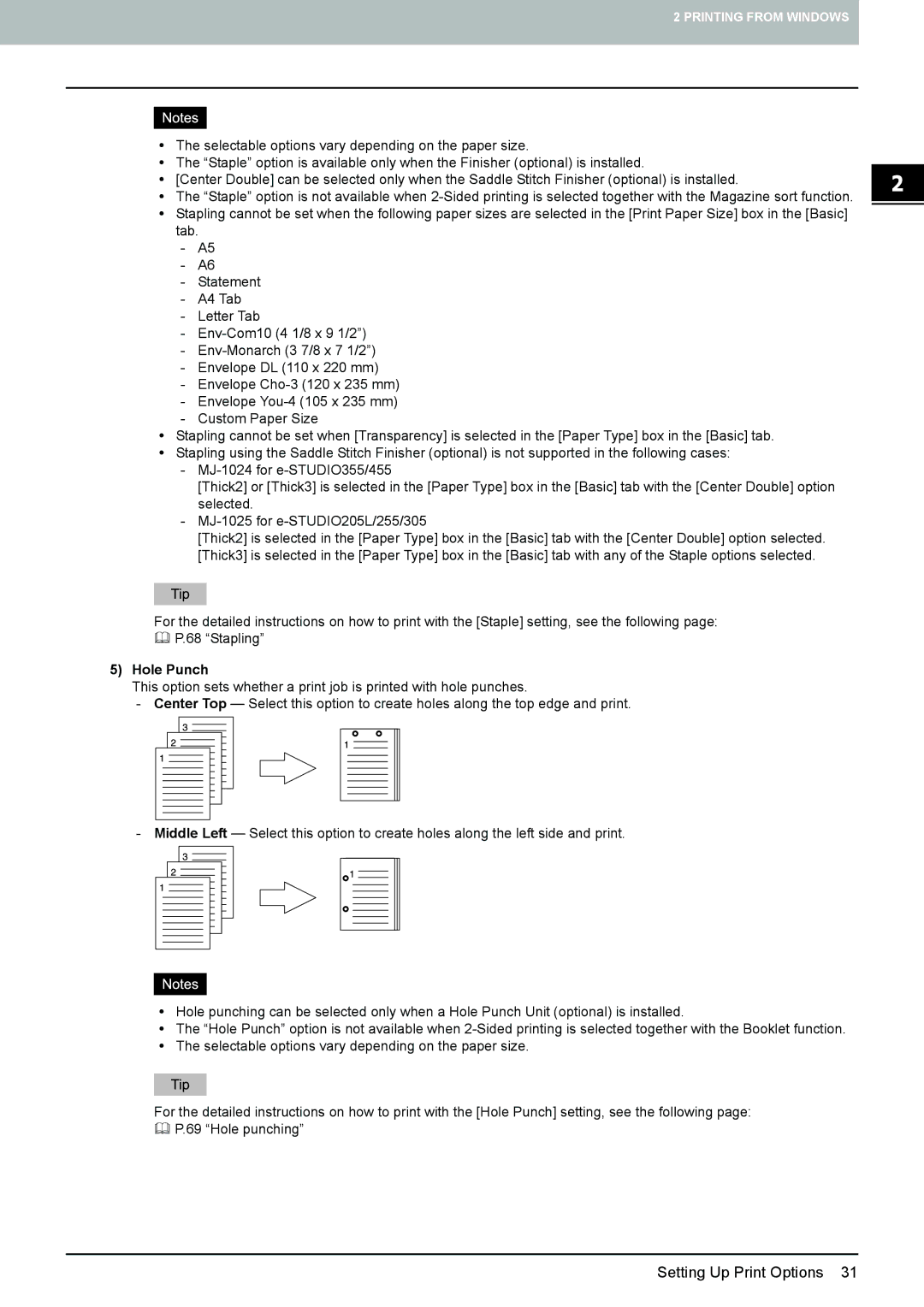2 PRINTING FROM WINDOWS
yThe selectable options vary depending on the paper size.
yThe “Staple” option is available only when the Finisher (optional) is installed.
y[Center Double] can be selected only when the Saddle Stitch Finisher (optional) is installed.
yThe “Staple” option is not available when
yStapling cannot be set when the following paper sizes are selected in the [Print Paper Size] box in the [Basic] tab.
-A5
-A6
-Statement
-A4 Tab
-Letter Tab
-
-
-Envelope DL (110 x 220 mm)
-Envelope
-Envelope
-Custom Paper Size
yStapling cannot be set when [Transparency] is selected in the [Paper Type] box in the [Basic] tab.
yStapling using the Saddle Stitch Finisher (optional) is not supported in the following cases:
-
[Thick2] or [Thick3] is selected in the [Paper Type] box in the [Basic] tab with the [Center Double] option selected.
-
[Thick2] is selected in the [Paper Type] box in the [Basic] tab with the [Center Double] option selected. [Thick3] is selected in the [Paper Type] box in the [Basic] tab with any of the Staple options selected.
For the detailed instructions on how to print with the [Staple] setting, see the following page: P.68 “Stapling”
5)Hole Punch
This option sets whether a print job is printed with hole punches.
-Center Top — Select this option to create holes along the top edge and print.
-Middle Left — Select this option to create holes along the left side and print.
yHole punching can be selected only when a Hole Punch Unit (optional) is installed.
yThe “Hole Punch” option is not available when
yThe selectable options vary depending on the paper size.
For the detailed instructions on how to print with the [Hole Punch] setting, see the following page: P.69 “Hole punching”