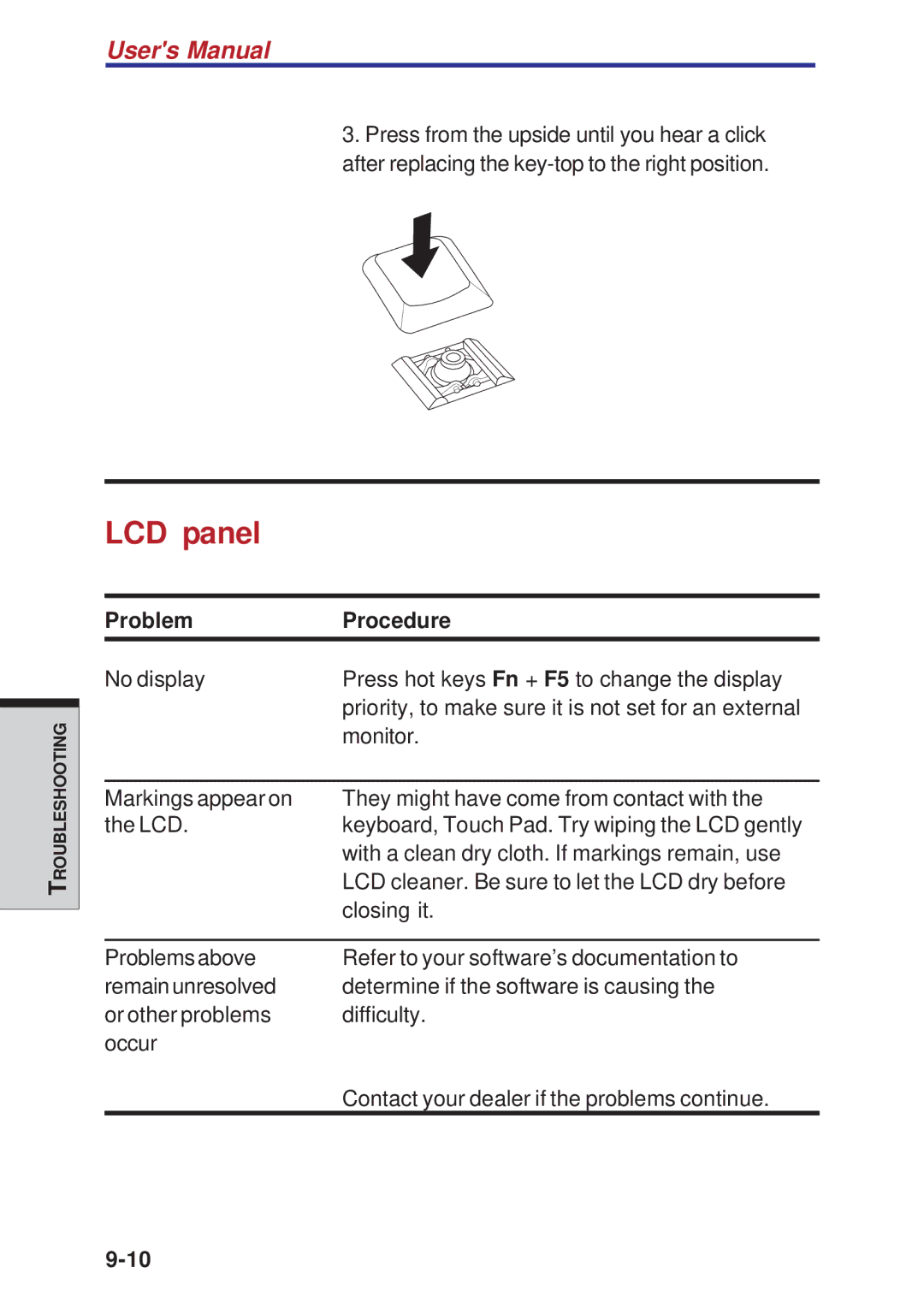User's Manual
3.Press from the upside until you hear a click after replacing the
TROUBLESHOOTING
LCD panel
Problem | Procedure |
No display | Press hot keys Fn + F5 to change the display |
| priority, to make sure it is not set for an external |
| monitor. |
|
|
Markings appear on | They might have come from contact with the |
the LCD. | keyboard, Touch Pad. Try wiping the LCD gently |
| with a clean dry cloth. If markings remain, use |
| LCD cleaner. Be sure to let the LCD dry before |
| closing it. |
|
|
Problems above | Refer to your software’s documentation to |
remain unresolved | determine if the software is causing the |
or other problems | difficulty. |
occur |
|
| Contact your dealer if the problems continue. |