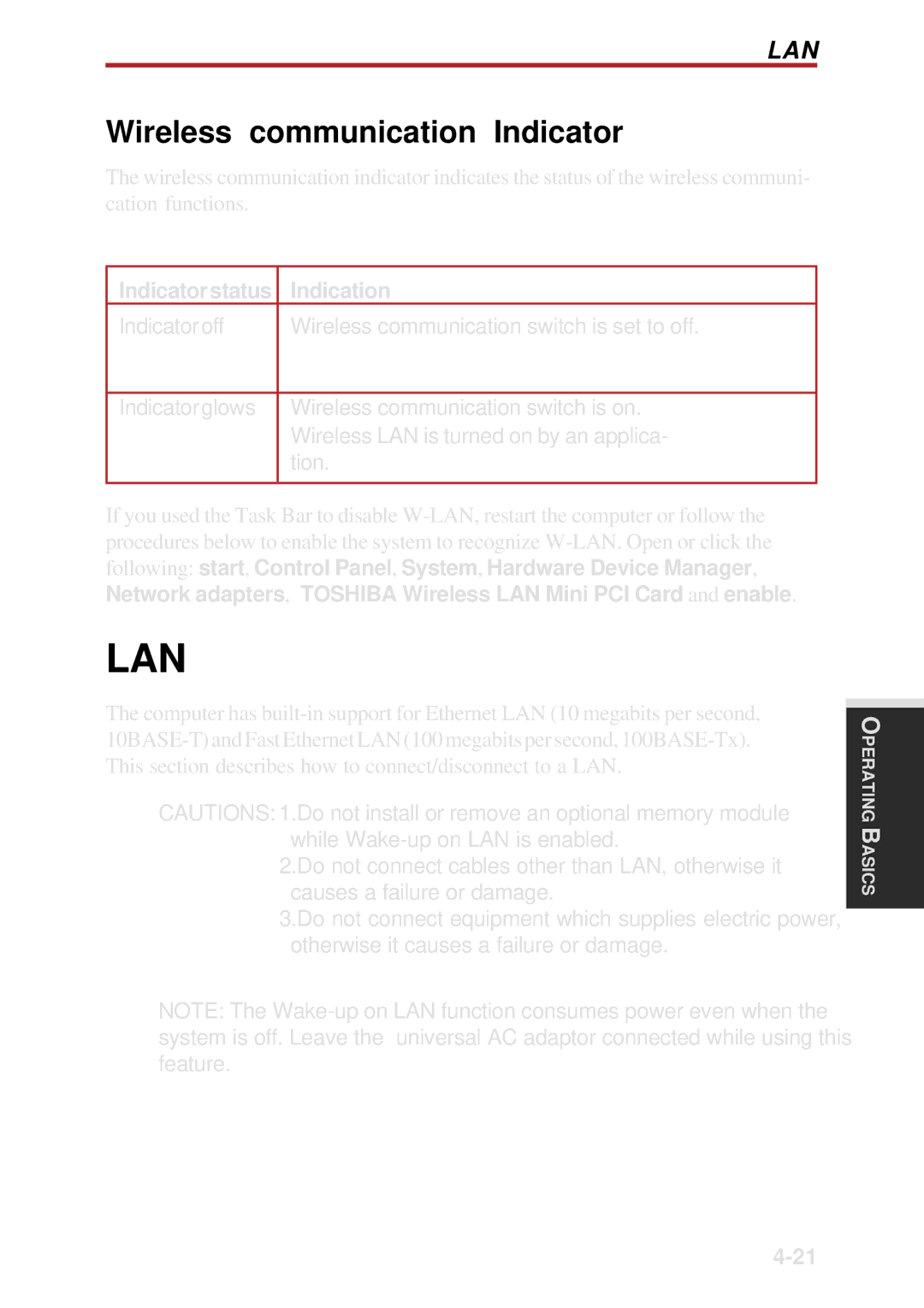LAN
Wireless communication Indicator
The wireless communication indicator indicates the status of the wireless communi- cation functions.
Indicator status | Indication |
Indicatoroff | Wireless communication switch is set to off. |
|
|
Indicatorglows | Wireless communication switch is on. |
| Wireless LAN is turned on by an applica- |
| tion. |
|
|
If you used the Task Bar to disable
LAN
The computer has
CAUTIONS: 1.Do not install or remove an optional memory module while
2.Do not connect cables other than LAN, otherwise it causes a failure or damage.
3.Do not connect equipment which supplies electric power, otherwise it causes a failure or damage.
NOTE: The
PERATINGO
BASICS