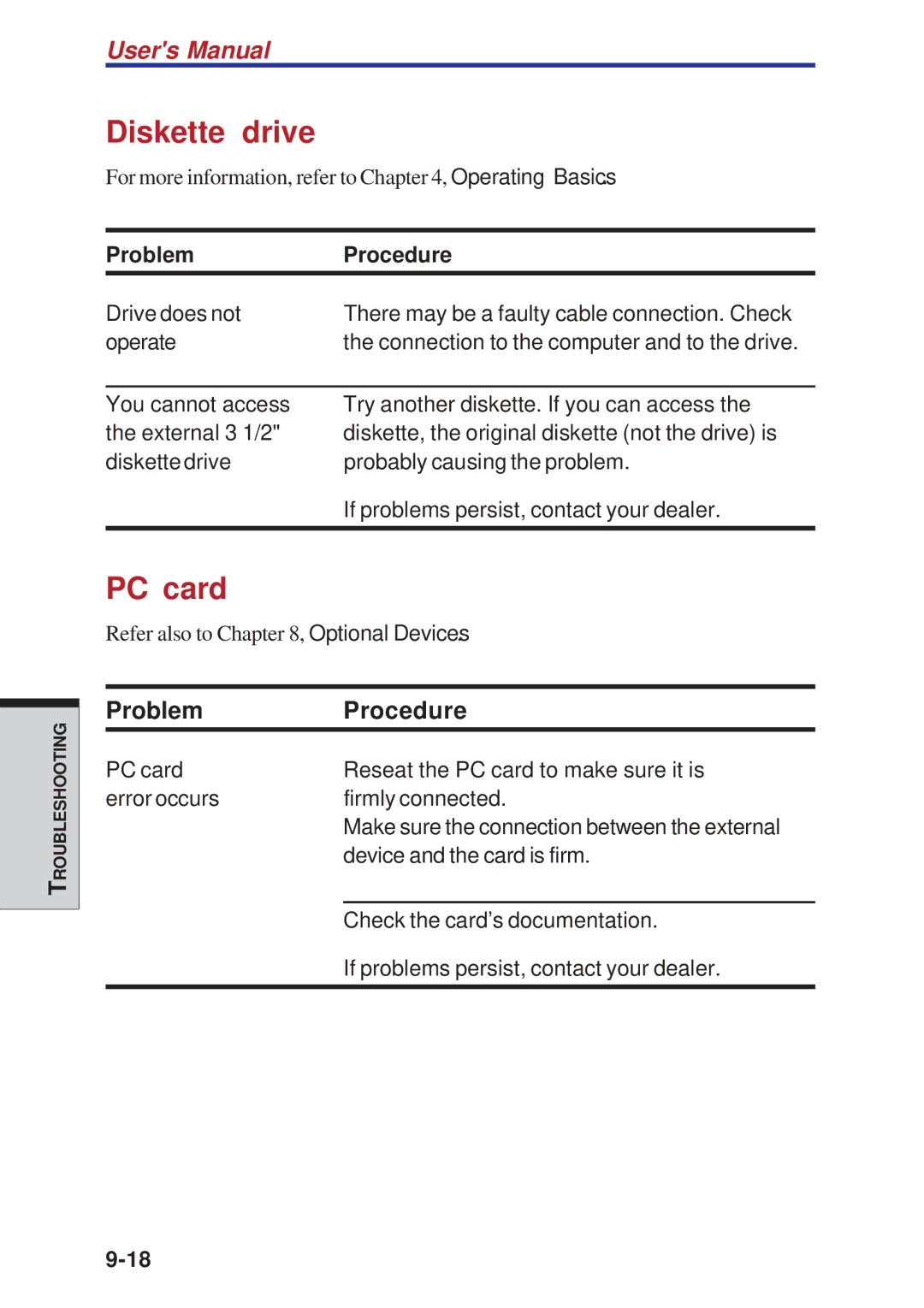TROUBLESHOOTING
User's Manual
Diskette drive
For more information, refer to Chapter 4, Operating Basics.
Problem | Procedure |
Drive does not | There may be a faulty cable connection. Check |
operate | the connection to the computer and to the drive. |
|
|
You cannot access | Try another diskette. If you can access the |
the external 3 1/2" | diskette, the original diskette (not the drive) is |
diskette drive | probably causing the problem. |
| If problems persist, contact your dealer. |
|
|
PC card
Refer also to Chapter 8, Optional Devices.
Problem | Procedure |
PC card | Reseat the PC card to make sure it is |
error occurs | firmly connected. |
| Make sure the connection between the external |
| device and the card is firm. |
|
|
| Check the card’s documentation. |
| If problems persist, contact your dealer. |
|
|