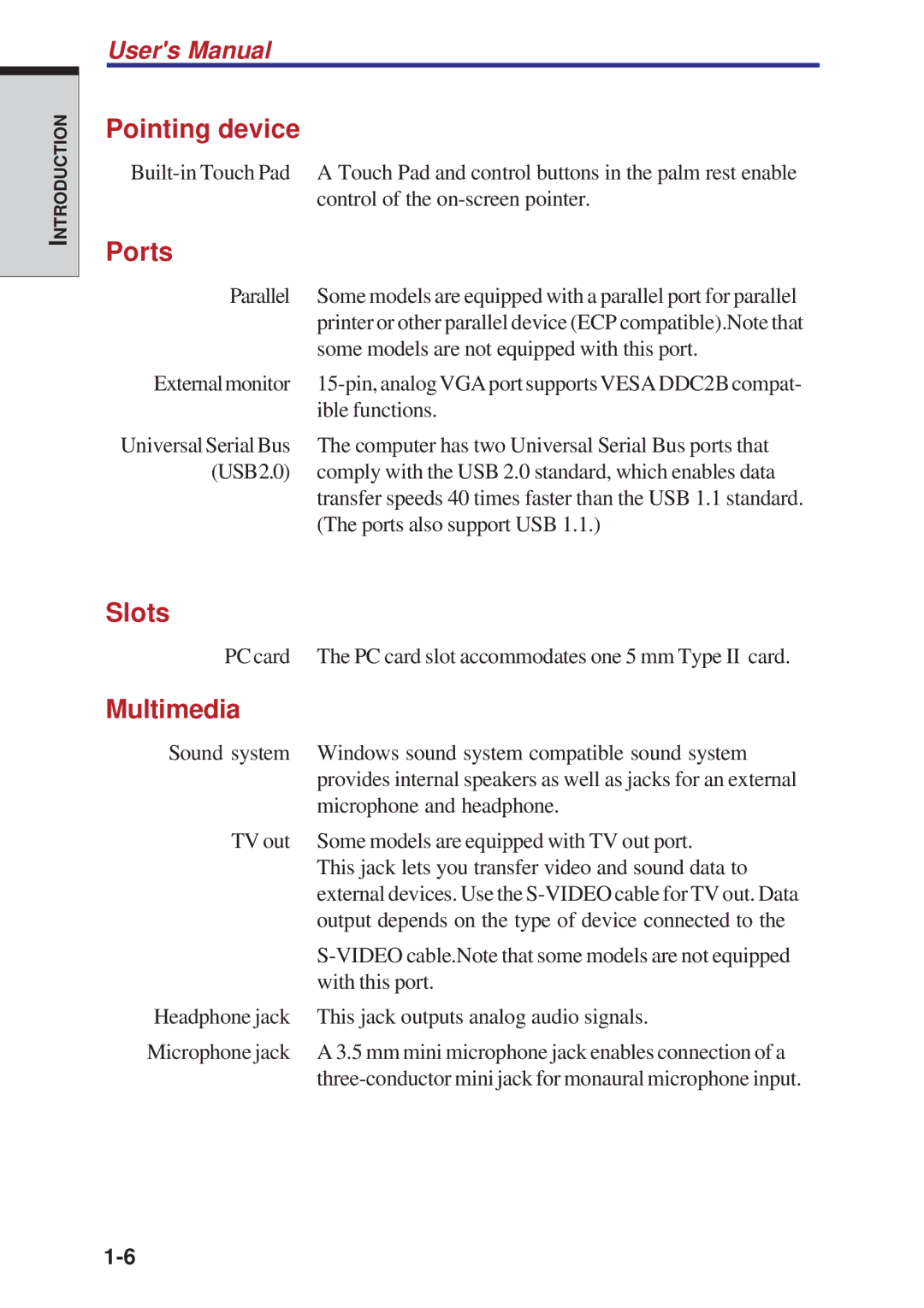INTRODUCTION
User's Manual
Pointing device
Ports
Parallel | Some models are equipped with a parallel port for parallel |
| printer or other parallel device (ECP compatible).Note that |
| some models are not equipped with this port. |
Externalmonitor | |
| ible functions. |
Universal Serial Bus | The computer has two Universal Serial Bus ports that |
(USB2.0) | comply with the USB 2.0 standard, which enables data |
| transfer speeds 40 times faster than the USB 1.1 standard. |
| (The ports also support USB 1.1.) |
Slots
PC card The PC card slot accommodates one 5 mm Type II card.
Multimedia
Sound system | Windows sound system compatible sound system |
| provides internal speakers as well as jacks for an external |
| microphone and headphone. |
TV out | Some models are equipped with TV out port. |
| This jack lets you transfer video and sound data to |
| external devices. Use the |
| output depends on the type of device connected to the |
| |
| with this port. |
Headphone jack | This jack outputs analog audio signals. |
Microphone jack | A 3.5 mm mini microphone jack enables connection of a |
|