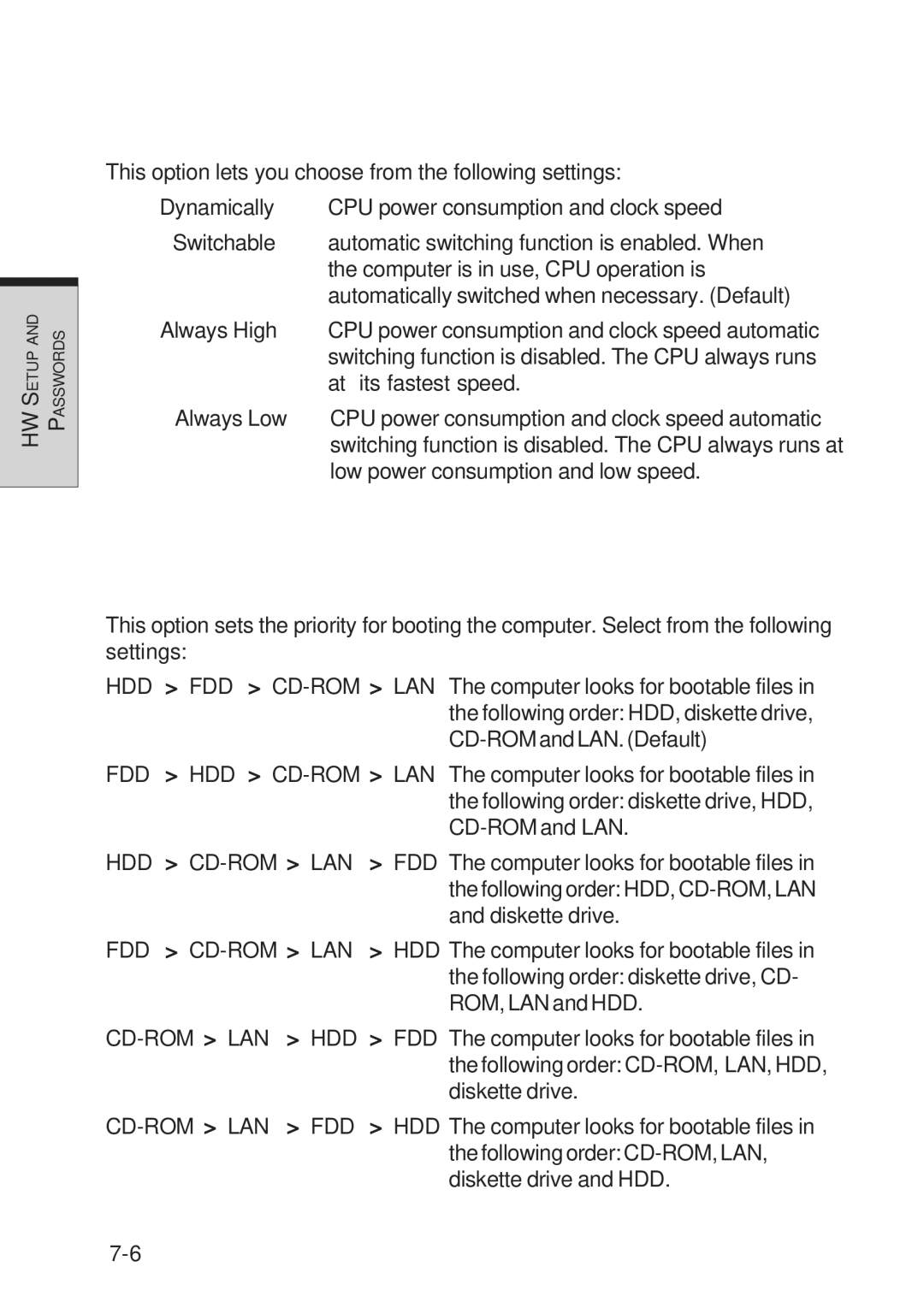HW SETUP AND PASSWORDS
User's Manual
Dynamic CPU Frequency Mode
This option lets you choose from the following settings:
Dynamically CPU power consumption and clock speed
Switchable automatic switching function is enabled. When the computer is in use, CPU operation is automatically switched when necessary. (Default)
Always High CPU power consumption and clock speed automatic switching function is disabled. The CPU always runs at its fastest speed.
Always Low CPU power consumption and clock speed automatic switching function is disabled. The CPU always runs at low power consumption and low speed.
Boot Priority
Boot Priority Options
This option sets the priority for booting the computer. Select from the following settings:
HDD −> FDD −> | The computer looks for bootable files in |
| the following order: HDD, diskette drive, |
| |
FDD −> HDD −> | The computer looks for bootable files in |
| the following order: diskette drive, HDD, |
| |
HDD −> | The computer looks for bootable files in |
| the following order: HDD, |
| and diskette drive. |
FDD −> | The computer looks for bootable files in |
| the following order: diskette drive, CD- |
| ROM, LAN and HDD. |
The computer looks for bootable files in | |
| the following order: |
| diskette drive. |
The computer looks for bootable files in | |
| the following order: |
| diskette drive and HDD. |