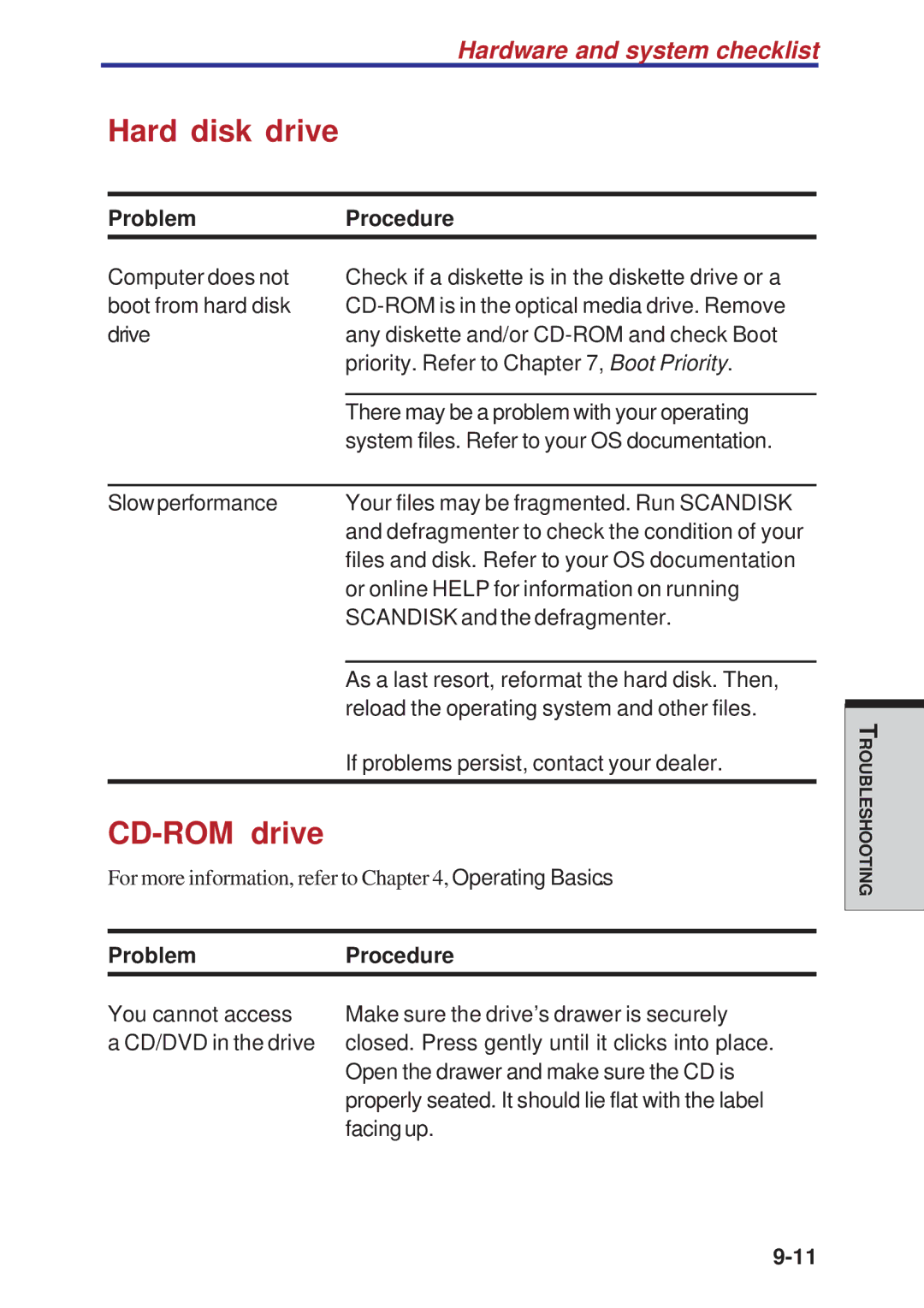Hardware and system checklist
Hard disk drive
Problem | Procedure |
Computer does not | Check if a diskette is in the diskette drive or a |
boot from hard disk | |
drive | any diskette and/or |
| priority. Refer to Chapter 7, Boot Priority. |
|
|
| There may be a problem with your operating |
| system files. Refer to your OS documentation. |
|
|
Slow performance | Your files may be fragmented. Run SCANDISK |
| and defragmenter to check the condition of your |
| files and disk. Refer to your OS documentation |
| or online HELP for information on running |
| SCANDISK and the defragmenter. |
|
|
| As a last resort, reformat the hard disk. Then, |
| reload the operating system and other files. |
| If problems persist, contact your dealer. |
|
|
CD-ROM drive
For more information, refer to Chapter 4, Operating Basics.
Problem | Procedure |
You cannot access | Make sure the drive’s drawer is securely |
a CD/DVD in the drive | closed. Press gently until it clicks into place. |
| Open the drawer and make sure the CD is |
| properly seated. It should lie flat with the label |
| facing up. |
ROUBLESHOOTINGT