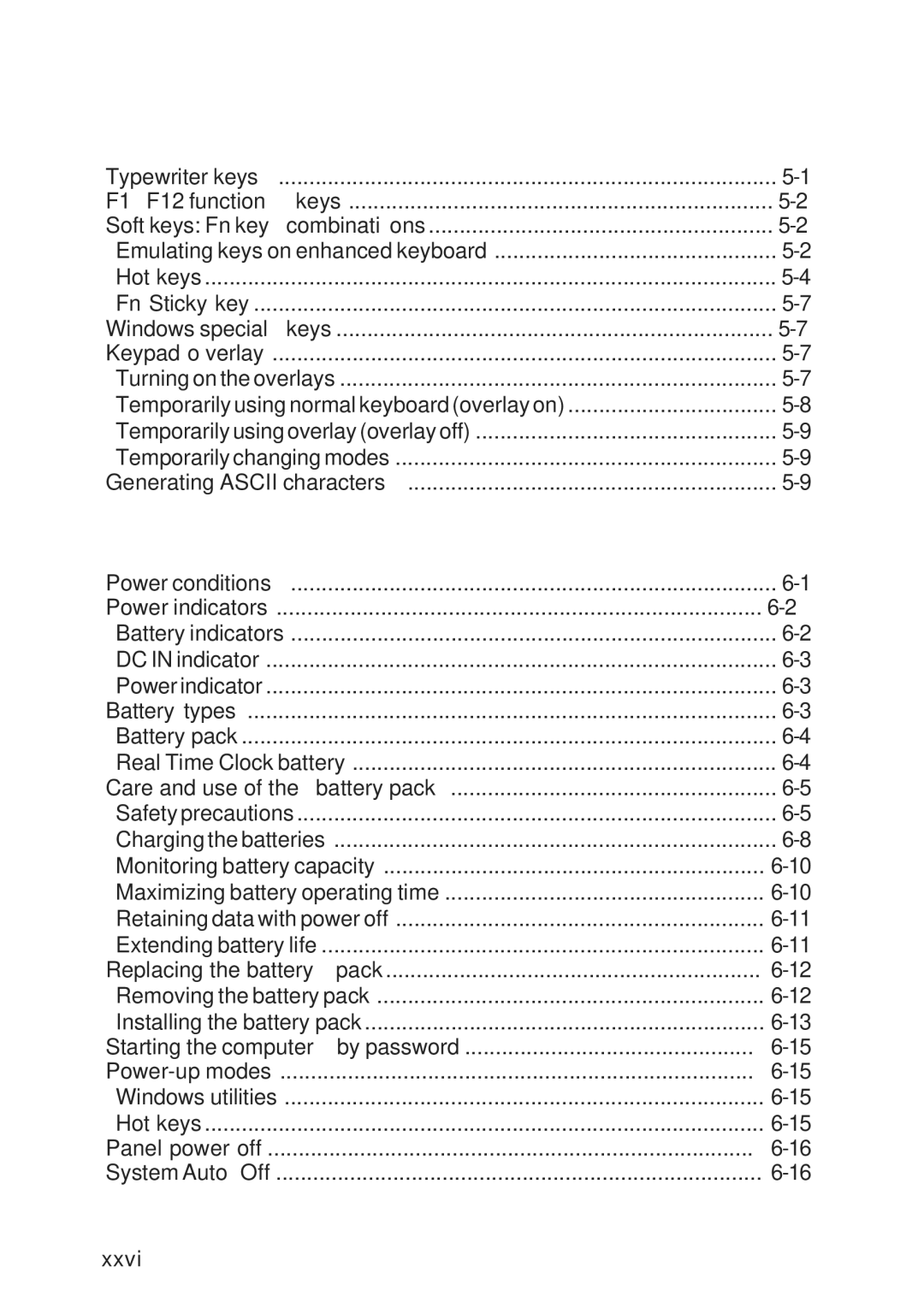Chapter 5 The Keyboard
Typewriter keys | |
F1 … F12 function keys | |
Soft keys: Fn key combinations | |
Emulating keys on enhanced keyboard | |
Hot keys | |
Fn Sticky key | |
Windows special keys | |
Keypad overlay | |
Turning on the overlays | |
Temporarily using normal keyboard (overlay on) | |
Temporarily using overlay (overlay off) | |
Temporarily changing modes | |
Generating ASCII characters |
Chapter 6 Power and Power-Up Modes
Power conditions | |
Power indicators | |
Battery indicators | |
DC IN indicator | |
Power indicator | |
Battery types | |
Battery pack | |
Real Time Clock battery | |
Care and use of the battery pack | |
Safety precautions | |
Charging the batteries | |
Monitoring battery capacity | |
Maximizing battery operating time | |
Retaining data with power off | |
Extending battery life | |
Replacing the battery pack | |
Removing the battery pack | |
Installing the battery pack | |
Starting the computer by password | |
Windows utilities | |
Hot keys | |
Panel power off | |
System Auto Off |