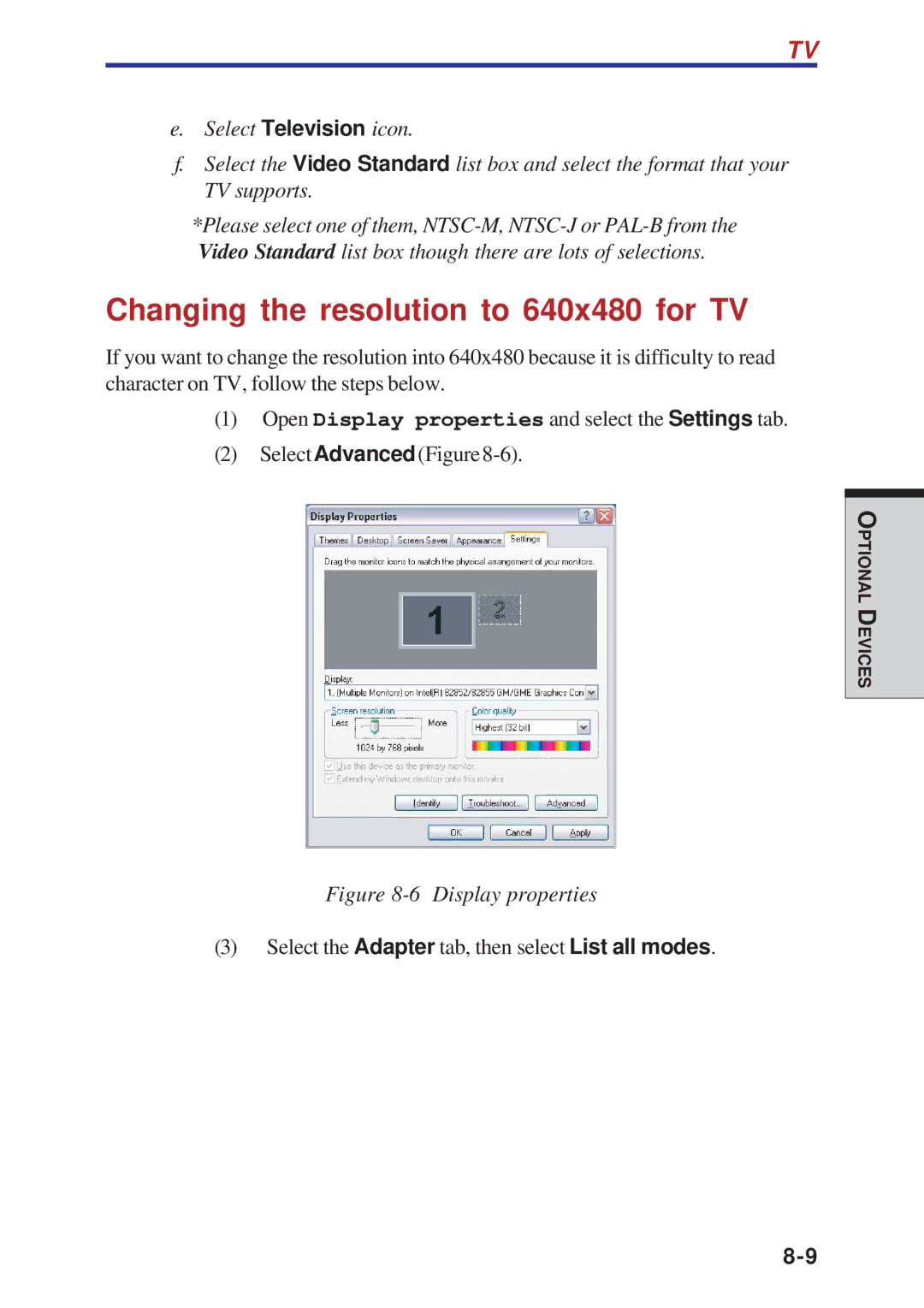TV
e.Select Television icon.
f.Select the Video Standard list box and select the format that your TV supports.
*Please select one of them,
Changing the resolution to 640x480 for TV
If you want to change the resolution into 640x480 because it is difficulty to read character on TV, follow the steps below.
(1)Open Display properties and select the Settings tab.
(2)Select Advanced (Figure
PTIONALO
DEVICES
Figure 8-6 Display properties
(3)Select the Adapter tab, then select List all modes.