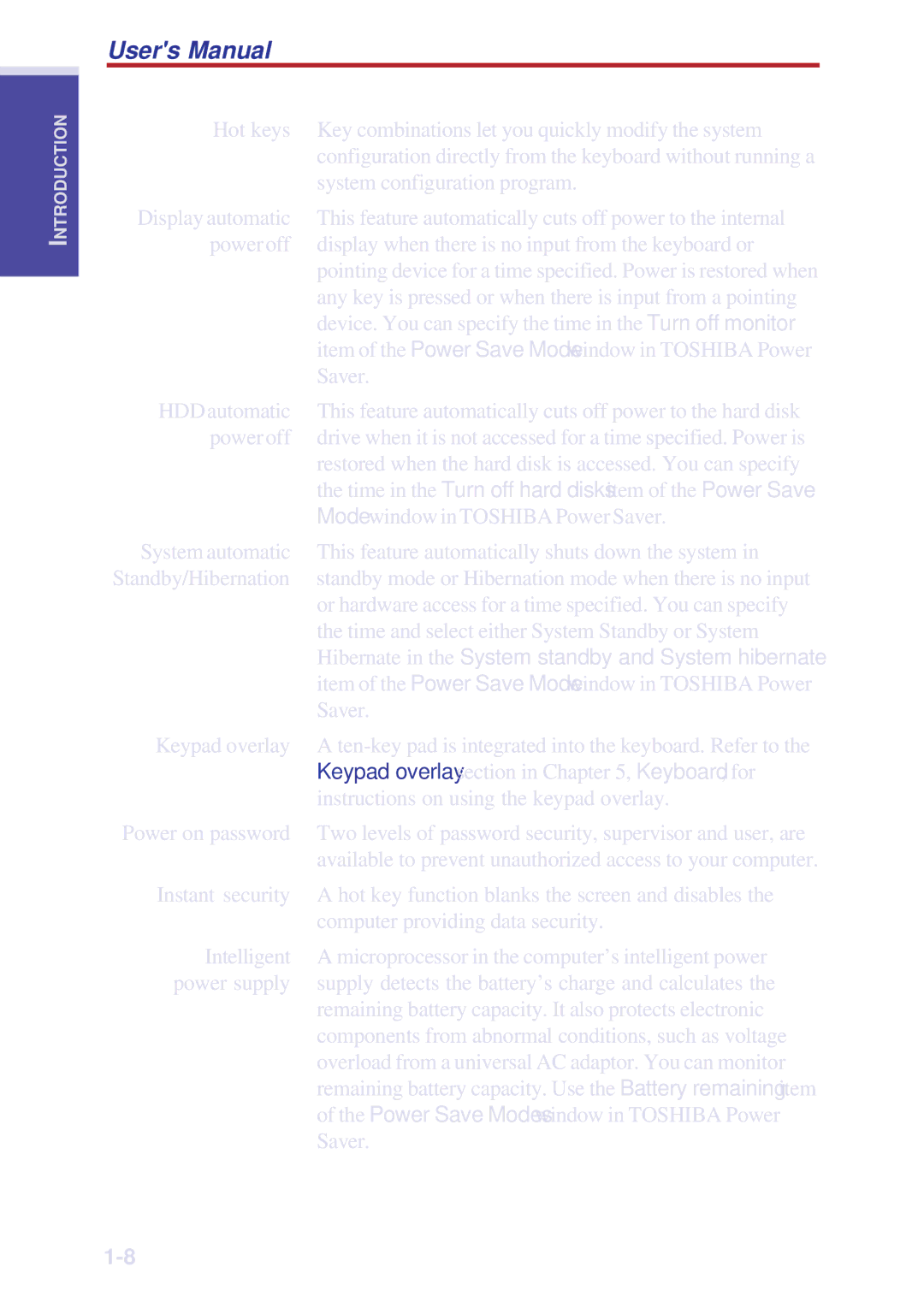INTRODUCTION
User's Manual
Hot keys | Key combinations let you quickly modify the system |
| configuration directly from the keyboard without running a |
| system configuration program. |
Display automatic | This feature automatically cuts off power to the internal |
power off | display when there is no input from the keyboard or |
| pointing device for a time specified. Power is restored when |
| any key is pressed or when there is input from a pointing |
| device. You can specify the time in the Turn off monitor |
| item of the Power Save Mode window in TOSHIBA Power |
| Saver. |
HDD automatic | This feature automatically cuts off power to the hard disk |
power off | drive when it is not accessed for a time specified. Power is |
| restored when the hard disk is accessed. You can specify |
| the time in the Turn off hard disks item of the Power Save |
| Mode window in TOSHIBA Power Saver. |
System automatic | This feature automatically shuts down the system in |
Standby/Hibernation | standby mode or Hibernation mode when there is no input |
| or hardware access for a time specified. You can specify |
| the time and select either System Standby or System |
| Hibernate in the System standby and System hibernate |
| item of the Power Save Mode window in TOSHIBA Power |
| Saver. |
Keypad overlay | A |
| Keypad overlay section in Chapter 5, Keyboard, for |
| instructions on using the keypad overlay. |
Power on password | Two levels of password security, supervisor and user, are |
| available to prevent unauthorized access to your computer. |
Instant security | A hot key function blanks the screen and disables the |
| computer providing data security. |
Intelligent | A microprocessor in the computer’s intelligent power |
power supply | supply detects the battery’s charge and calculates the |
| remaining battery capacity. It also protects electronic |
| components from abnormal conditions, such as voltage |
| overload from a universal AC adaptor. You can monitor |
| remaining battery capacity. Use the Battery remaining item |
| of the Power Save Modes window in TOSHIBA Power |
| Saver. |