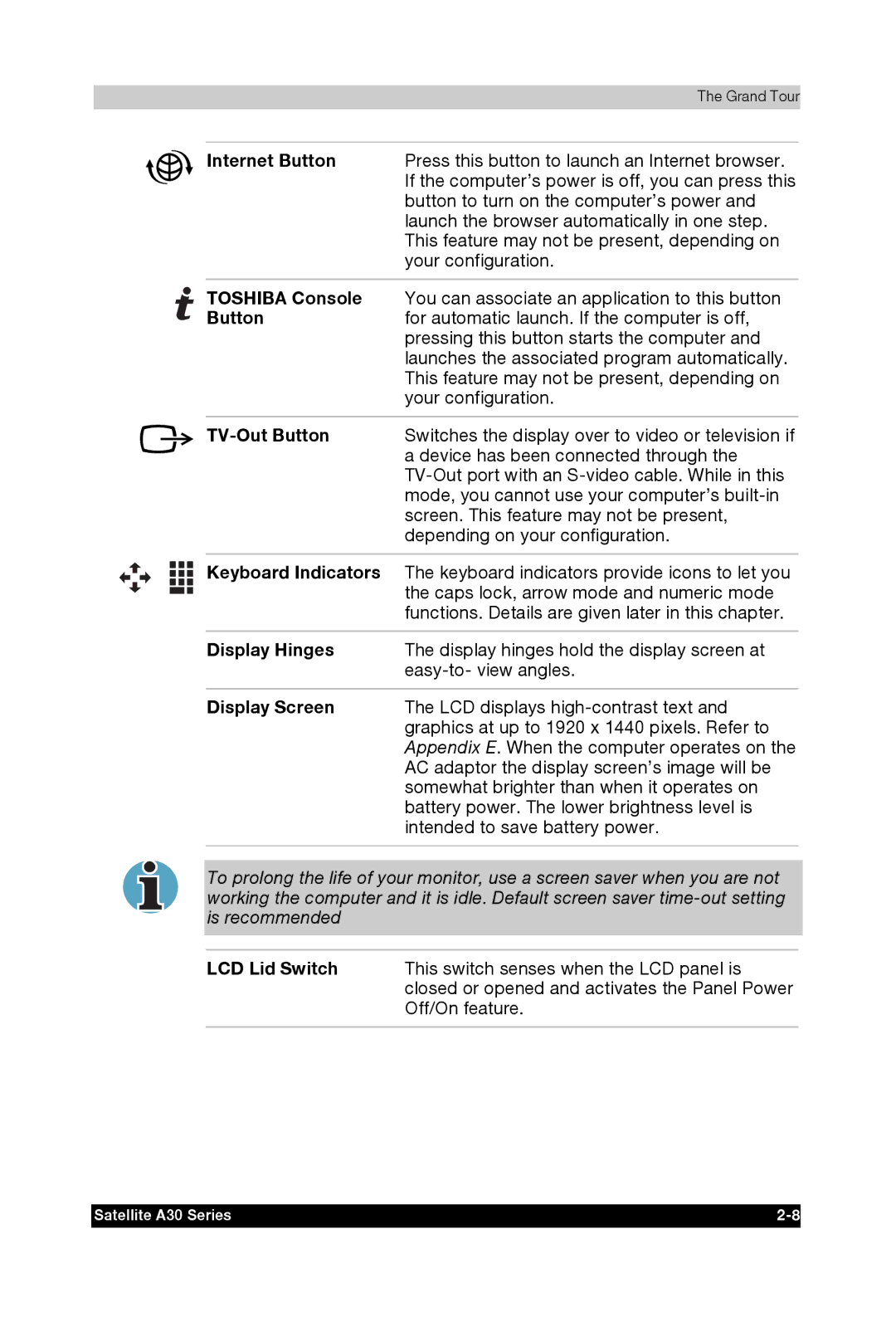|
|
|
| The Grand Tour | |
|
|
|
|
|
|
|
|
| Internet Button | Press this button to launch an Internet browser. | |
|
|
|
| If the computer’s power is off, you can press this | |
|
|
|
| button to turn on the computer’s power and | |
|
|
|
| launch the browser automatically in one step. | |
|
|
|
| This feature may not be present, depending on | |
|
|
|
| your configuration. | |
|
|
|
|
|
|
|
|
| TOSHIBA Console | You can associate an application to this button | |
|
|
| Button | for automatic launch. If the computer is off, | |
|
|
|
| pressing this button starts the computer and | |
|
|
|
| launches the associated program automatically. | |
|
|
|
| This feature may not be present, depending on | |
|
|
|
| your configuration. | |
|
|
|
|
|
|
|
|
|
| Switches the display over to video or television if | |
|
|
|
| a device has been connected through the | |
|
|
|
| ||
|
|
|
| mode, you cannot use your computer’s | |
|
|
|
| screen. This feature may not be present, | |
|
|
|
| depending on your configuration. | |
|
|
|
|
|
|
|
|
| Keyboard Indicators | The keyboard indicators provide icons to let you | |
|
|
| |||
|
|
| |||
|
|
| |||
|
|
| |||
|
|
|
| the caps lock, arrow mode and numeric mode | |
|
|
|
| ||
|
|
|
| ||
|
|
|
| functions. Details are given later in this chapter. | |
|
|
|
|
|
|
|
|
| Display Hinges | The display hinges hold the display screen at | |
|
|
|
| ||
|
|
|
|
|
|
|
|
| Display Screen | The LCD displays | |
|
|
|
| graphics at up to 1920 x 1440 pixels. Refer to | |
|
|
|
| Appendix E. When the computer operates on the | |
|
|
|
| AC adaptor the display screen’s image will be | |
|
|
|
| somewhat brighter than when it operates on | |
|
|
|
| battery power. The lower brightness level is | |
|
|
|
| intended to save battery power. | |
|
|
|
|
|
|
To prolong the life of your monitor, use a screen saver when you are not working the computer and it is idle. Default screen saver
LCD Lid Switch This switch senses when the LCD panel is closed or opened and activates the Panel Power Off/On feature.
Satellite A30 Series |