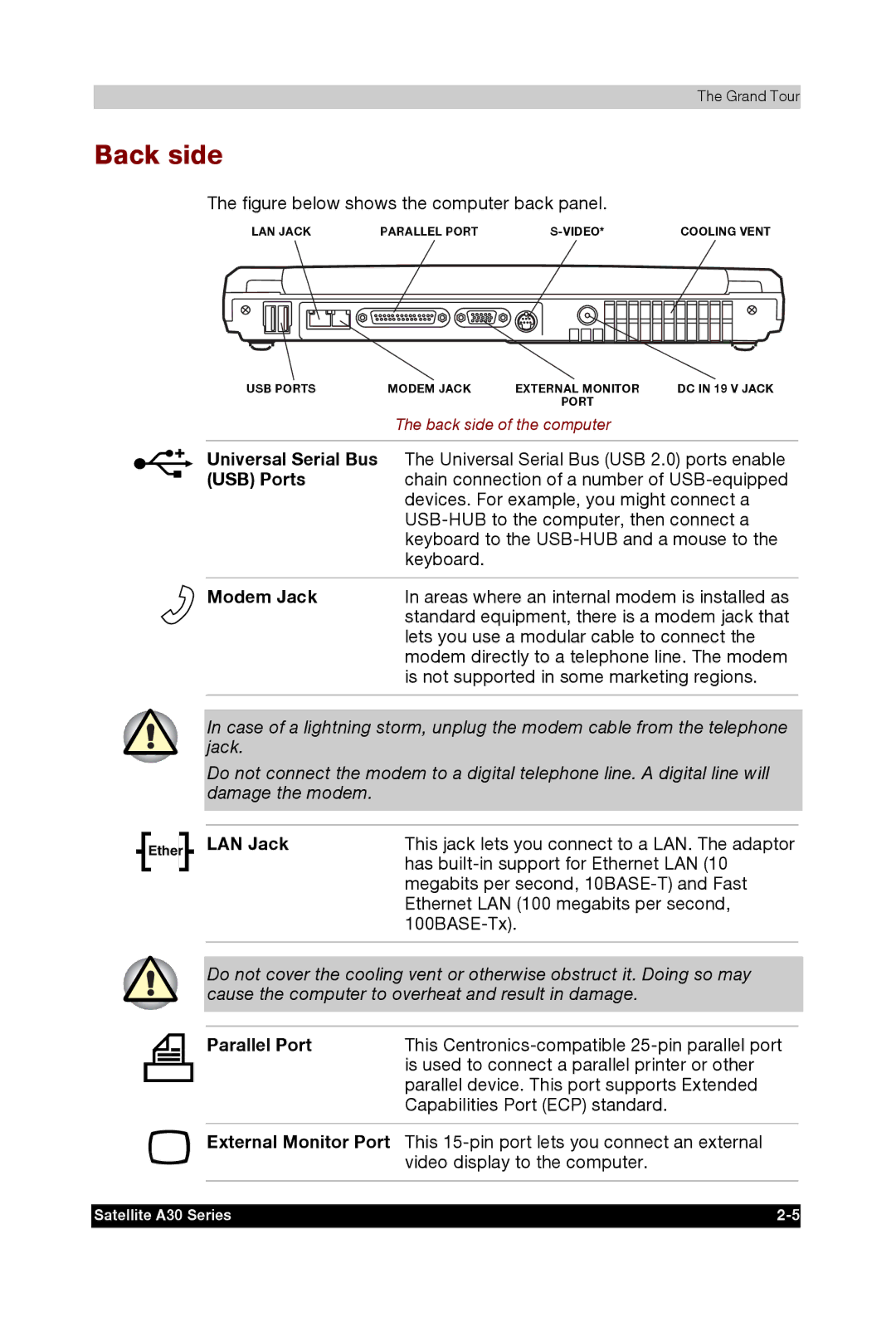The Grand Tour
Back side
The figure below shows the computer back panel.
LAN JACK | PARALLEL PORT | COOLING VENT | |
|
|
|
|
USB PORTS | MODEM JACK | EXTERNAL MONITOR | DC IN 19 V JACK |
|
| PORT |
|
The back side of the computer
Universal Serial Bus The Universal Serial Bus (USB 2.0) ports enable
(USB) Ports | chain connection of a number of |
| devices. For example, you might connect a |
| |
| keyboard to the |
| keyboard. |
|
|
Modem Jack | In areas where an internal modem is installed as |
| standard equipment, there is a modem jack that |
| lets you use a modular cable to connect the |
| modem directly to a telephone line. The modem |
| is not supported in some marketing regions. |
|
|
In case of a lightning storm, unplug the modem cable from the telephone jack.
Do not connect the modem to a digital telephone line. A digital line will damage the modem.
|
| Ether |
|
| LAN Jack | This jack lets you connect to a LAN. The adaptor |
| ||
|
|
|
|
| has |
| |||
|
|
|
|
|
|
|
|
| |
|
|
|
|
|
|
|
| megabits per second, |
|
|
|
|
|
|
|
|
| Ethernet LAN (100 megabits per second, |
|
|
|
|
|
|
|
|
|
| |
|
|
|
|
|
|
|
|
| |
|
|
|
|
|
|
|
|
| |
|
|
|
|
|
|
| Do not cover the cooling vent or otherwise obstruct it. Doing so may |
| |
|
|
|
|
|
|
| cause the computer to overheat and result in damage. |
| |
|
|
|
|
|
|
|
|
|
|
|
|
|
|
|
|
| Parallel Port | This |
|
|
|
|
|
|
|
|
| is used to connect a parallel printer or other |
|
|
|
|
|
|
|
|
|
| |
|
|
|
|
|
|
|
|
| |
|
|
|
|
|
|
|
|
| |
|
|
|
|
|
|
|
| parallel device. This port supports Extended |
|
|
|
|
|
|
|
|
|
| |
|
|
|
|
|
|
|
| Capabilities Port (ECP) standard. |
|
External Monitor Port This
Satellite A30 Series |