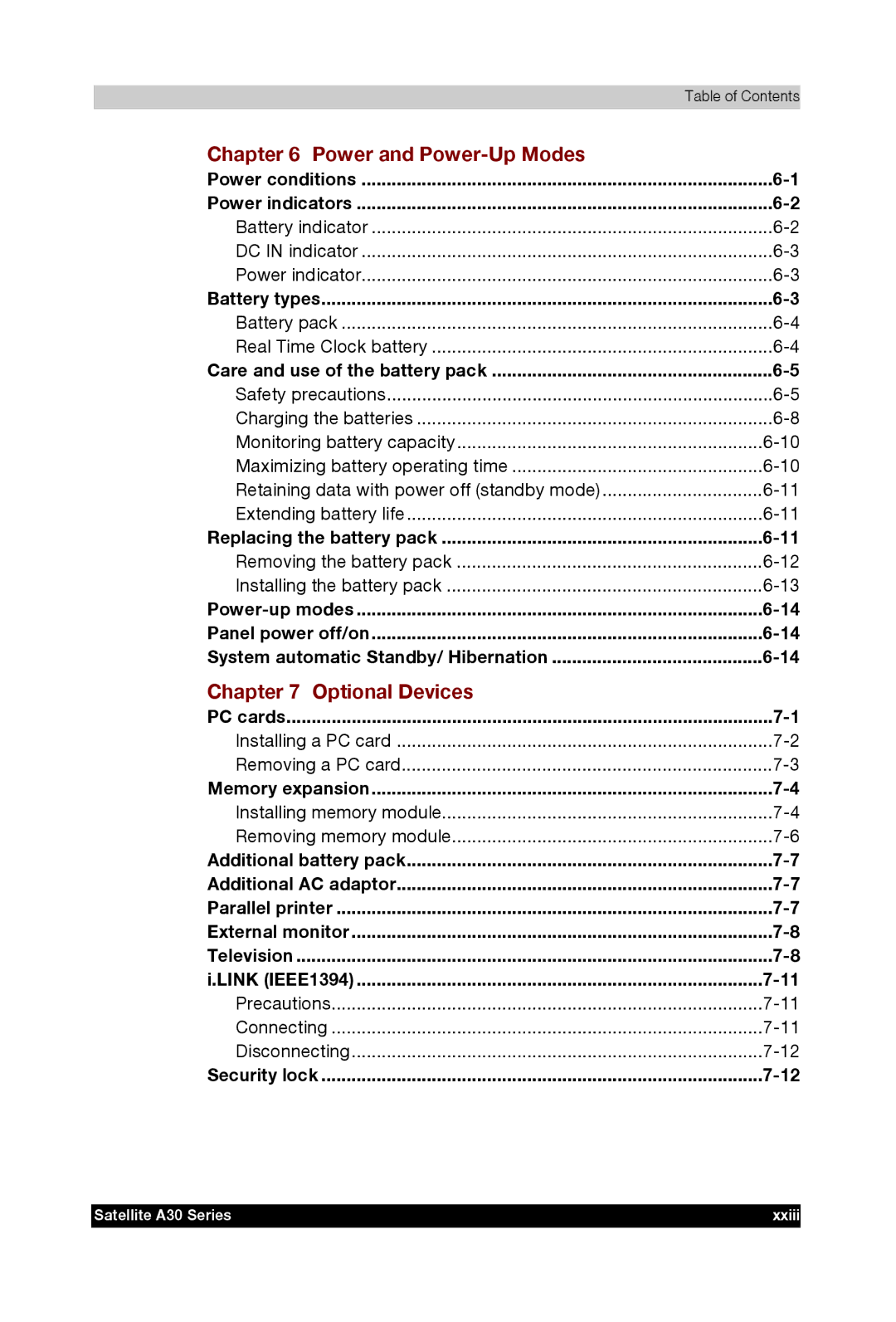Table of Contents
Chapter 6 Power and | |
Power conditions | |
Power indicators | |
Battery indicator | |
DC IN indicator | |
Power indicator | |
Battery types | |
Battery pack | |
Real Time Clock battery | |
Care and use of the battery pack | |
Safety precautions | |
Charging the batteries | |
Monitoring battery capacity | |
Maximizing battery operating time | |
Retaining data with power off (standby mode) | |
Extending battery life | |
Replacing the battery pack | |
Removing the battery pack | |
Installing the battery pack | |
Panel power off/on | |
System automatic Standby/ Hibernation |
Chapter 7 Optional Devices | |
PC cards | |
Installing a PC card | |
Removing a PC card | |
Memory expansion | |
Installing memory module | |
Removing memory module | |
Additional battery pack | |
Additional AC adaptor | |
Parallel printer | |
External monitor | |
Television | |
i.LINK (IEEE1394) | |
Precautions | |
Connecting | |
Disconnecting | |
Security lock |
Satellite A30 Series | xxiii |