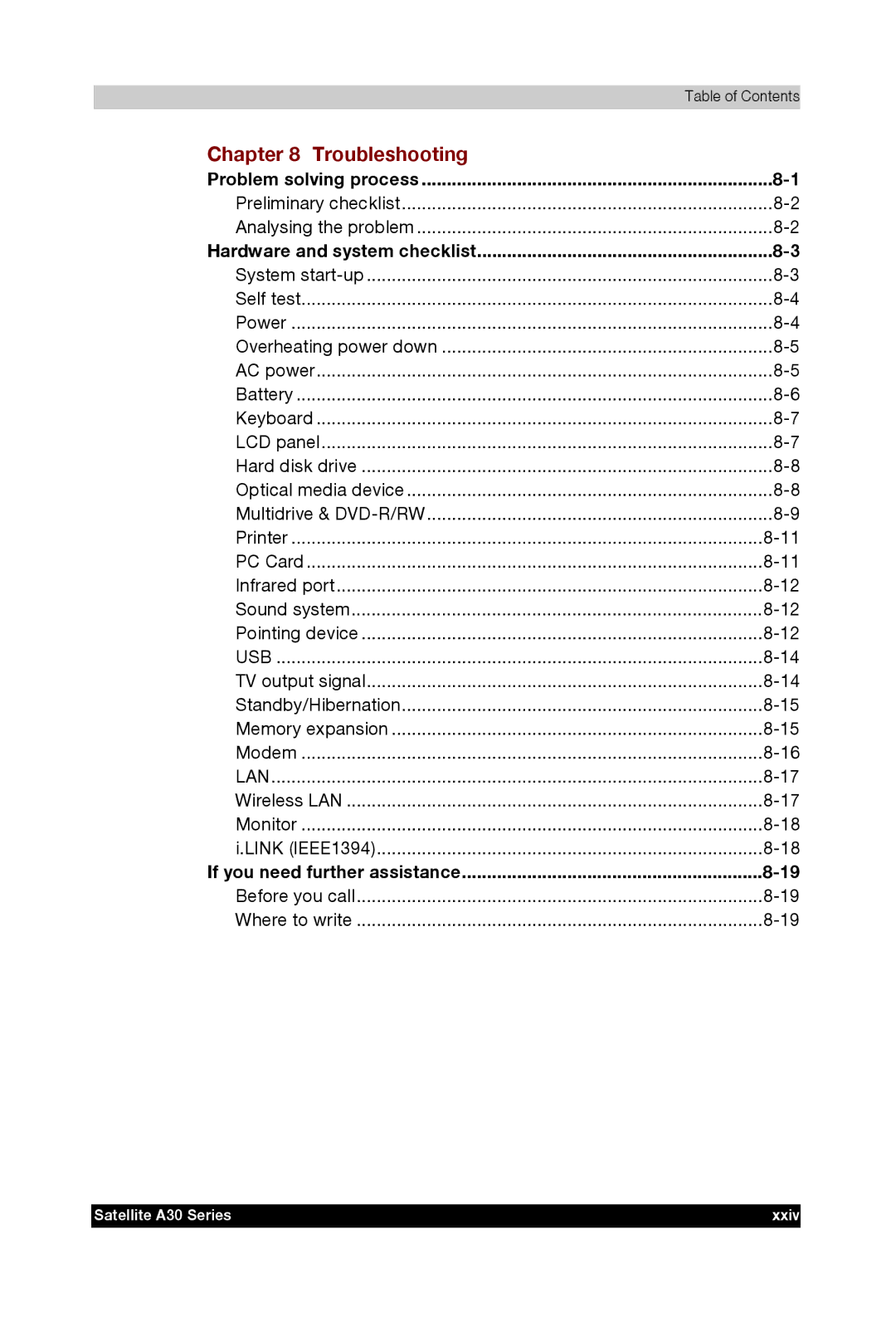Table of Contents
Chapter 8 Troubleshooting | |
Problem solving process | |
Preliminary checklist | |
Analysing the problem | |
Hardware and system checklist | |
System | |
Self test | |
Power | |
Overheating power down | |
AC power | |
Battery | |
Keyboard | |
LCD panel | |
Hard disk drive | |
Optical media device | |
Multidrive & | |
Printer | |
PC Card | |
Infrared port | |
Sound system | |
Pointing device | |
USB | |
TV output signal | |
Standby/Hibernation | |
Memory expansion | |
Modem | |
LAN | |
Wireless LAN | |
Monitor | |
i.LINK (IEEE1394) | |
If you need further assistance | |
Before you call | |
Where to write |
Satellite A30 Series | xxiv |