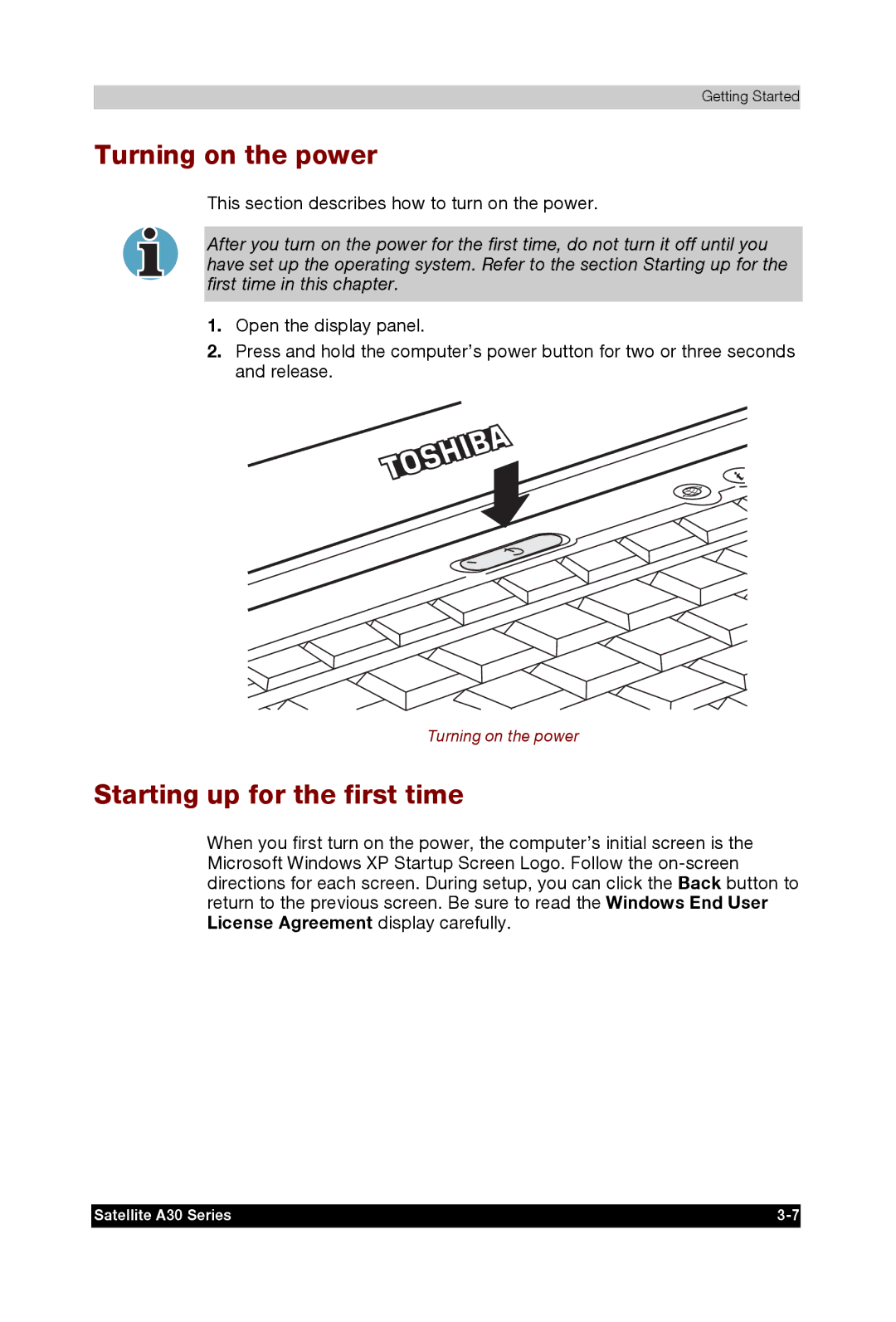Getting Started
Turning on the power
This section describes how to turn on the power.
After you turn on the power for the first time, do not turn it off until you have set up the operating system. Refer to the section Starting up for the first time in this chapter.
1.Open the display panel.
2.Press and hold the computer’s power button for two or three seconds and release.
Turning on the power
Starting up for the first time
When you first turn on the power, the computer’s initial screen is the Microsoft Windows XP Startup Screen Logo. Follow the
Satellite A30 Series |