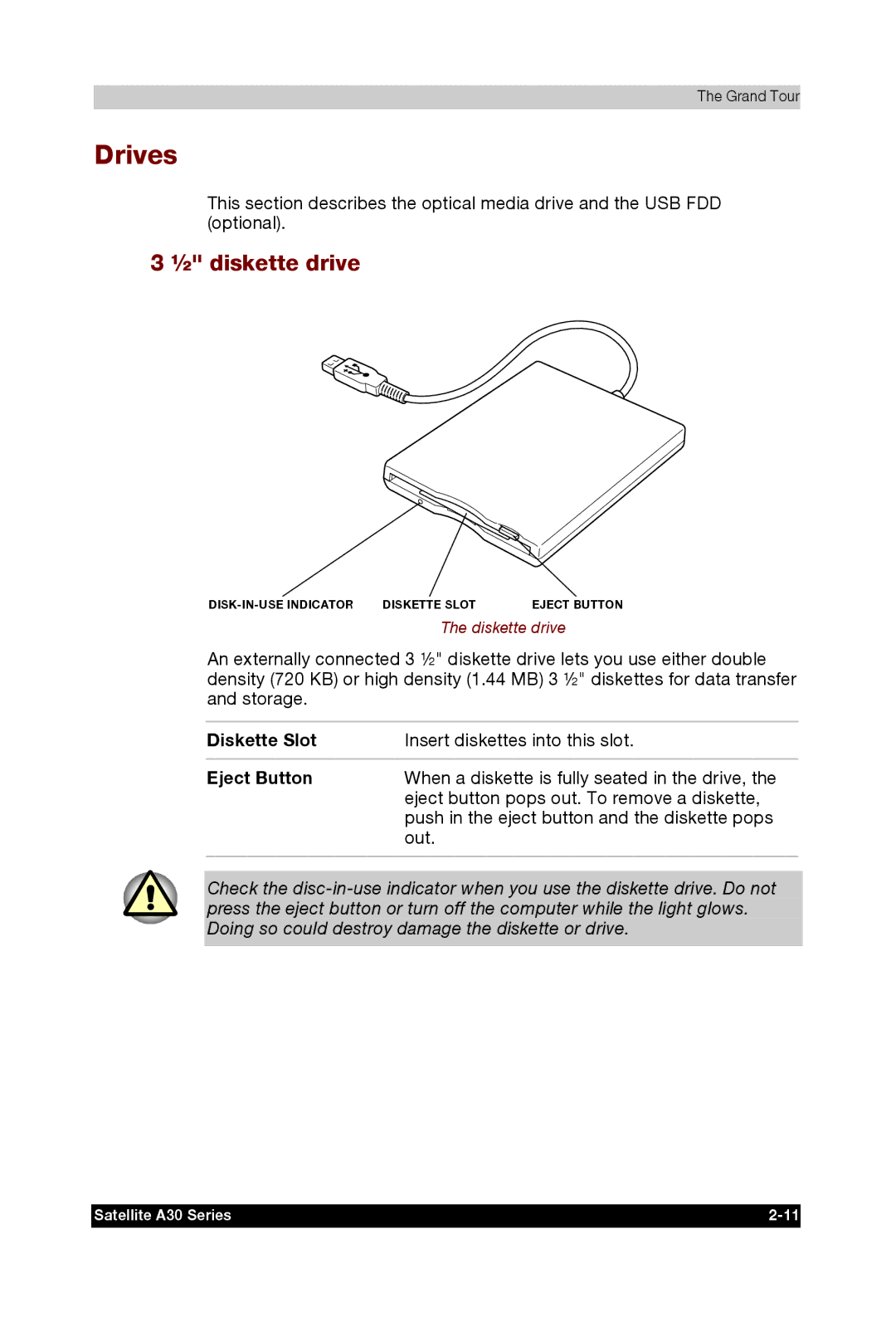The Grand Tour
Drives
This section describes the optical media drive and the USB FDD (optional).
3 ½" diskette drive
|
|
|
DISKETTE SLOT | EJECT BUTTON |
The diskette drive
An externally connected 3 ½" diskette drive lets you use either double density (720 KB) or high density (1.44 MB) 3 ½" diskettes for data transfer and storage.
Diskette Slot | Insert diskettes into this slot. |
|
|
Eject Button | When a diskette is fully seated in the drive, the |
| eject button pops out. To remove a diskette, |
| push in the eject button and the diskette pops |
| out. |
|
|
Check the
Satellite A30 Series |