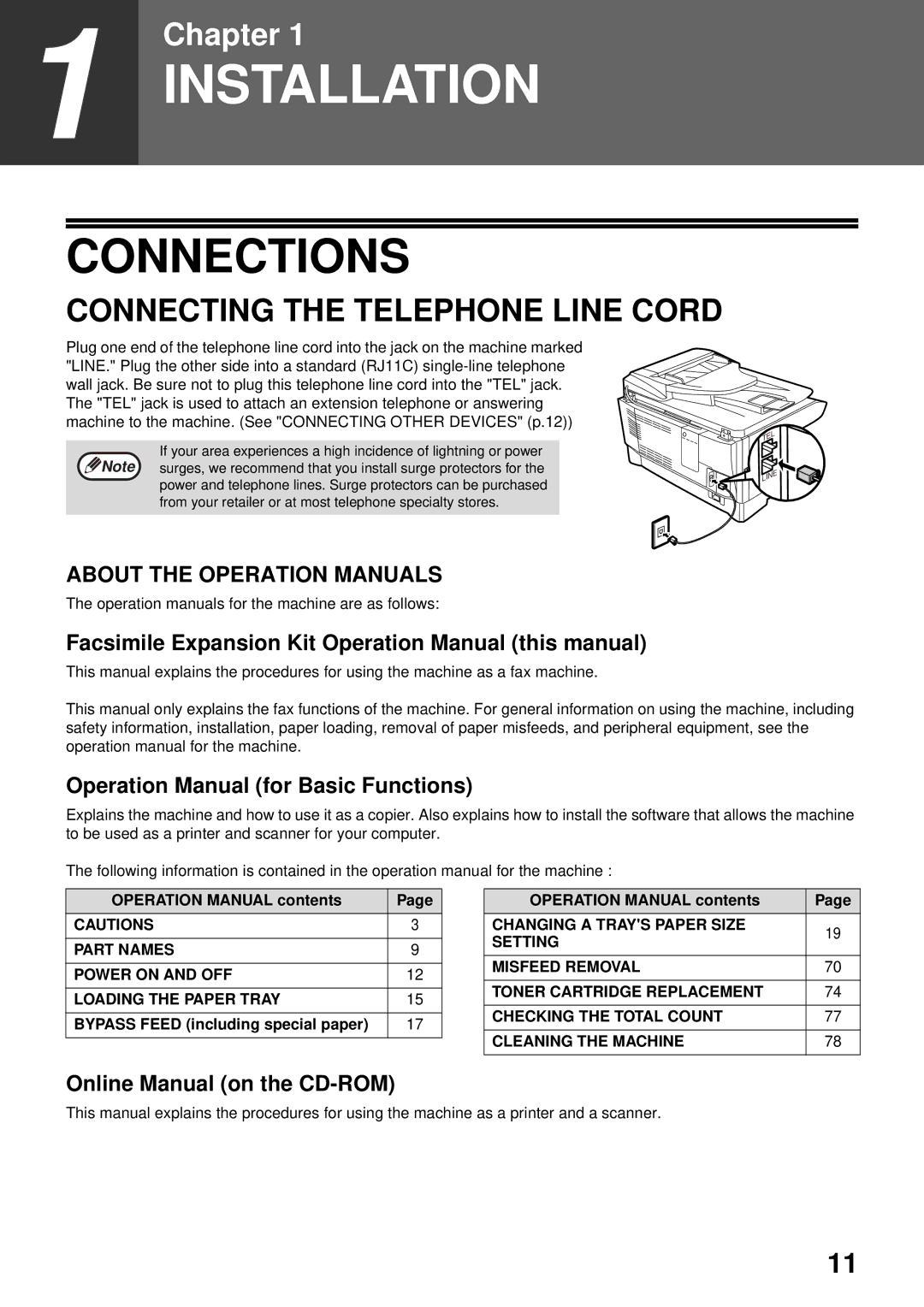1
Chapter 1
INSTALLATION
CONNECTIONS
CONNECTING THE TELEPHONE LINE CORD
Plug one end of the telephone line cord into the jack on the machine marked "LINE." Plug the other side into a standard (RJ11C)
If your area experiences a high incidence of lightning or power ![]() Note surges, we recommend that you install surge protectors for the power and telephone lines. Surge protectors can be purchased
Note surges, we recommend that you install surge protectors for the power and telephone lines. Surge protectors can be purchased
from your retailer or at most telephone specialty stores.
TEL
LINE
ABOUT THE OPERATION MANUALS
The operation manuals for the machine are as follows:
Facsimile Expansion Kit Operation Manual (this manual)
This manual explains the procedures for using the machine as a fax machine.
This manual only explains the fax functions of the machine. For general information on using the machine, including safety information, installation, paper loading, removal of paper misfeeds, and peripheral equipment, see the operation manual for the machine.
Operation Manual (for Basic Functions)
Explains the machine and how to use it as a copier. Also explains how to install the software that allows the machine to be used as a printer and scanner for your computer.
The following information is contained in the operation manual for the machine :
OPERATION MANUAL contents | Page |
|
|
CAUTIONS | 3 |
|
|
PART NAMES | 9 |
|
|
POWER ON AND OFF | 12 |
|
|
LOADING THE PAPER TRAY | 15 |
|
|
BYPASS FEED (including special paper) | 17 |
|
|
OPERATION MANUAL contents | Page | |
|
| |
CHANGING A TRAY'S PAPER SIZE | 19 | |
SETTING | ||
| ||
|
| |
MISFEED REMOVAL | 70 | |
|
| |
TONER CARTRIDGE REPLACEMENT | 74 | |
|
| |
CHECKING THE TOTAL COUNT | 77 | |
|
| |
CLEANING THE MACHINE | 78 | |
|
|
Online Manual (on the CD-ROM)
This manual explains the procedures for using the machine as a printer and a scanner.
11