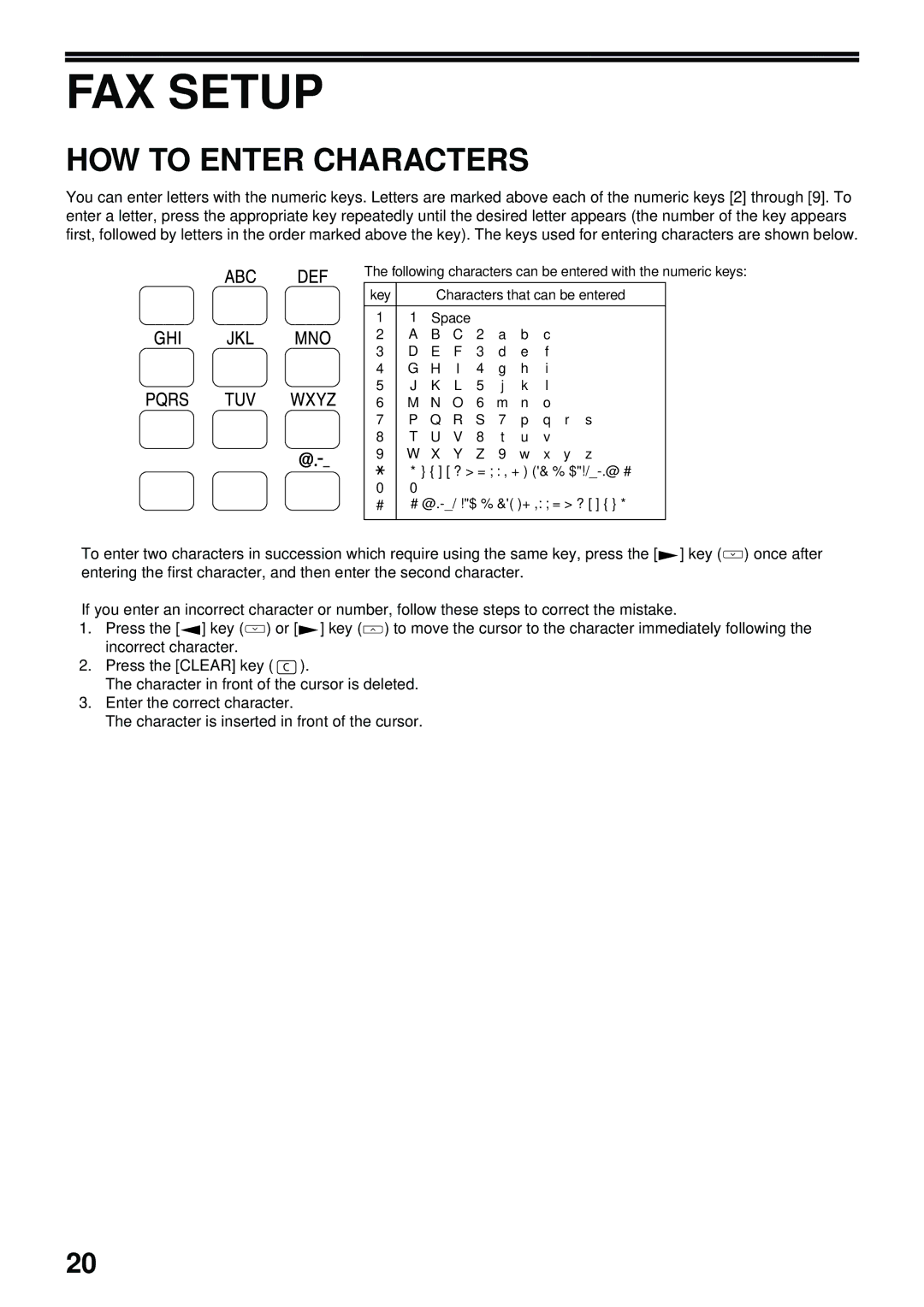FAX SETUP
HOW TO ENTER CHARACTERS
You can enter letters with the numeric keys. Letters are marked above each of the numeric keys [2] through [9]. To enter a letter, press the appropriate key repeatedly until the desired letter appears (the number of the key appears first, followed by letters in the order marked above the key). The keys used for entering characters are shown below.
The following characters can be entered with the numeric keys:
key |
| Characters that can be entered | |||||||
1 | 1 | Space |
|
|
|
|
|
| |
2 | A | B | C | 2 | a | b | c |
|
|
3 | D | E | F | 3 | d | e | f |
|
|
4 | G | H | I | 4 | g | h | i |
|
|
5 | J | K | L | 5 | j | k | l |
|
|
6 | M | N | O | 6 | m | n | o |
|
|
7 | P | Q | R | S | 7 | p | q | r | s |
8 | T | U | V | 8 | t | u | v |
|
|
9 | W | X | Y | Z | 9 | w | x | y | z |
| * } { ] [ ? > = ; : , + ) ('& % | ||||||||
0 | 0 |
|
|
|
|
|
|
|
|
##
●To enter two characters in succession which require using the same key, press the [![]() ] key (
] key (![]() ) once after entering the first character, and then enter the second character.
) once after entering the first character, and then enter the second character.
●If you enter an incorrect character or number, follow these steps to correct the mistake.
1.Press the [![]() ] key (
] key (![]() ) or [
) or [![]() ] key (
] key (![]() ) to move the cursor to the character immediately following the incorrect character.
) to move the cursor to the character immediately following the incorrect character.
2.Press the [CLEAR] key ( ![]() ).
).
The character in front of the cursor is deleted.
3.Enter the correct character.
The character is inserted in front of the cursor.
20