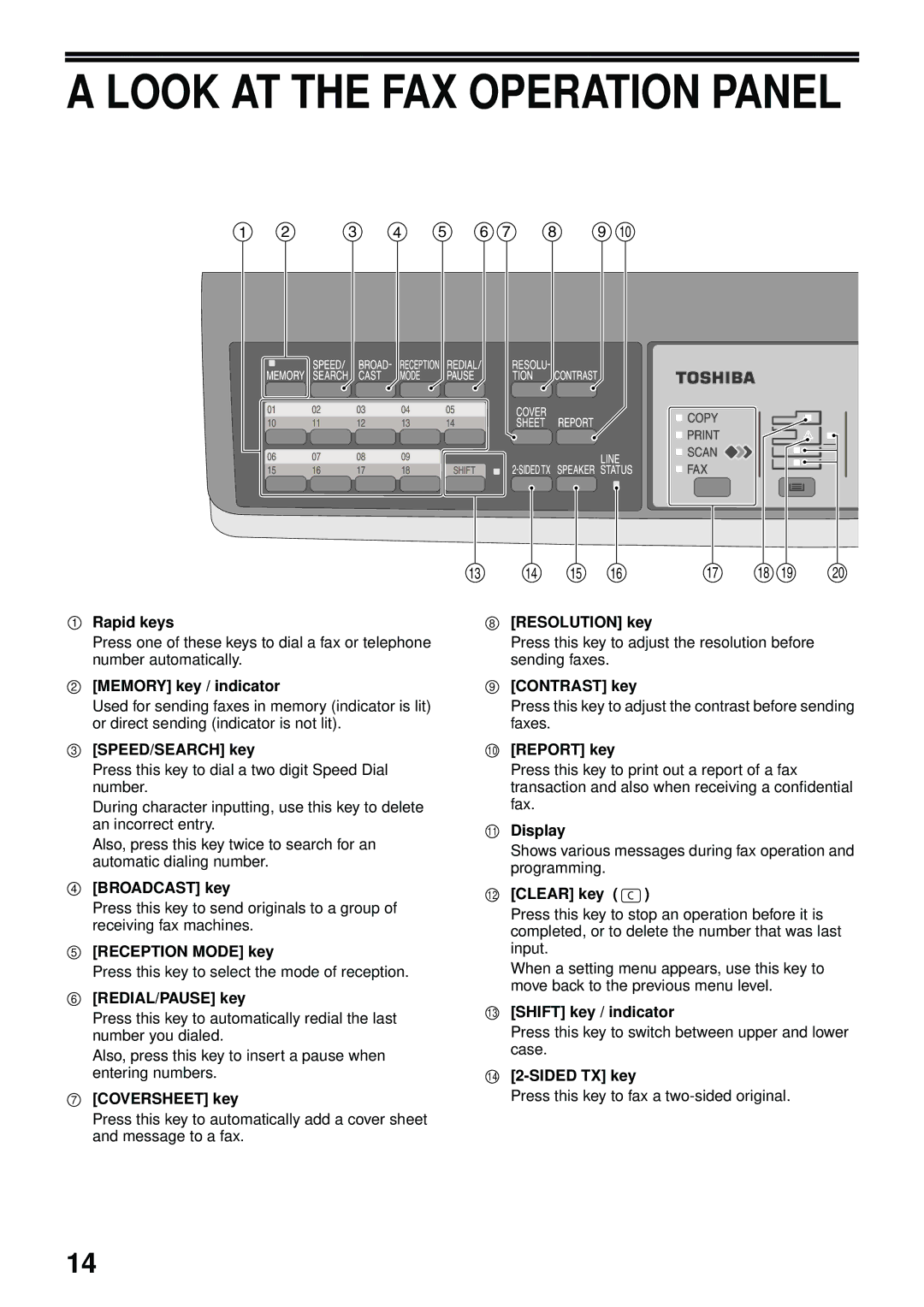A LOOK AT THE FAX OPERATION PANEL
1 | 2 | 3 | 4 | 5 | 6 | 7 | 8 | 9 | 10 |
13 | 14 | 15 | 16 | 17 | 18 | 19 | 20 |
1 Rapid keys | 8 [RESOLUTION] key |
Press one of these keys to dial a fax or telephone number automatically.
Press this key to adjust the resolution before sending faxes.
2 [MEMORY] key / indicator | 9 [CONTRAST] key |
Used for sending faxes in memory (indicator is lit) or direct sending (indicator is not lit).
Press this key to adjust the contrast before sending faxes.
3[SPEED/SEARCH] key
Press this key to dial a two digit Speed Dial number.
During character inputting, use this key to delete an incorrect entry.
Also, press this key twice to search for an automatic dialing number.
4[BROADCAST] key
Press this key to send originals to a group of receiving fax machines.
5[RECEPTION MODE] key
Press this key to select the mode of reception.
6[REDIAL/PAUSE] key
Press this key to automatically redial the last number you dialed.
Also, press this key to insert a pause when entering numbers.
7[COVERSHEET] key
Press this key to automatically add a cover sheet and message to a fax.
10[REPORT] key
Press this key to print out a report of a fax transaction and also when receiving a confidential fax.
11Display
Shows various messages during fax operation and programming.
12[CLEAR] key (  )
)
Press this key to stop an operation before it is completed, or to delete the number that was last input.
When a setting menu appears, use this key to move back to the previous menu level.
13[SHIFT] key / indicator
Press this key to switch between upper and lower case.
14
Press this key to fax a
14