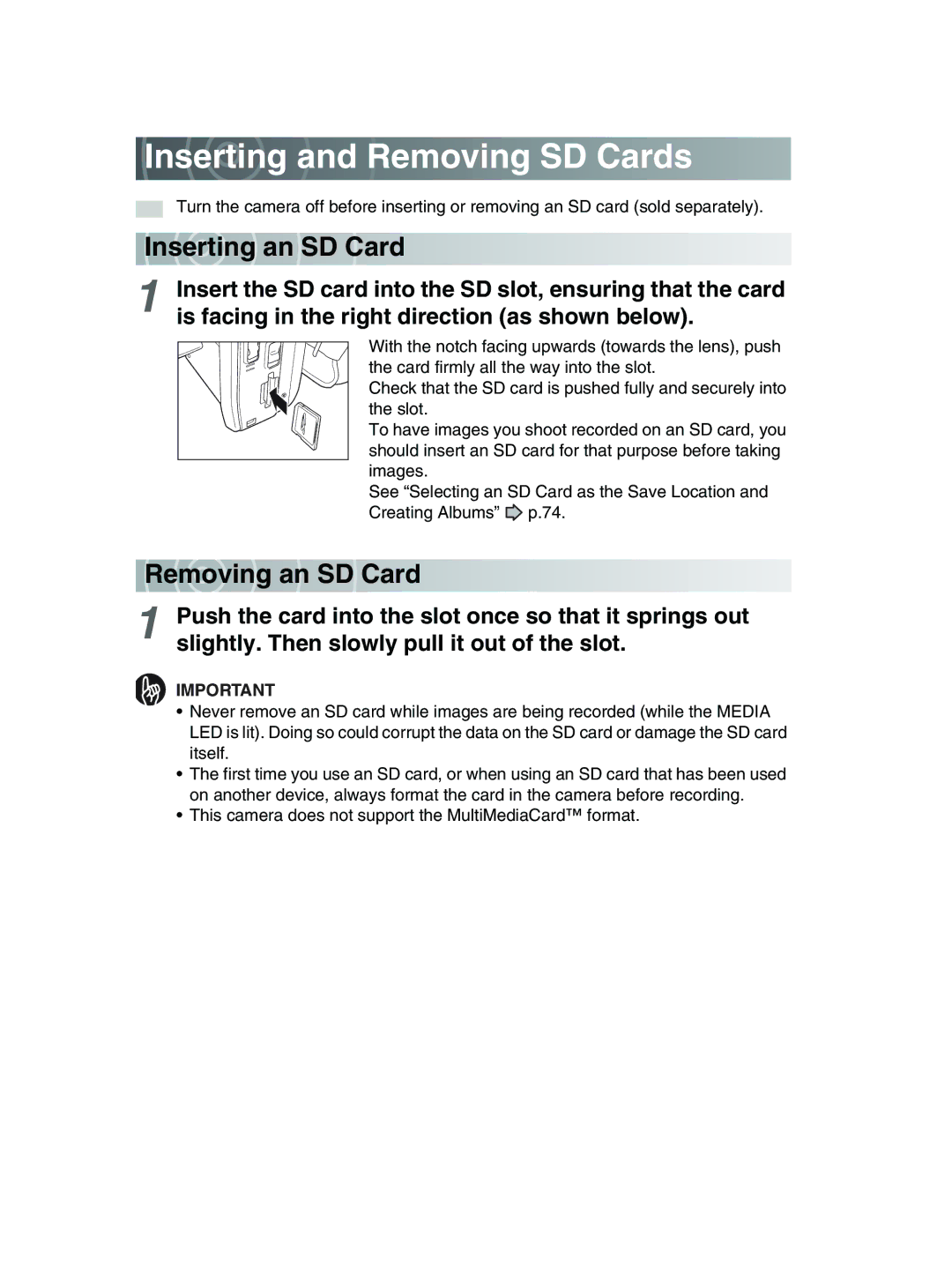Inserting and Removing SD Cards
Inserting and Removing SD Cards
Turn the camera off before inserting or removing an SD card (sold separately).
 Inser
Inser ting
ting an
an
 SD Card
SD Card
1Insert the SD card into the SD slot, ensuring that the card is facing in the right direction (as shown below).
With the notch facing upwards (towards the lens), push the card firmly all the way into the slot.
Check that the SD card is pushed fully and securely into the slot.
To have images you shoot recorded on an SD card, you should insert an SD card for that purpose before taking images.
See “Selecting an SD Card as the Save Location and
Creating Albums” ![]() p.74.
p.74.
 Re
Re mo
mo ving
ving an SD
an SD
 Card
Card
1Push the card into the slot once so that it springs out slightly. Then slowly pull it out of the slot.
IMPORTANT
•Never remove an SD card while images are being recorded (while the MEDIA LED is lit). Doing so could corrupt the data on the SD card or damage the SD card itself.
•The first time you use an SD card, or when using an SD card that has been used on another device, always format the card in the camera before recording.
•This camera does not support the MultiMediaCard™ format.