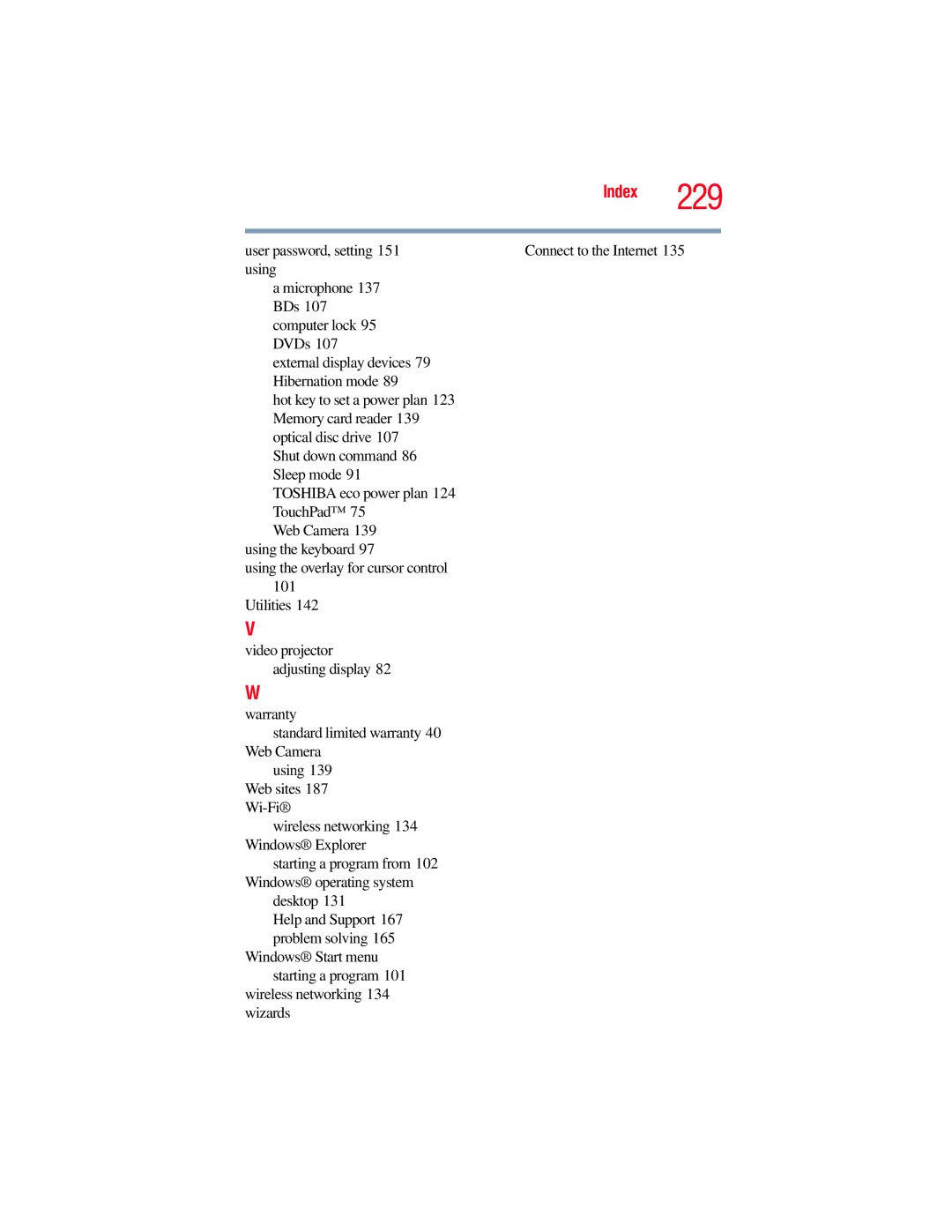| Index | 229 | |
|
|
| |
|
|
| |
user password, setting 151 | Connect to the Internet 135 | ||
using
a microphone 137 BDs 107 computer lock 95 DVDs 107
external display devices 79 Hibernation mode 89
hot key to set a power plan 123 Memory card reader 139 optical disc drive 107
Shut down command 86 Sleep mode 91
TOSHIBA eco power plan 124 TouchPad™ 75
Web Camera 139 using the keyboard 97
using the overlay for cursor control 101
Utilities 142
V
video projector adjusting display 82
W
warranty
standard limited warranty 40 Web Camera
using 139 Web sites 187
wireless networking 134 Windows® Explorer
starting a program from 102 Windows® operating system
desktop 131
Help and Support 167 problem solving 165
Windows® Start menu starting a program 101
wireless networking 134 wizards