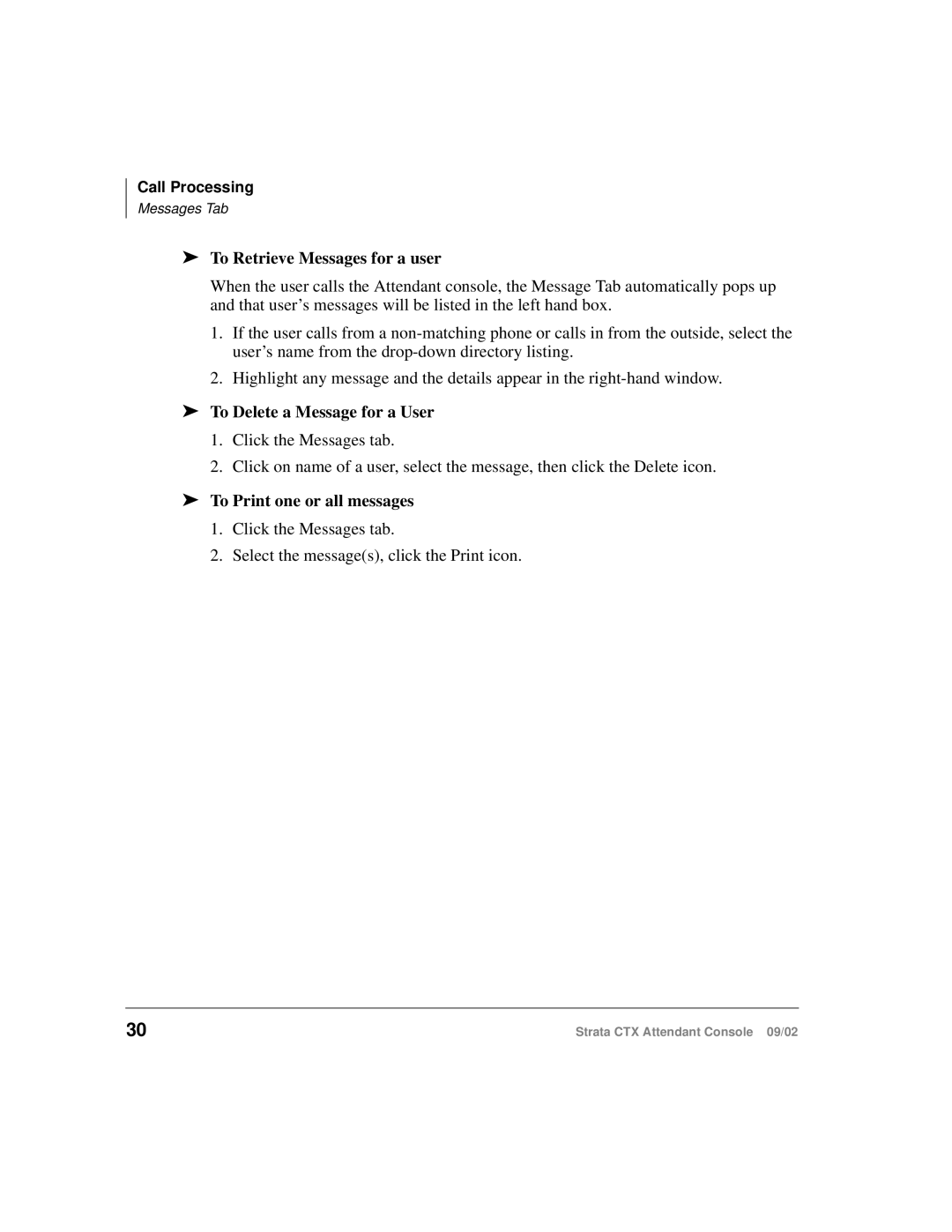Call Processing
Messages Tab
➤To Retrieve Messages for a user
When the user calls the Attendant console, the Message Tab automatically pops up and that user’s messages will be listed in the left hand box.
1.If the user calls from a
2.Highlight any message and the details appear in the
➤To Delete a Message for a User
1.Click the Messages tab.
2.Click on name of a user, select the message, then click the Delete icon.
➤To Print one or all messages
1.Click the Messages tab.
2.Select the message(s), click the Print icon.
30 | Strata CTX Attendant Console 09/02 |