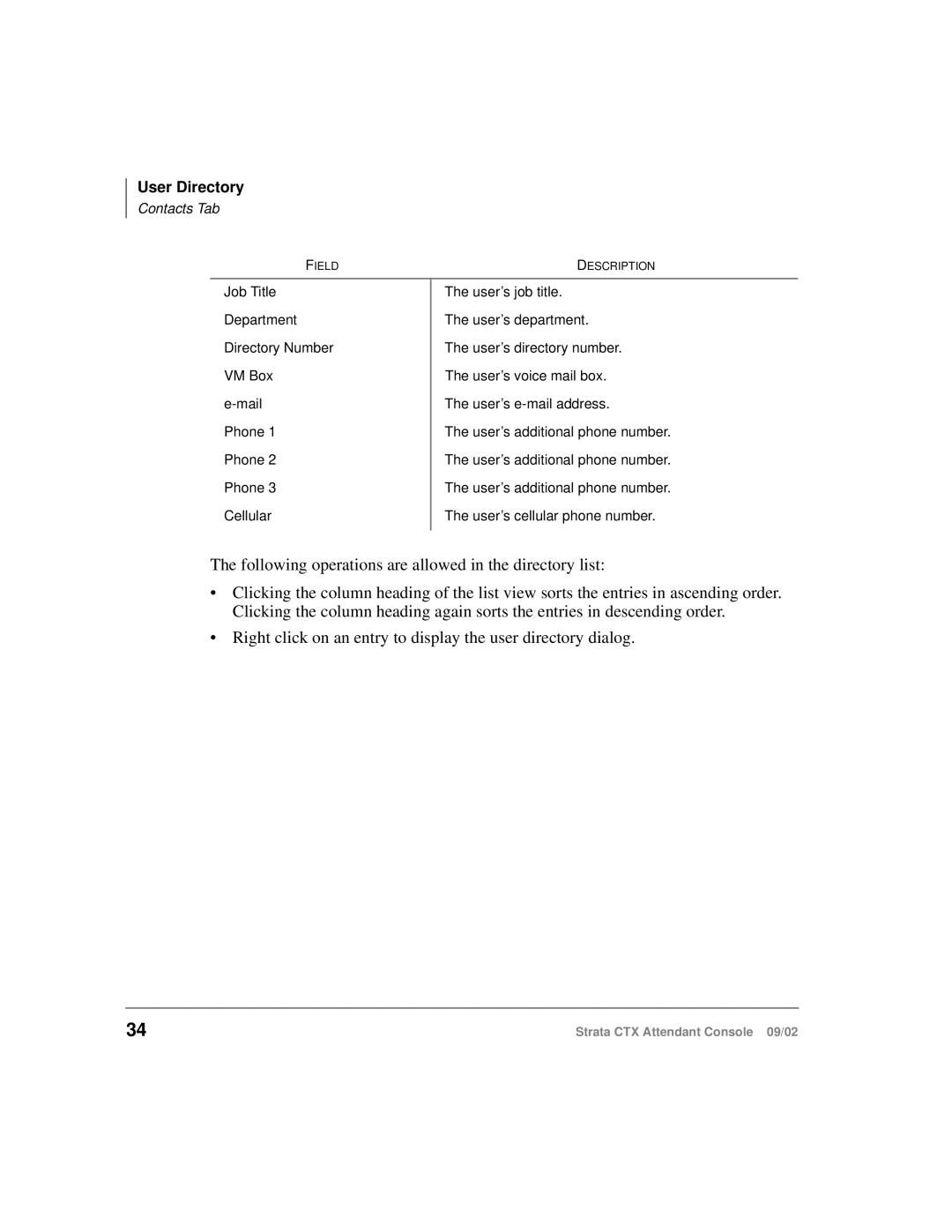User Directory
Contacts Tab
FIELD | DESCRIPTION |
Job Title
Department
Directory Number
VM Box
The user’s job title.
The user’s department.
The user’s directory number. The user’s voice mail box. The user’s
The user’s additional phone number. The user’s additional phone number. The user’s additional phone number. The user’s cellular phone number.
The following operations are allowed in the directory list:
•Clicking the column heading of the list view sorts the entries in ascending order. Clicking the column heading again sorts the entries in descending order.
•Right click on an entry to display the user directory dialog.
34 | Strata CTX Attendant Console 09/02 |