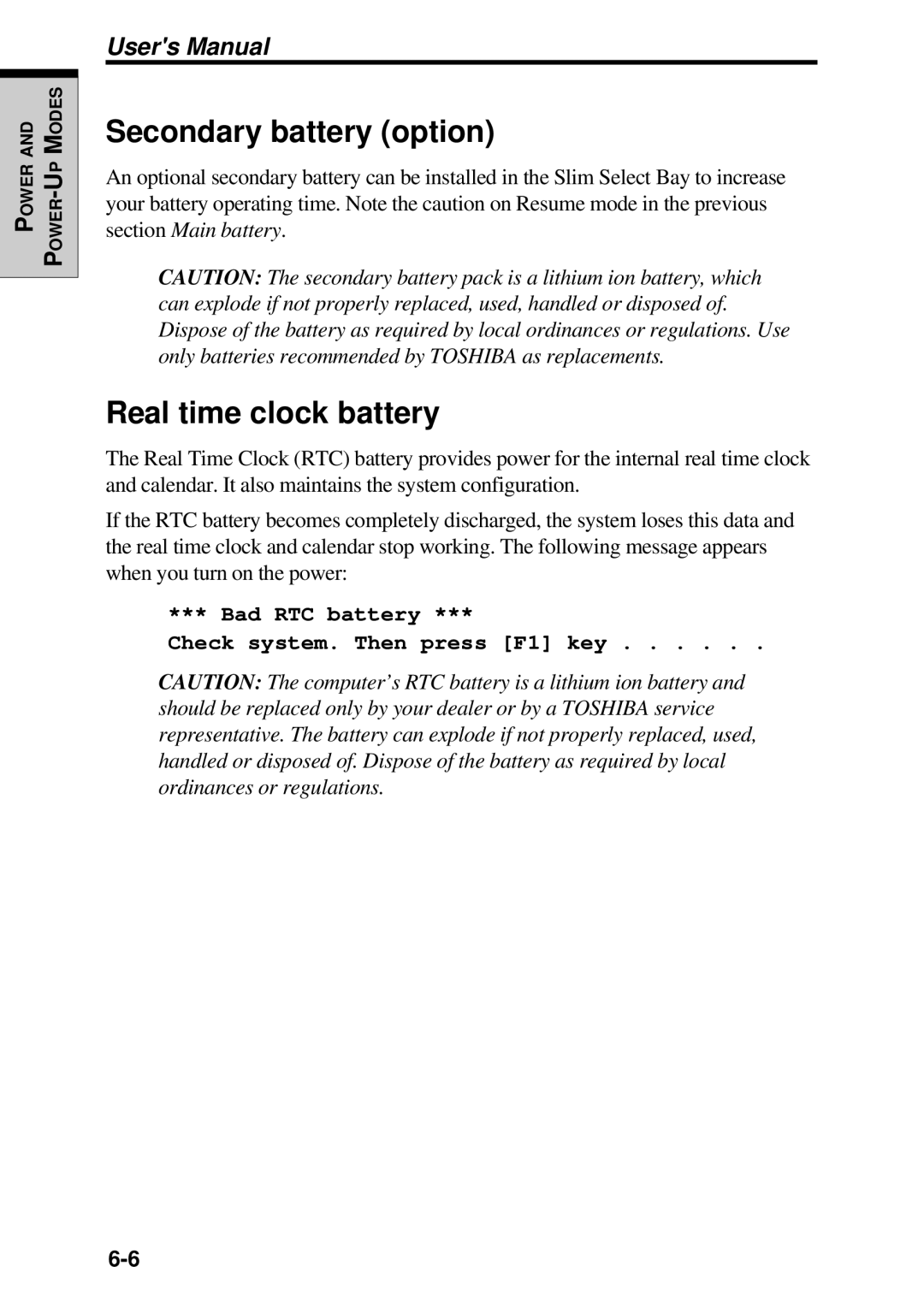Portable Personal Computer User’s Manual
Toshiba TE2000
Trademarks
Copyright
Disclaimer
Conformity Statement
Modem warning notice
Vcci Class B Information
Japan regulations
Network Compatibility Statement
Region selection
Redial
Pursuant to FCC CFR 47, Part
Type of service
Telephone company procedures
Instructions for IC CS-03 certified equipment
If problems arise
Disconnection
Fax branding
Page
AT&F AT&W AT%TE=0 ATZ
Modem warning notice for Australia
Any 30 minute period for any single manual call initiation,
General conditions
Wireless Interoperability
Information to Wireless LAN User
Wireless LAN and your Health
Regulatory Information
Europe EU Declaration of Conformity
Canada Industry Canada IC
Et 11 2462 MHz
Interference Statement
USA-Federal Communications CommissionFCC
Taiwan
Using this equipment in Japan
Page
Device Authorization
Electronic communication device authorization
Regulatory statements
General
FCC Interference Statement
United States of America and Canada
Canada IC Notice
Page
Location of the required label
Toshiba DVD-ROM drive SD-C2502** safety instruction
Stråling
Matsushita CD-R/RW drive UJDA340** safety instruction
Locationofofthetherequiredlabellabel
Stråling
Locationion of the required label of the required label
Matsushita CD-RW/DVD-ROM drive UJDA720** safety instruction
To EN60825
Toshiba CD-RW/DVD-ROM drive SD-R2102** safety instruction
Location of the required label
Stråling
Teac DVD-ROM drive DV-28E** safety instruction
To EN60825
Teac CD-ROM drive CD-224E** safety instruction
Location of the required label
NÅR SIKKERHEDSAF-BRYDER ER
Teac CD-R/RW drive CD-W28E** safety instruction
Location of the required label
Stråling
26-5, Toranomon 1-CHOME, MINATO-KU, Tokyo Japan
Hitachi DVD-ROM drive GDR-8081N** safety instruction
To EN60825
Page
Table of Contents
Xlii
Getting Started
Operating Basics
Keyboard
Power and Power-Up Modes
Power conditions Xliii
Xliv
HW Setup and Passwords
Optional Devices
Xlv
Troubleshooting
Glossary Index
Appendixes
Preface
Manual contents
Abbreviations
Conventions
Icons
Keys
Display
Key operation
Messages
Xlix
Page
Stress injury Heat injury
General Precautions
Pressure or impact damage
PC card overheating
Lii
Chapter
Equipment checklist
Introduction
Windows XP
Windows 2000 Service Pack
Processor
Features
Features
Disks
Memory
Keyboard
Display
Ports
Power
AccuPoint
Communications
Slots
Multimedia
Software
Slim Select Bay
Security
Special features
Special features
Utilities
Double-click the Mouse icon
Utilities
Options
Slim Select Bay options
Options
Introduction
Front with the display closed
Grand Tour
Video-out jack PC card slot
Left side
Right side
Right side
Back side
Underside
Underside
Grand Tour
Front with the display open
Front with the display open
Power source/system indicators
Indicators
Indicators
Power source/system indicators
Keypad overlay indicators
Keyboard indicator
Slim Select Bay modules
AC adaptor
Slim Select Bay modules
DVD-ROM drive
Indicator
CD-R/RW drive
CD-ROM drive
CD-RW/DVD-ROM drive
12 The Slim Select Bay HDD adaptor
Slim Select Bay HDD adaptor
Weight saver
Slim Select Bay 2nd battery pack
Getting Started
General conditions
Setting up your work space
Placement of computer
Posture and positioning of the computer
Seating and posture
Work habits
Lighting
Opening the display
Connecting the AC adaptor
Connect the power cord to the AC adaptor
Turning on the power
Turning on the power
Windows 98 setup
Windows XP Professional/2000 setup
Turning off the power
Shut Down mode Boot mode
Benefits of hibernation
Hibernation mode
Automatic Hibernation
Starting Hibernation
Benefits of standby
Standby mode
Data save in hibernation mode
Standby limitations
Restarting the computer
Executing standby
Restoring the Windows system
Software decompression window
Getting Started
Operating Basics
Using AccuPoint
Replacing the cap
AccuPoint II precautions
Changing Slim Select Bay modules
Changing Slim Select Bay modules
Removing a module
Installing a module
Using optical media drives
CD-ROM drive
DVD-ROM drive
Loading CDs
Using optical media drives
CD-R/RW drive Read
Write
Manual release with the eject hole
Inserting a CD
Closing the drawer
Removing CDs
10 Removing a CD
CD/DVDs care
11 The 3 1/2 external diskette drive
Using 3 1/2 external diskette drive
Using 3 1/2 external diskette drive
Connecting 3 1/2 diskette drive
Diskette care
Disconnecting 3 1/2 diskette drive
Wireless LAN
Wireless communications
Wireless communication switch
Wireless communications
LED status Indication
Wireless communication LED
LAN cable types
Connecting cable
Super Long Life scheme
Disconnecting cable
14 The Super Long Life Properties window
Network Device Switch
Region selection
Using the internal modem
Properties menu
Using the internal modem
AutoRun Mode
Setting
Modem Selection
Location list for region selection
Dialing Properties
Connecting
Moving the computer
Cleaning the computer
Disconnecting
Heat dispersal
Heat dispersal
Operating Basics
Typewriter keys
Keyboard
Emulating keys on enhanced keyboard
F1 … F12 function keys
Soft keys Fn key combinations
Soft keys Fn key combinations
Hotkeys
Soft keys Fn key combinations
Keypad overlay
Windows special keys
Emulating Fn key on external keyboard
Fn Sticky key
Turning on the overlays
Arrow mode
Numeric mode
Temporarily changing modes
Temporarily using normal keyboard overlay on
Temporarily using overlay overlay off
Generating Ascii characters
Keyboard
Power conditions
Power and Power-Up Modes
LED 2nd battery off
Power conditions
DC in indicator
Power indicators
Battery indicators
Power indicator
Battery types
Main battery
Battery types
Real time clock battery
Secondary battery option
Care and use of the battery pack
Care and use of the battery pack
Safety precautions
Battery charging notice
Procedures
Charging the batteries
Time
Monitoring battery capacity
Retaining data with power off
Maximizing battery operating time
Extending battery life
Removing the battery pack
Replacing the battery pack
Replacing the battery pack
Installing the battery pack
Password =
Starting the computer by password
Accessing HW Setup
HW Setup and Passwords
HW Setup
HW setup window Windows XP
HW Setup window
There are also three buttons OK, Cancel and Apply
HW Setup
User Password
Password
Device Configuration
Device Config
Pointing Devices
Parallel/Printer
CPU
Boot Priority
Following order CD-ROM*, LAN, HDD
Boot command, then the HDD installed
USB
Supervisor password
Supervisor password
Passwords
Optional Devices
Power devices
Cards/memory
Peripheral devices
User’s Manual
Installing a PC card
PC cards
PC cards
Removing a PC card
Memory expansion
Installing memory module
Removing the cover
Memory expansion
Seat the cover and secure it with two screws
Removing memory module
Slim Select Bay 2nd battery pack
Additional battery pack
Slim Select Bay 2nd battery pack
Removing
Installing
Additional AC adaptor
Battery charger
Slim Select Bay HDD adaptor
Slim Select Bay HDD adaptor
12 Installing the HDD
Advanced Port Replicator
USB diskette drive
Advanced Port Replicator
Parallel printer
Set the Parallel Port Mode and press OK
External monitor
External monitor
PS/2 mouse
Television
PS/2 keyboard
PS/2 keyboard
15 Security lock
Security lock
Preliminary checklist
Troubleshooting
Problem solving process
Analyzing the problem
System start-up
Hardware and system checklist
Hardware and system checklist
Self test
Power
Problem Procedure
Overheating power down
AC power
Problem Procedure
Battery
Password
LCD panel
Hard disk drive
Foreign object in the drawer could block laser
DVD-ROM drive
Grand Tour
ProblemProcedure
Diskette drive
Printer
Infrared port
AccuPoint
Pointing device
PC card
Serial mouse ProblemProcedure
Monitor
Sound system
TV output signal
USB
Modem
No Carrier
Hibernation
LAN
Memory expansion
Before you call
Where to write
Toshiba support
Europe Germany & Austria
Toshiba support
Troubleshooting
Physical Dimensions
Specifications
Power Requirements
Appendix a
Network control unit NCU
Built-in Modem
Appendix B
Display Controller and Modes
Display controller
Table Video modes
Video modes
Appendix B
640 x 64K of 64K 60Hz Grph Pels 75Hz 85Hz
Repeat last command
AT Commands
Appendix C
+++ Escape sequence
Dn Dial
Bn Communication standard setting
Request ID information
En Echo command
Hn Hook control
Nn Modulation handshake
Mn Monitor speaker mode
Qn Result code control
On Return on-line to data mode
Select pulse dialing
Xn Result code selection, call progress monitoring
Vn DCE response format
Busy tone detect
Dial tone detect
Zn Recall stored profile
Cn Data Carrier Detect DCD control
Dn DTR control
Load factory settings
Gn V.22bis guard tone control
Self-test commands
Kn Local flow control selection
Select Pulse Dial Make/Break Ratio WW
Zn=x Store telephone number
Display Current Configuration
Store current configuration
\Qn Local flow control selection
Nn\ Error control mode selection
Cn Data compression control
View numbers in blacklist
Ppendixa
Register values
Registers
Appendix D
ATSn?
S0 Auto answer ring number
S3 Command line termination character
S1 Ring counter
S2 AT escape character user defined
S6 Wait before dialing
S5 Command line editing character user defined
S4 Response formatting character user defined
S8 Comma pause time
S7 Connection completion time-out
S11 Dtmf dialing speed
S12 Escape guard time
S37 Dial line rate
Result code summary Result Code Numeric Description
AT command set result codes
Result Code Numeric Description
Appendix D
Function Transmission speed
Mode
Appendix E
Table E-1 Result codes for a V.90 connection
Appendix E
AT Command
Appendix E
Appendix F
Wireless LAN
About Toshiba Wireless solution
Peer-to-peer workgroup
Figure F-1 Peer-to-peer Wireless workgroup
Appendix F
Enterprise networking
Wireless LAN card features
Easy configuration
Wireless LAN cards
Wireless LAN card types
Basic settings for enterprise networks
Click Settings, and then Control Panel
Value ANY
Set the correct Network Name and Encryption Key
Basic settings for peer-to-peer workgroups
Using your Wireless LAN card
Working with Wireless and Windows
Radio antennas
View other computers
Entire Network icon
Using the Client Manager
Icon Description Color
View Wireless link quality
Figure F-6 Edit Wireless Configuration Settings
View/modify Wireless LAN card settings
Encryption window
Advanced configurations
Figure F-8 Advanced window
Advanced window
Figure F-9 Admin parameters
Admin window
Storage 10 to 60 C
Card specifications
Radio characteristics
Table F-5 Radio characteristics
2457
Supported frequency sub-bands
Appendix G
AC Power Cord Connectors
Australia Europe
USA and Canada
Appendix H
Installing the modem board
Internal Modem Guide
Removing the modem board
Appendix
Parts Numbers
LAN
Glossary-1
Glossary
Glossary-2
AccuPoint
Glossary-3
Byte
Glossary-4
Cache memory
Glossary-5
Delete
Glossary-6
Device driver
Glossary-7
Host computer
Glossary-8
Hot dock/undock
Glossary-9
Modem
Glossary-10
Monitor
Glossary-11
RAM
Glossary-12
Restart
Glossary-13
Write protection
Glossary-14
Index-1
Index
Index-2
Index-3
Index
Index-4
Index-5
Index-6