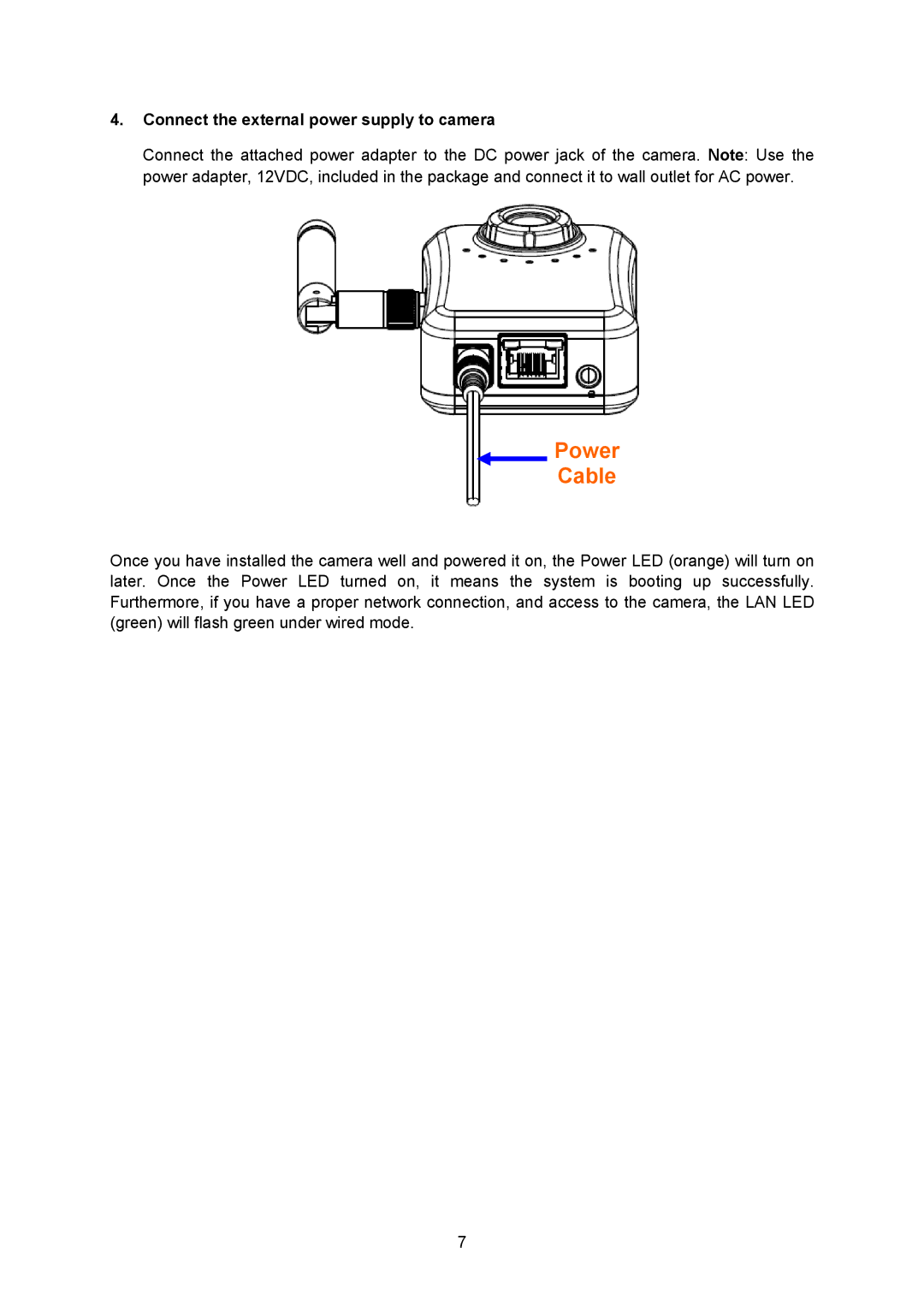4.Connect the external power supply to camera
Connect the attached power adapter to the DC power jack of the camera. Note: Use the power adapter, 12VDC, included in the package and connect it to wall outlet for AC power.
Power
Cable
Once you have installed the camera well and powered it on, the Power LED (orange) will turn on later. Once the Power LED turned on, it means the system is booting up successfully. Furthermore, if you have a proper network connection, and access to the camera, the LAN LED (green) will flash green under wired mode.
7