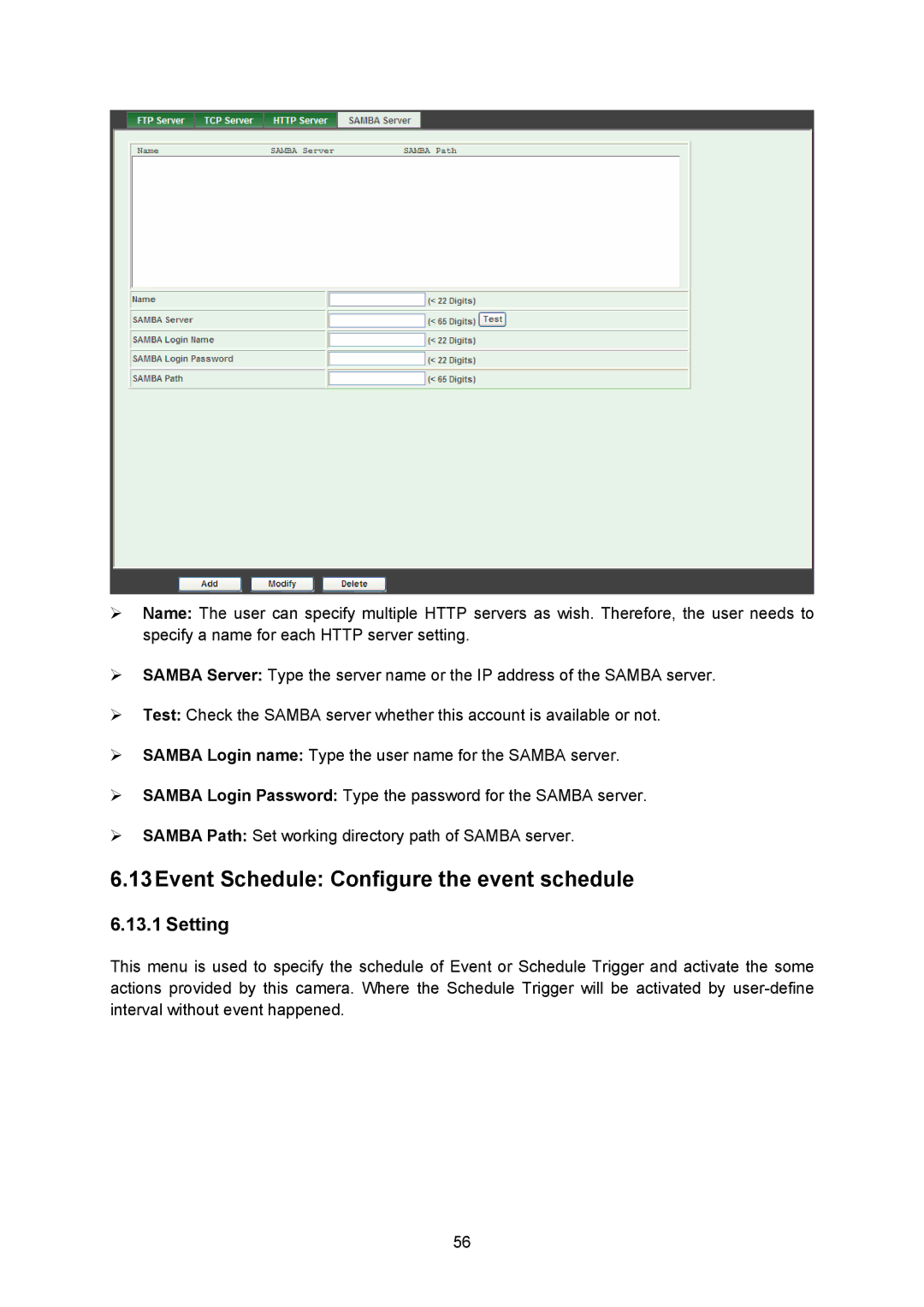¾Name: The user can specify multiple HTTP servers as wish. Therefore, the user needs to specify a name for each HTTP server setting.
¾SAMBA Server: Type the server name or the IP address of the SAMBA server.
¾Test: Check the SAMBA server whether this account is available or not.
¾SAMBA Login name: Type the user name for the SAMBA server.
¾SAMBA Login Password: Type the password for the SAMBA server.
¾SAMBA Path: Set working directory path of SAMBA server.
6.13Event Schedule: Configure the event schedule
6.13.1 Setting
This menu is used to specify the schedule of Event or Schedule Trigger and activate the some actions provided by this camera. Where the Schedule Trigger will be activated by
56