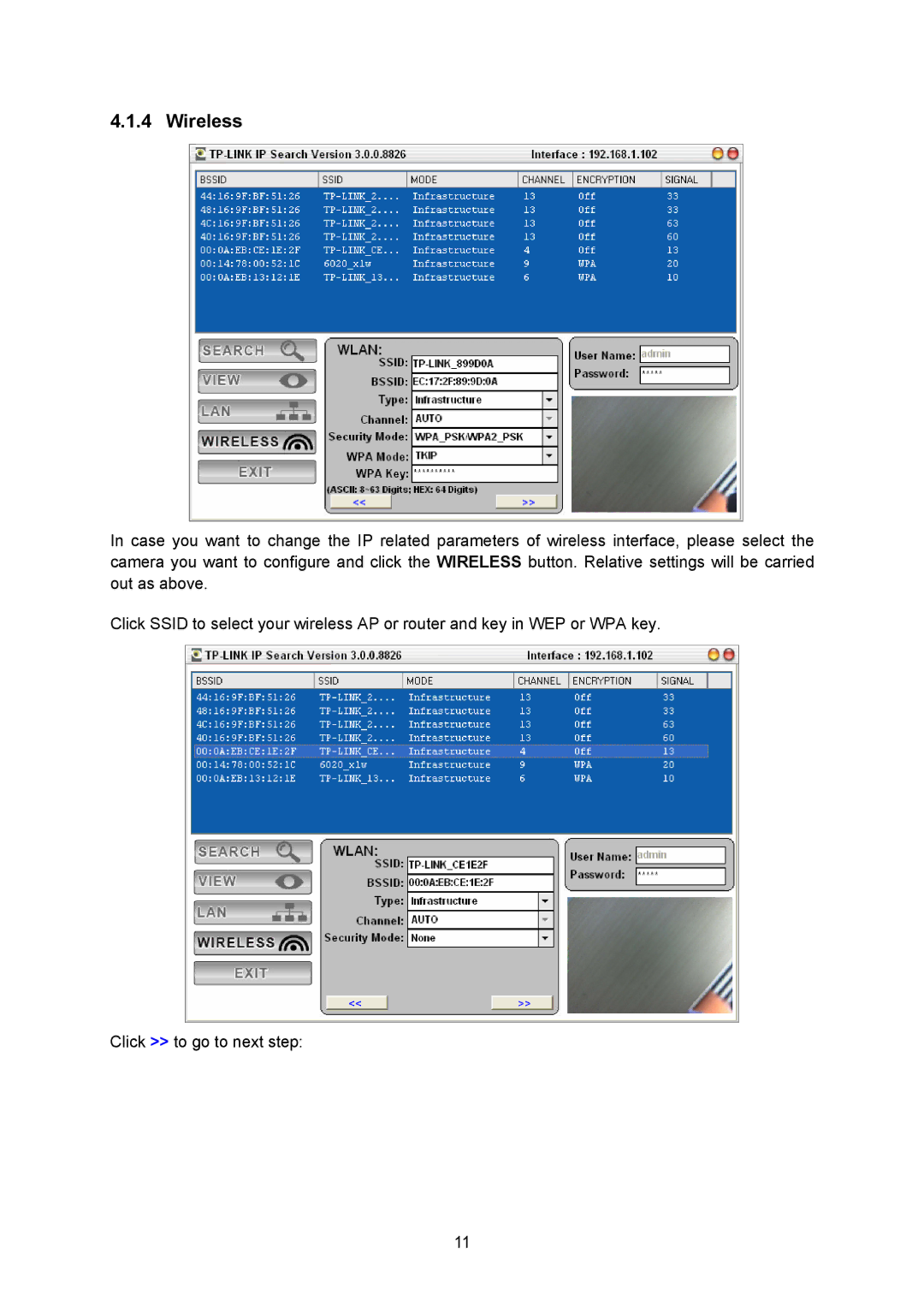4.1.4 Wireless
In case you want to change the IP related parameters of wireless interface, please select the camera you want to configure and click the WIRELESS button. Relative settings will be carried out as above.
Click SSID to select your wireless AP or router and key in WEP or WPA key.
Click >> to go to next step:
11