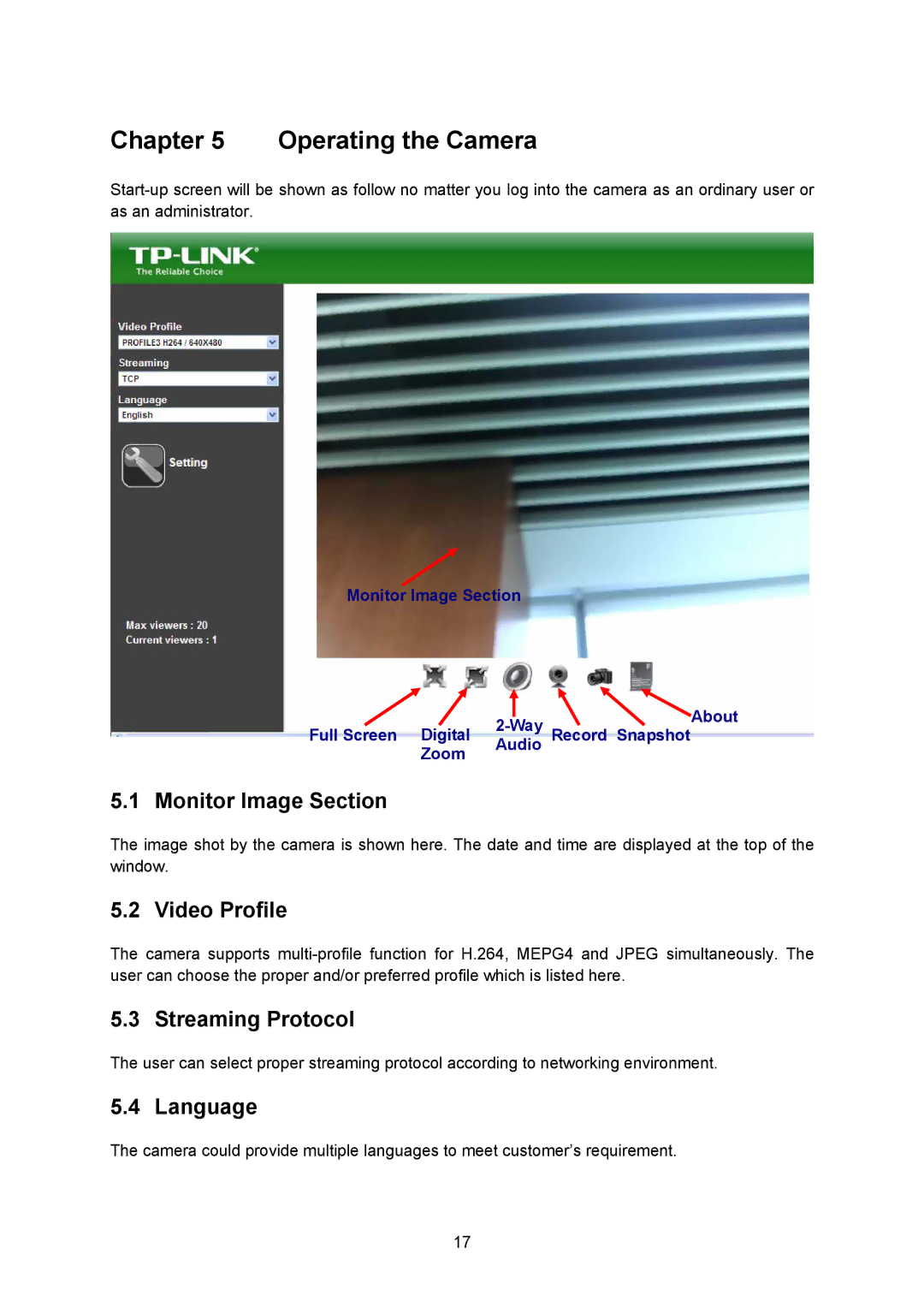Chapter 5 Operating the Camera
Monitor Image Section
Full Screen Digital | About | |
Record Snapshot | ||
Zoom | Audio |
|
|
|
5.1 Monitor Image Section
The image shot by the camera is shown here. The date and time are displayed at the top of the window.
5.2 Video Profile
The camera supports
5.3 Streaming Protocol
The user can select proper streaming protocol according to networking environment.
5.4 Language
The camera could provide multiple languages to meet customer’s requirement.
17