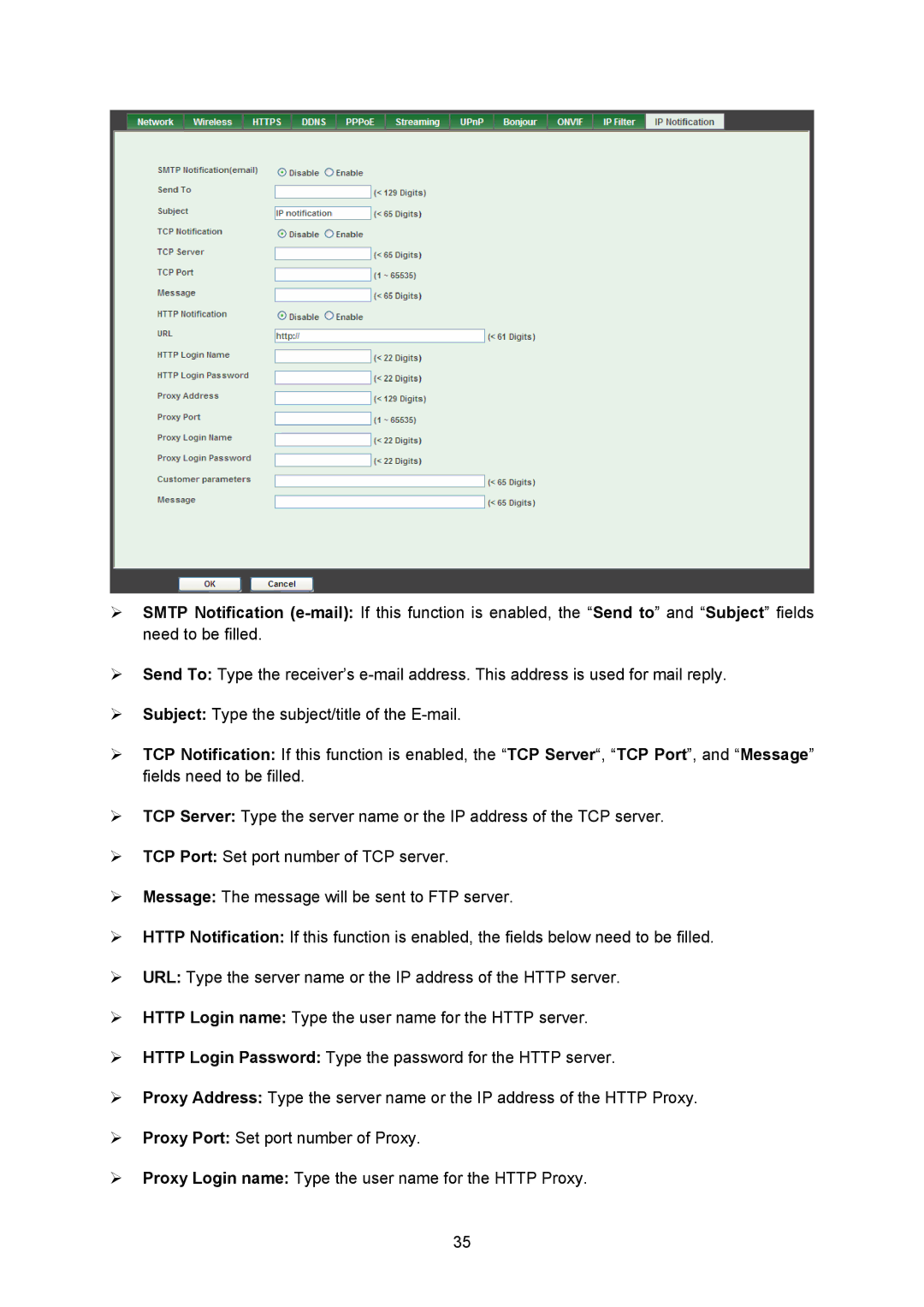¾SMTP Notification
¾Send To: Type the receiver’s
¾Subject: Type the subject/title of the
¾TCP Notification: If this function is enabled, the “TCP Server“, “TCP Port”, and “Message” fields need to be filled.
¾TCP Server: Type the server name or the IP address of the TCP server.
¾TCP Port: Set port number of TCP server.
¾Message: The message will be sent to FTP server.
¾HTTP Notification: If this function is enabled, the fields below need to be filled.
¾URL: Type the server name or the IP address of the HTTP server.
¾HTTP Login name: Type the user name for the HTTP server.
¾HTTP Login Password: Type the password for the HTTP server.
¾Proxy Address: Type the server name or the IP address of the HTTP Proxy.
¾Proxy Port: Set port number of Proxy.
¾Proxy Login name: Type the user name for the HTTP Proxy.
35