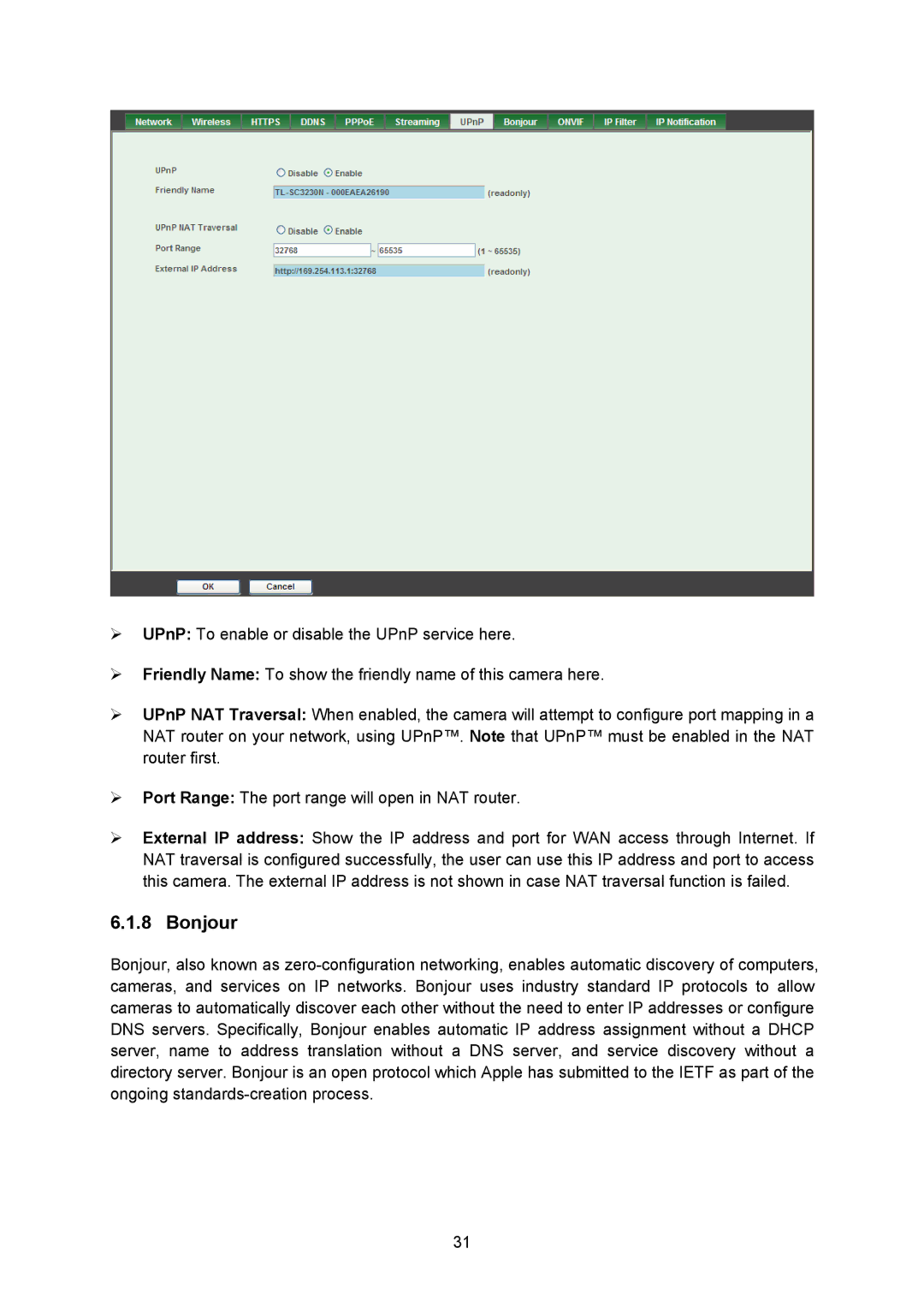¾UPnP: To enable or disable the UPnP service here.
¾Friendly Name: To show the friendly name of this camera here.
¾UPnP NAT Traversal: When enabled, the camera will attempt to configure port mapping in a NAT router on your network, using UPnP™. Note that UPnP™ must be enabled in the NAT router first.
¾Port Range: The port range will open in NAT router.
¾External IP address: Show the IP address and port for WAN access through Internet. If NAT traversal is configured successfully, the user can use this IP address and port to access this camera. The external IP address is not shown in case NAT traversal function is failed.
6.1.8 Bonjour
Bonjour, also known as
31