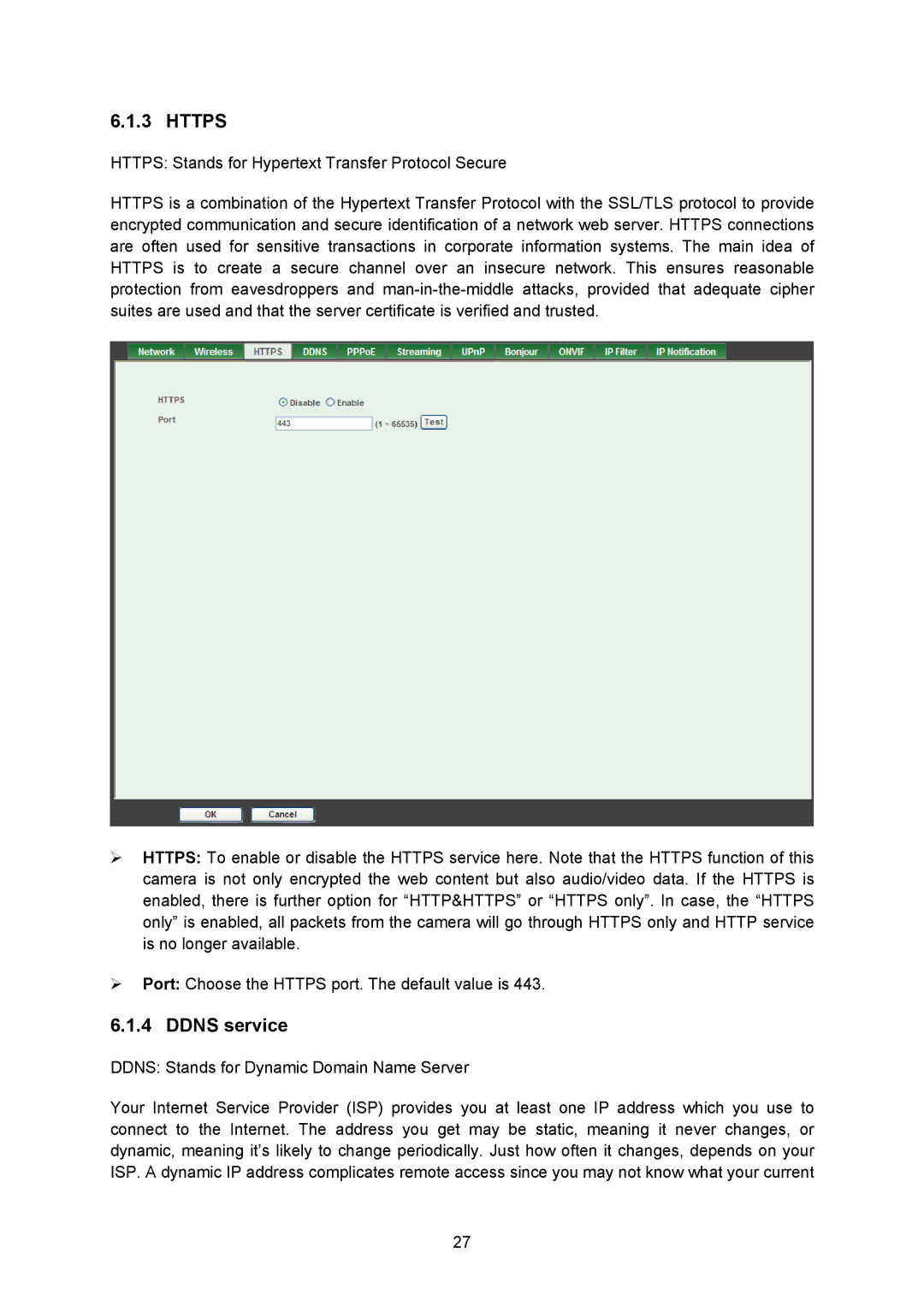6.1.3 HTTPS
HTTPS: Stands for Hypertext Transfer Protocol Secure
HTTPS is a combination of the Hypertext Transfer Protocol with the SSL/TLS protocol to provide encrypted communication and secure identification of a network web server. HTTPS connections are often used for sensitive transactions in corporate information systems. The main idea of HTTPS is to create a secure channel over an insecure network. This ensures reasonable protection from eavesdroppers and
¾HTTPS: To enable or disable the HTTPS service here. Note that the HTTPS function of this camera is not only encrypted the web content but also audio/video data. If the HTTPS is enabled, there is further option for “HTTP&HTTPS” or “HTTPS only”. In case, the “HTTPS only” is enabled, all packets from the camera will go through HTTPS only and HTTP service is no longer available.
¾Port: Choose the HTTPS port. The default value is 443.
6.1.4 DDNS service
DDNS: Stands for Dynamic Domain Name Server
Your Internet Service Provider (ISP) provides you at least one IP address which you use to connect to the Internet. The address you get may be static, meaning it never changes, or dynamic, meaning it’s likely to change periodically. Just how often it changes, depends on your ISP. A dynamic IP address complicates remote access since you may not know what your current
27